
Almost all VEConfigure3 Assistants have been improved last week. This post summarizes all changes made. The starting point for more documentation about a certain Assistant is the Assistant itself. Start VEConfigure3, go to Port selection and then choose ‘Fake target with full options’ to get access without having to connect to actual Victron hardware.
For more information on Assistants in general, and how to obtain the necessary firmware for a Multi, refer to the Updating your Multi and Computer to VEConfigure3 document on our software downloads page.
Wishing you a happy weekend, and some distraction free time and concentration to read all information below!
Matthijs / Victron.
AC Current Sensor
Changes:
- Lots of textual changes
- Added an extra option: you can now define that the PV Inverter is connected to AC Input 1 or 2. Instead of just ‘AC Input’. This will be used in a future Color Control GX release to automatically configure the layout of mobile apps and live system diagrams.
- Fixed a bug: running this assistant in the Fake target mode of VEConfigure3 resultant in an error.
For more information about the AC Current Sensor, see the manual.
Generator start and stop
Changes:
- added the option to select the ACout2 relay to start/stop the generator
Input current limit control
This is a rather new Assistant, which we have never fully announced: Here it is! See the text in the image above for its operation. Fire Trucks in Australia use this to make the input current limiter automatically switch between 10A and 25A, based on which socket on the side of the truck is connected to the public grid.
Lynx Ion BMS Support
Use this Assistant to make Multis and Quattros listen to our Lynx Ion BMS, that come with the 24V/180Ah batteries. It is also possible to use this Assistant in combination with a non Victron BMS. See our manual: combine our Multis and Quattros to Lithium systems from other manufacturers.
Changes:
- Prevent accidental combination with the Self-consumpion Hub-2 Assistant.
- Added an option for BMSes that only have a high-cell / battery full alert. We added an extra page to select the options supported by the BMS:
Programmable relay
Changes:
- new function: when no switch condition is selected on below screen, it will always close or open, as set on the Action page
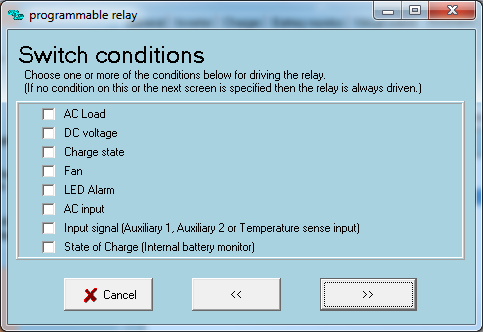
- Added State of charge (%) to the list of possible switch conditions
PV Inverter support (formerly named Grid Converter Support)
Update August 2014: For systems running on recent hardware, see our updated Self-consumption Hub-2 assistant.
This is the Assistant to use with AC-Coupled PV: PV Inverters connected to the output of a Multi or Quattro. Even in inverter-mode, the solar power can flow from the output back into the batteries. In case you are not familiar with this concept: Yes! it is possible to have an inverter running from a battery, and at the same time make that inverter charge the battery instead of discharge it.
Changes:- Renamed Assistant to PV Inverter support.
- Output frequency regulation is already included in the Hub-2 Assistant, and it can therefore not be combined with the PV Inverter support assistant. If they are accidentally combined, VEConfigure3 will show an error message:
Safety switch
The Safety switch Assistant is another assistant that has been released in the last couple of weeks. No changes made this week.
Self consumption Hub-2
Update August 2014: For systems running on recent hardware, see our updated Self-consumption Hub-2 assistant.
This is the Assistant which is used for systems where batteries, Multis and Quattros are used to increase the Self-consumption in a PV installation. For example in a typical home with all residents working during the day: Instead of feeding energy back to the grid during the day and taking it back in the evening, the excess day time energy will be stored in the batteries. And in the evening and over night this energy will be used to power the house.
Note that this is not the same as an off-grid system. The self-consumption Assistants are for systems where, without the Multis and Quattros, the excess energy would be fed back to the grid.
Changes:- Prevent accidental combination with the PV Inverter support, Lynx Ion BMS support and the VE.bus BMS support Assistants
- Improved the sustain mechanism.
- Fixed a bug where the inverter frequency could stay high when frequencies other than the default were chosen.
- State of charge calculation will no longer jump to 100% when the absorption voltage is reached. Note that you need to run the recently released xxxx206 firmware for this. See the other blogpost.
Silence fan
For those who misses the previous post, also new is the Silence fan assistant.
VE.Bus BMS
This Assistant is used to combine Multis and Quattros with the VE.Bus BMS. The VE.Bus BMS comes with our 12.8V Lithium blocks.
Changes:
- Prevent accidental combination with the Self-consumpion Hub-2 assistant. This is the same as in the PV Inverter Support and the Lynx Ion BMS Assistant.






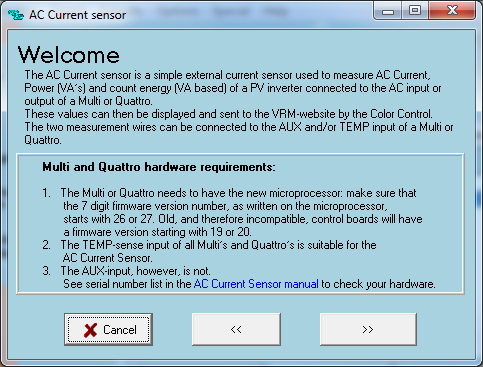
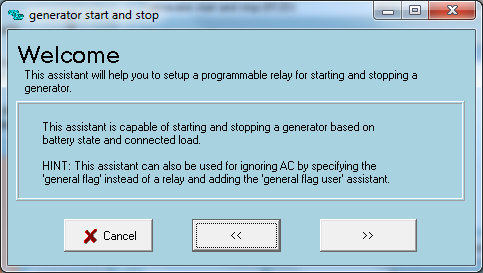
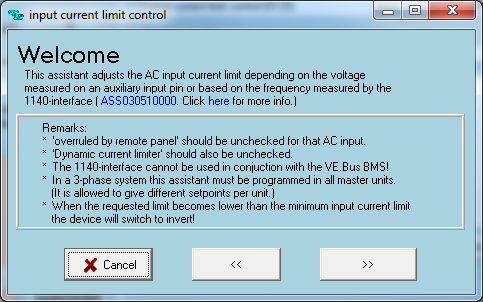
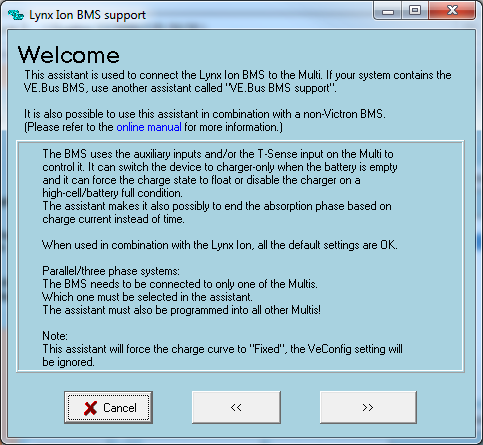
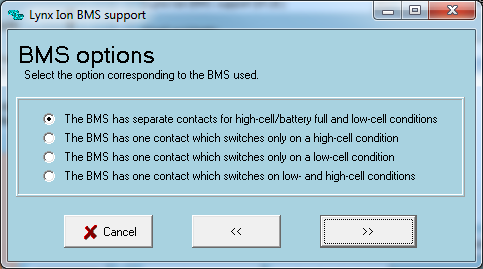
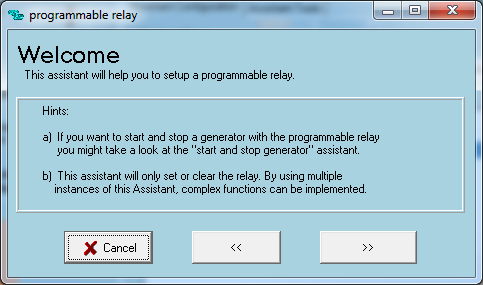
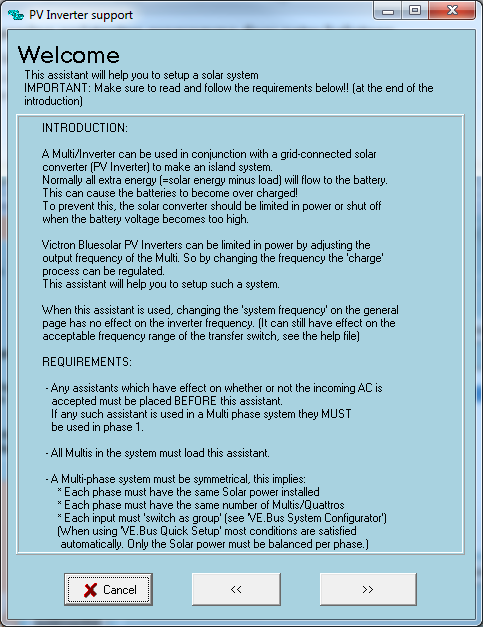
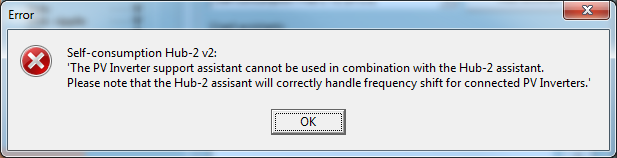
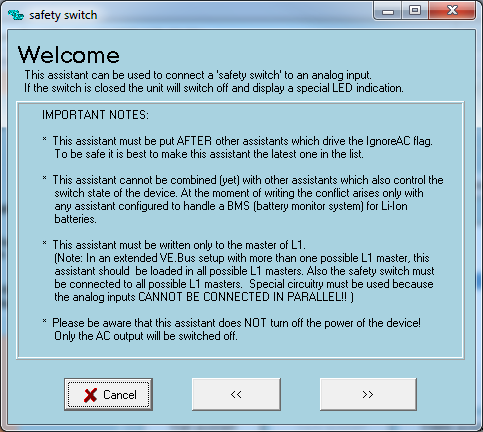
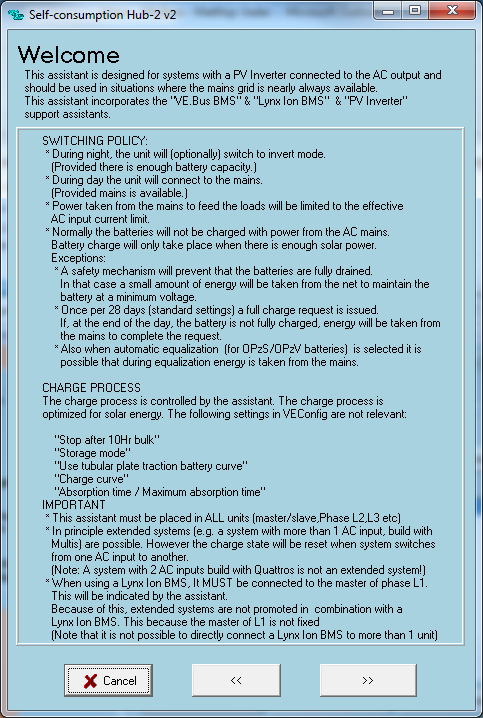
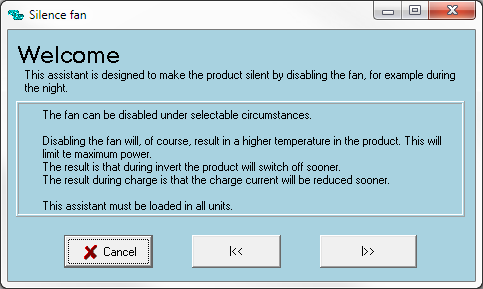
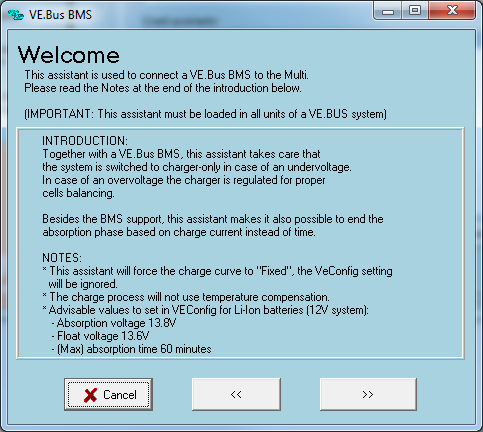












 #victronenergy #adventure
#victronenergy #adventure
 ELECTRICS
ELECTRICS 
