
Good afternoon,
Since the last update on February 28th, there have been many improvements to the VRM Portal. First a cool YouTube video, used by TriMM (the Victron web folks) to apply for the Dutch interactive awards:
More about the Dutch Interactive Awards later, first a round up of the updates:
Improved performance. The database has been moved to a better hosting provider so the VRM Portal is now much faster, and more stable throughout the day. This change did have an unfortunate side effect, causing the VRM Portal to be down for 8 hours last night. The good thing is that no data was lost. Such down time should obviously never happen, and it is taken very seriously. The 24/7 monitoring and response team that was already in place should have noticed the problem, but they didn’t. Measures and fail-safes are being taken to prevent this in future. My apologies for any inconvenience caused.
List view. There are more and more users that manage tens or even hundreds of sites. Two new features have been added to make that easier. The first one is to see a list of all sites, and their alarm status, instead of the tile view. Toggle between the two views with the slider on the right:
This list view will be further improved in the near future, by adding some columns with for example battery state of charge and voltage. The second improvement is filtering with tags. In this example I have arranged my sites in three groups, depot North, South and East. Adding a tag can be done on the settings page:
After that, filter the sites you want to see by selecting one or more tags on the home page:
Date selection on advanced tab improved. We added a simple date picker. Use the slider on the right, called Custom date, to select the type of date picker to use. This is the new simpler date picker:
And this is the advanced version:
Geofence is finished!
Say you have a rental yacht or RV/motorhome and wish to ensure your customer stays within a certain area. You can now do this and receive an email alarm if the agreed boundaries are broken. Or you may simply want to set an area with a destination, to send an email to friends and family to let them know when you have arrived. Handy when traveling alone. A blue geofence shows the area as active and a grey geofence shows it as inactive.
The above shows an active Geofence using an irregular shape. You can also use a simple circle or rectangle.
Grey shading above denotes an inactive Geofence that can be switched on and made active when ready.
To sum up. Geofence will generate an alarm + email when:
- moved from inside the geofence to outside the geofence
- geofence active while outside geofence
- data coming in without GPS position. e.g. someone has unplugged the GPS, or no reception, or mobile data comms to the VRM are down.
Also it will cancel the alarm (and send a short email) when there is data coming in that indicates that unit is inside the geofence, whilst an alarm was active.
VRM Bug fixes and small improvements:
- fixed a problem which made the VRM Portal look bad on a Samsung Galaxy 3 and 4.
- fixed a problem with the weather item.
- the circle graphs on the Consumption tab now show the summary for Grid, Genset and Battery as well.
Future improvements. Many of the future improvements listed in the previous post are still in the works:
- drastic improvement of data update rate when looking at an installation in a browser or mobile App. It will become almost real time!
- adding support to upload data saved by a CCGX to an SD card or USB stick, instead of uploading through a CCGX internet connection
- improved ‘Help’ for the VRM site.
That is all for now, wish you a good morning, afternoon, evening or night!
– Matthijs.
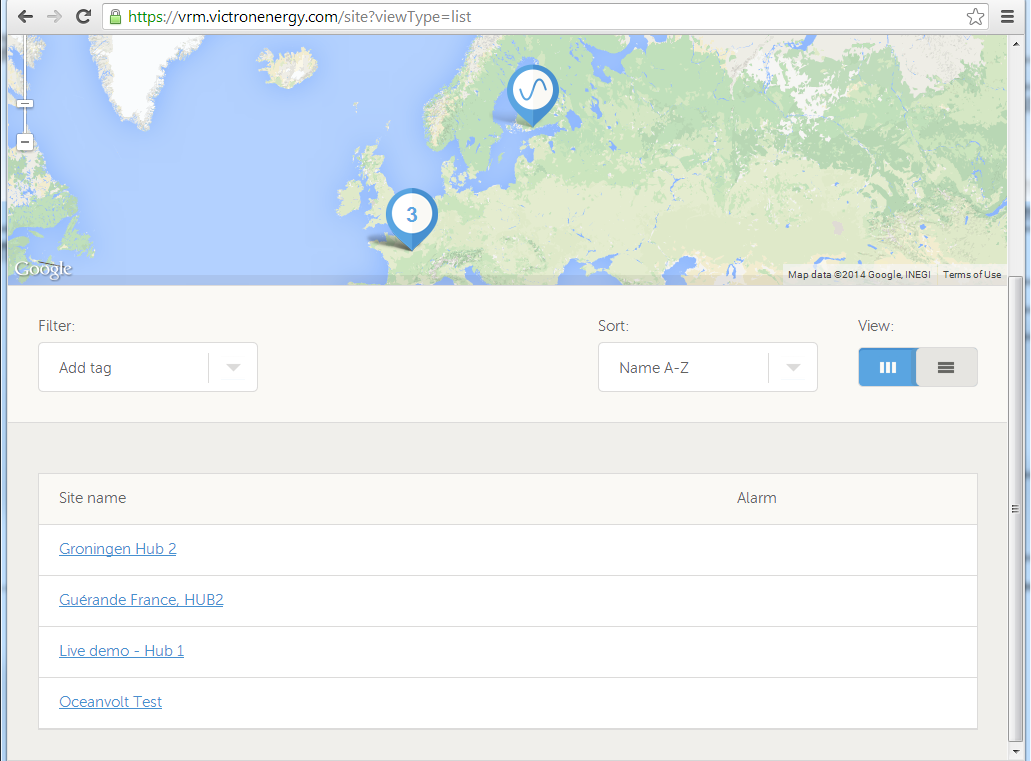
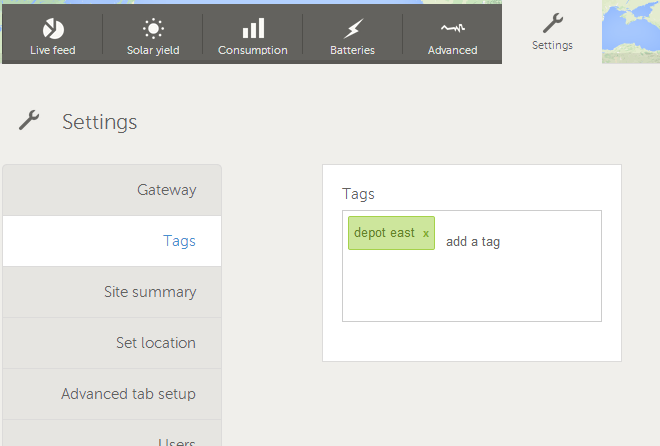
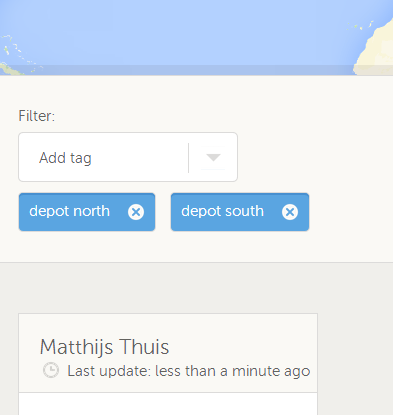
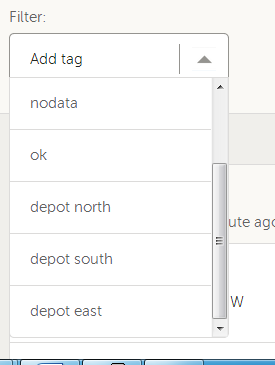
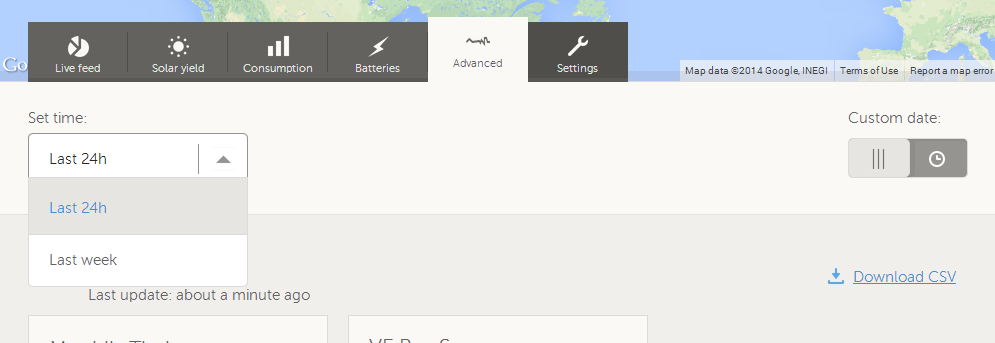
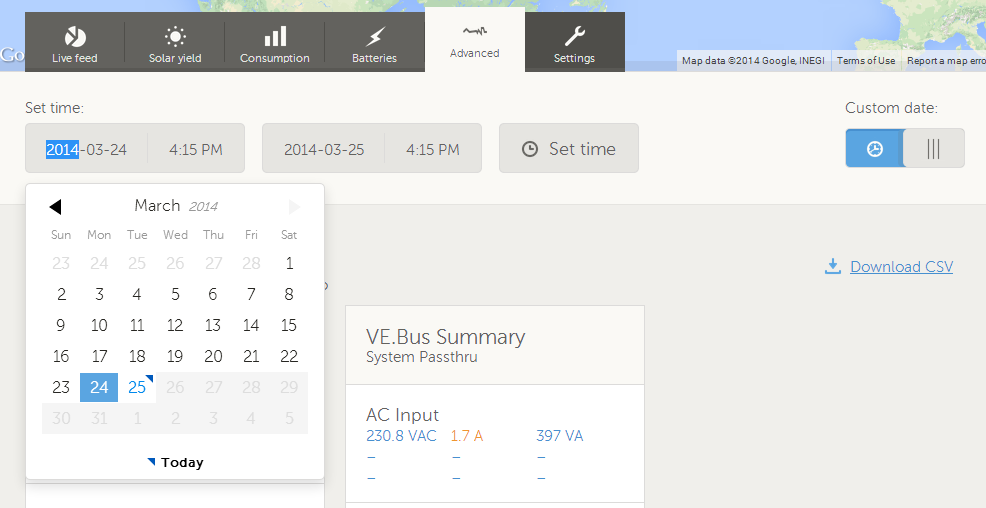
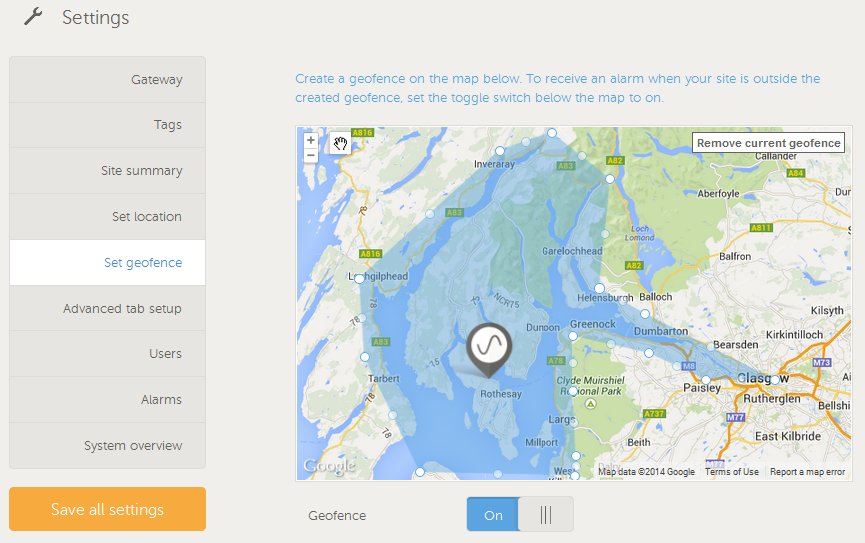
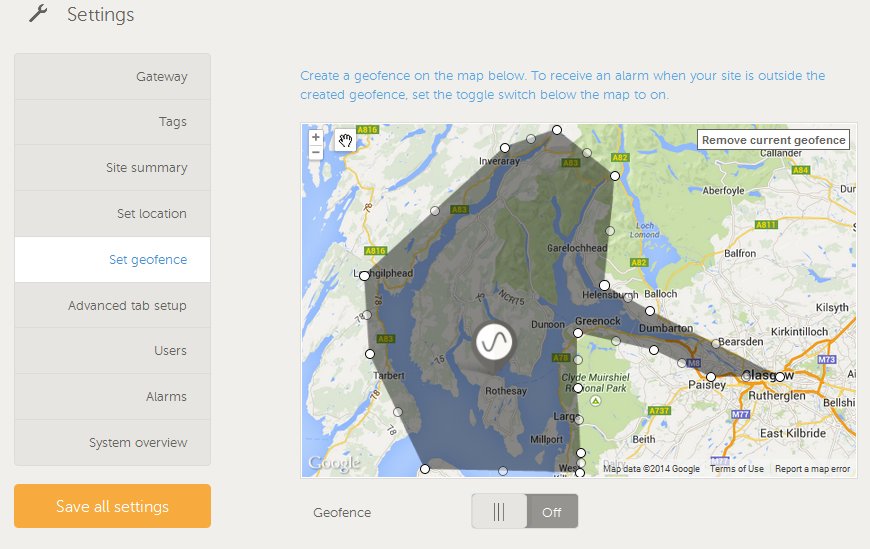












 #victronenergy #adventure
#victronenergy #adventure
 ELECTRICS
ELECTRICS 
