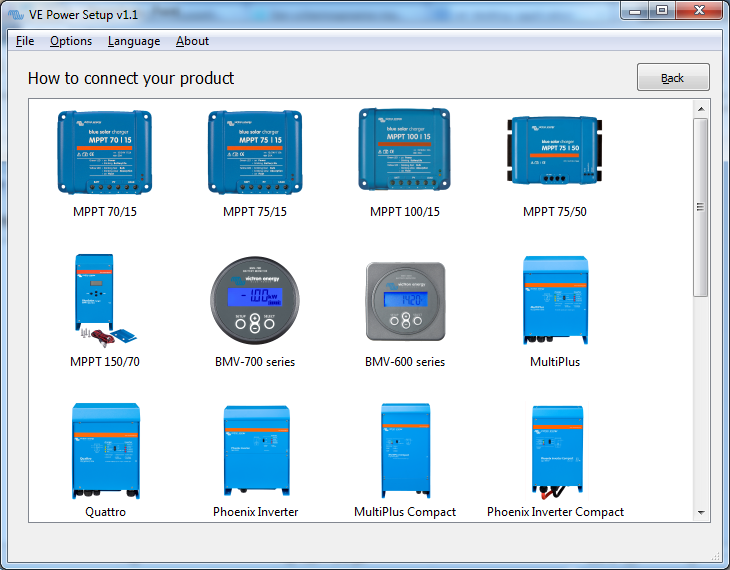
The new VE Power Setup tool has been updated. If you already have VE Power Setup installed it will update automatically. If installing for the first time, you can download the latest version (v1.1) from our software downloads page.
In this new version: When your system is scanned but a product is not detected, you can click a ‘Need help connecting?’ button in the home screen. A ‘How to connect your product’ screen, just like the headline picture above, of all Victron products that can be updated using various methods and protocols will be shown. More of that in a moment, but first let’s re-cap what VE Power Setup can do and which products can be updated with it.
VE Power Setup updates firmware for Victron products that are update-able via a VE.Direct or VE.Can communication. These are:
- BlueSolar Chargers 70/15, 75/15, 75/50, 100/15 and 150/70
- BMV-700 series
- Lynx Shunt VE.Can
- All four Skylla-i battery chargers and Skylla i-Control
- All our different VE.Can and NMEA2000 interfaces
- Ion Control
Please note that VE Power Setup replaces vup.exe and dup.exe
For products, such as the MPPT 75/15, that are update-able via a VE.Direct or VE.Can communication (but have not been found on a scan) you may click on an image in the ‘How to connect your product’ screen. Once done, a guide of how to resolve the issue will be presented. Here’s an example for the MPPT 75/15
For products that use the VE.Bus protocol or other methods for firmware updating, these will also be shown in the ‘How to connect your product’ page. By clicking on a product image, such as the MultiPlus Compact for example, a guide of how to update the product will be shown.
We hope you like the updated software and that it makes your life easier!






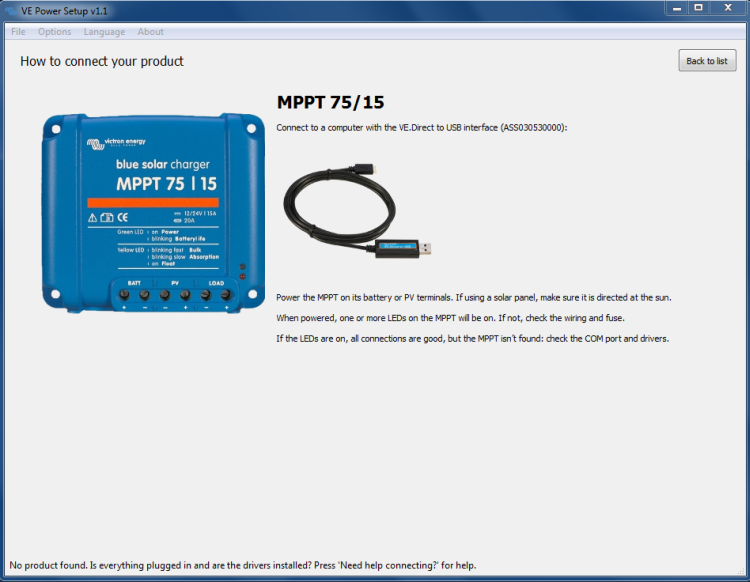













 #victronenergy #adventure
#victronenergy #adventure
 ELECTRICS
ELECTRICS 
