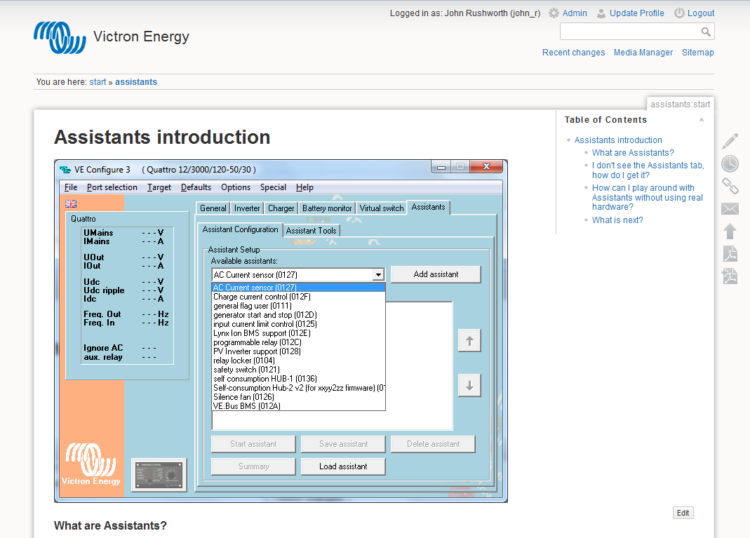
Victron Live
The new Victron Live website is a living and growing information store, where you can find additional documents and manuals, for Victron Energy’s products. Here are some of the key topics currently covered:
Assistants
AC-Coupled PV
A PV inverter connected to the output of a Multi or Quattro
DC-Coupled PV
Multi or Quattro combined with one or more solar chargers.
Firmware updating
-
To update VE.Bus products (Multis, Inverters, Quattros, EasySolar and the EcoMulti), use VEFlash
-
To update VE.Direct and VE.Can products, use VE Power Setup. Available for download from our software page
VRM Portal
NMEA2000 and VE.Can
Victron Live comments
Below each page, you will notice a place for comments. Please do add comments and ask questions, below the technical information in the Victron Live pages. If you scroll to the comments at the bottom of the Changing NMEA2000 instances page for example, you’ll get an idea of what we have in mind. Based on your comments and questions, we can then add and improve upon the documentation content for all.
For those of you that are interested to learn more and contribute directly, below is a little more info about the new Victron Live site.
What does this mean for you?
It means that the Victron Live is a place where all Victron Energy staff, distributors, dealers and even end users of Victron Energy’s products can contribute to and improve upon, any information in the documentation pages. You can even add new pages.
Whilst you can edit and add pages yourself, we appreciate not all will have the time or possibly the inclination to do so. However if you leave a comment that warrants an update, then those of us that enjoy editing and improving the documentation will do so on your behalf.
How do I start?
At the risk of sounding obvious, you go to the start page, and read the introduction in that page.
Victron Live is based on DokuWiki. It may seem daunting at first but do spend a little time experimenting, as it doesn’t take long to get the hang of it.
If you can use Microsoft Word, you can use the Victron Live editor.
Feedback
We want to know what you think, so please leave us your comments below.
Thanks in advance and we hope you enjoy creating even better information, that we can all share. I know I have.












 #victronenergy #adventure
#victronenergy #adventure
 ELECTRICS
ELECTRICS 
