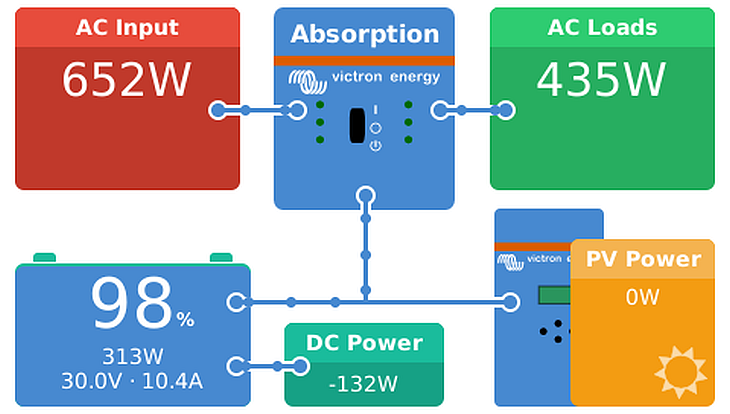
With the advent of this significant firmware release, it seems safe to say that v1.16 heralds a new era in the ever increasing capabilities of the CCGX and the VRM portal. v1.16 for the Color Control GX (CCGX) went live earlier today.
And there is even more to come. In fact some of you may have had a glimpse of the devices, apps and Assistants in development, if you were at METS. More of that in a future blog. For now though, let’s look at this new CCGX firmware release.
What’s new in Firmware v1.16?
It is said that a picture paints a thousand words, so here are some example screenshots from the new release. Your own system may differ from the images shown. A detailed changelog follows these images.
The blog headline image above is of the primary or main CCGX page.
Secondary CCGX page.
Settings – Top of screen
Settings – Bottom of screen
System setup
Wi-Fi
VRM online portal
New capabilities and devices
As can be seen in the images above there is increased capability, plus support for a number of new devices such as Wi-Fi and Wireless AC Sensors. We’ll cover such accessories in another blog later this week, along with some additional tips and suggestions. In the meantime, we’ll let you get familiar with the new firmware and the changes detailed below.
CCGX firmware changelog from v1.15 to v1.16
General:
- There is now a manual: https://www.victronenergy.com/live/ccgx:start
- GUI has a new look and feel, including a change of how the buttons work: this will take a bit of getting used to by users that are familiar with the old style. But a big improvement overall.
- Read Watts from VE.Bus products instead of VAs. Note that to read Watts instead of VAs, a recent firmware in the VE.Bus products (Multis/Inverters/Quattros) is required. See the Bus firmware explained PDF for more information.
- Improved the information sent to the VRM Portal for the Consumption and the Solar yield tabs: it now also works with MPPT solar chargers, and all known calculation errors, also for AC-coupled PV systems, are fixed. See https://www.victronenergy.com/live/vrm_portal:faq#what_are_the_requirements_for_the_solar_yield_and_consumption_tab for information on supported system types and all firmware requirements to get good functioning kWh calculations.
- Improved first time configuration: it is no longer necessary to set system profiles or hub-types.
- Added a new setting ‘Has DC system’. When enabled, a DC system tile is shown on the overviews.
- For systems without an internet connection, system data can now also be saved on USB stick and sd-cards. To analyze the files, take them home to a place with internet, and manually upload to the VRM Portal for further analysis.
- Added access levels to the GUI, including locking them. Useful for OEMs to prevent end users changing settings.
New products supported:
- Added support for Skylla-i battery chargers, including switch on/off and setting input current limit.
- Added support for NMEA2000 tank sensors. Note that they can also perfectly be used in non-marine systems. Developed and tested with this product: http://osukl.com/adaptors/tank-sender-adaptor/, which is also the current candidate to put in stock. It will then be modified to have a dual VE.Can socket and also work on 48V battery systems instead of only 12 and 24. Note that the tank level info is not yet sent to the VRM Portal.
- Added support for the Lynx Ion + Shunt 350A and the Lynx Ion + Shunt 600A. (the successors of the previous Lynx Ion that needed a separate Lynx Shunt).
- Added support for Wireless AC Sensors. The system consists of two parts: all small Ethernet-DECT gateway, and one or more Wireless AC Sensors. They use the wireless DECT protocol to communicate, which is known from phones. A three-phase system will need one gateway and three sensors. They are an alternative to the already available AC Current Sensor. The Wireless AC sensors are more accurate and easier to wire: often the PV Inverter is under the roof, and the Multi is somewhere in the basement, making the already available wired AC Current Sensor a hassle. The wireless AC sensors are also more expensive.
- Fixed Lynx Ion bug from v1.14: dependency on Ion Control, see v1.14 known issues for more information
- Added support for Quattros: active input is visible in the menu, and names of the active inputs can be configured to Grid, Generator or Shore power. Note that this is not (yet) used in the overviews and the tile view.
Networking:
- Added support for Wi-Fi USB sticks. Victron has two types in stock, one very small one (Zyxel NWD2105), and one bigger one that has two real antennas (Startech USB300WN2X2D). Although some other types that can be bought elsewhere might also work, we only support the two mentioned ones.
- Added option to manually configure ip address, dns and gateway. Both for Ethernet and Wi-Fi connections. Previous versions only supported DHCP (automatic ip) configuration.
- Added full modbustcp gateway functionality. Modbustcp is an industry standard protocol used for PLCs and Scada systems, a PLC can now easily read for example information from a Multi via the CCGX. See our data communication whitepaper for more information. The version of modbustcp shipped with the CCGX is v0.6.2, in which all known problems in the version shipped with the CCGX v1.14 version are fixed. Also ModbusTCP can now be enabled from the menu, it is in the services menu.
- When auto-updates is off, the CCGX now also doesn’t check for them anymore. To save bandwidth.
- Changed the url to which it sends data from http://vrm.victronenergy.com to http://ccgxlogging.victronenergy.com.
- Backlogging (buffering data while no internet is available) to local disk is now limited to 2 days. Was infinite.
Other bug fixes:
- Known issue “Remote support on/off setting will be changed from On to Off after a manual firmware update with recovery image” has been fixed.
- Known issue “For some PV Inverters, the power and current readings measured with the AC Current Sensors stick to 50 to 140 Watts during the night, instead of showing 0 Watt.” has been fixed with an Assistant update. See https://www.victronenergy.com/blog/2014/10/13/ac-current-sensor-assistant-no-more-pv-power-at-night/.
- All ModbusTCP related issues have been fixed
Known issues:
- Support of recovery from USB sticks does not work on all sticks.
- Finding a USB-GPS might take a while
- When ModbusTCP was used on v1.14, this update disables it again, and possible also some unit-ids have been changed. See https://www.victronenergy.com/live/ccgx:modbustcp_faq#i_had_modbustcp_working_on_ccgx_v114_and_now_in_v116_is_stopped for more information.
- Reconfiguring a VE.Bus system with VEConfigure, while leaving the CCGX connected to the system, can result in kWh peaks on the VRM Portal. Note that doing this (using VEConfigure without disconnecting the CCGX) might result in many other problems too!
How to update
A Color Control which is connected to the internet, either via LAN/Ethernet or USB Wi-Fi, will automatically check for updates every day, at 02:00 UTC. When new updates are found, it will automatically update itself. If not connected to the internet, it can be updated with an SD-card. See Victron Live for instructions: Color Control – how to update firmware with a USB-stick or SD-card
Conclusion
What can I say? v1.16 – it rocks!
I say that having been involved throughout the testing phase. Now it is your turn to enjoy the benefits of this new firmware. As ever we welcome your comments and ideas below.
PS. Have you discovered Victron Live yet?
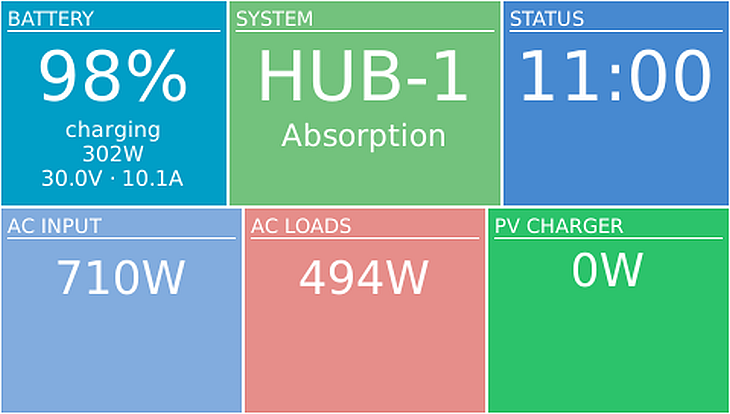
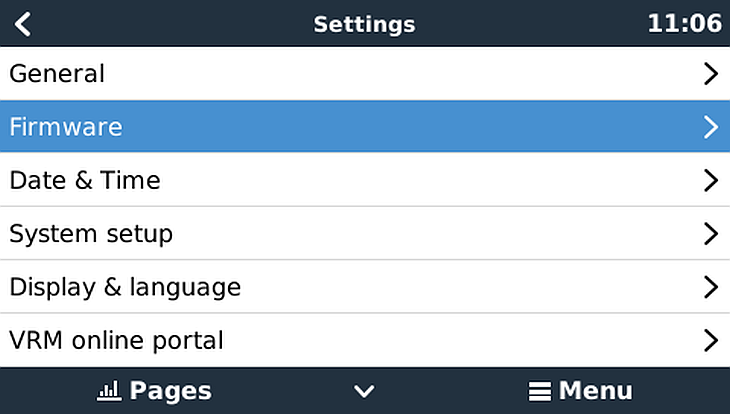
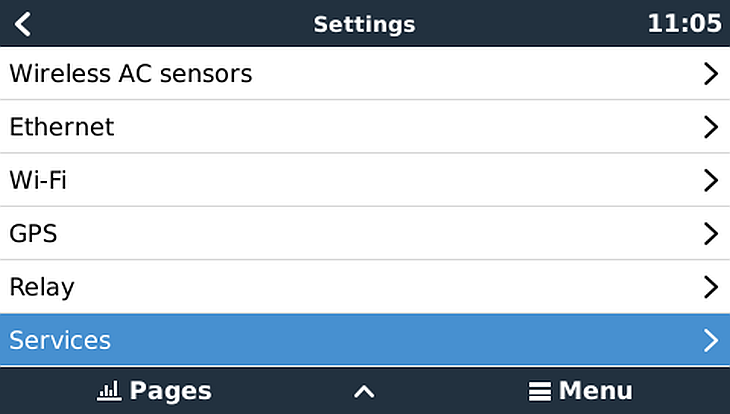
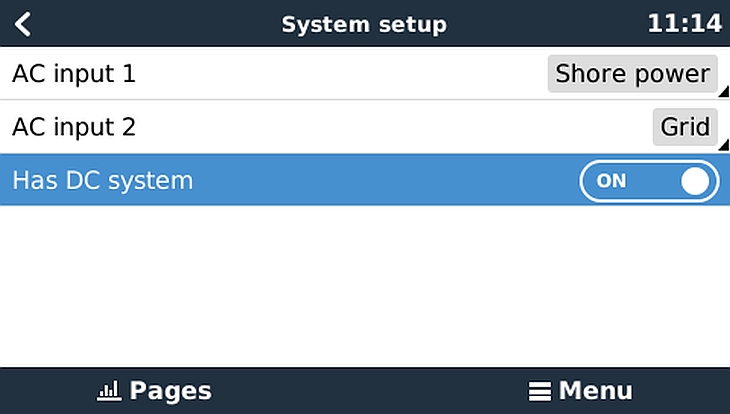
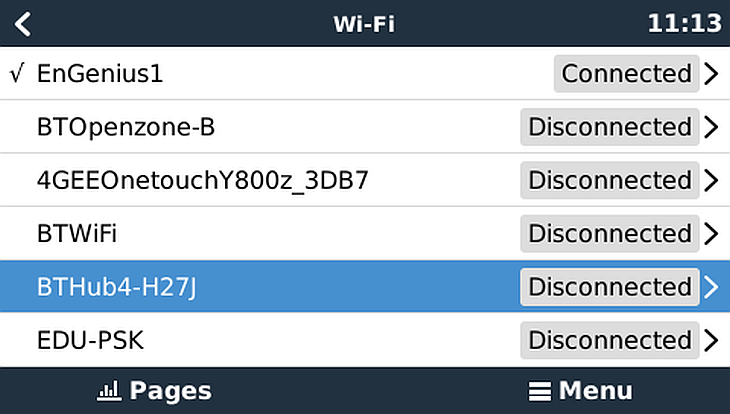
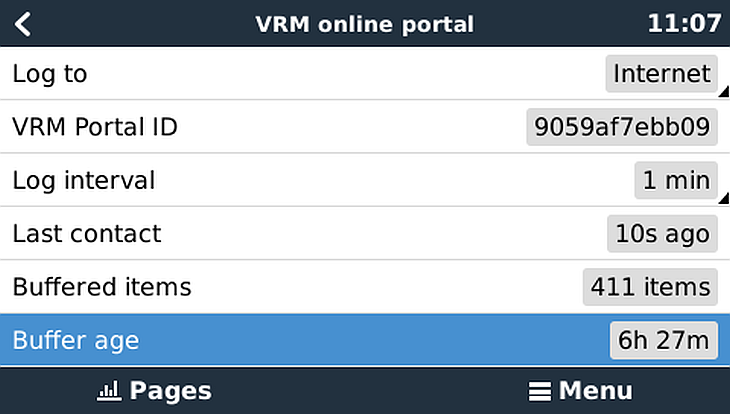












 #victronenergy #adventure
#victronenergy #adventure
 ELECTRICS
ELECTRICS 
