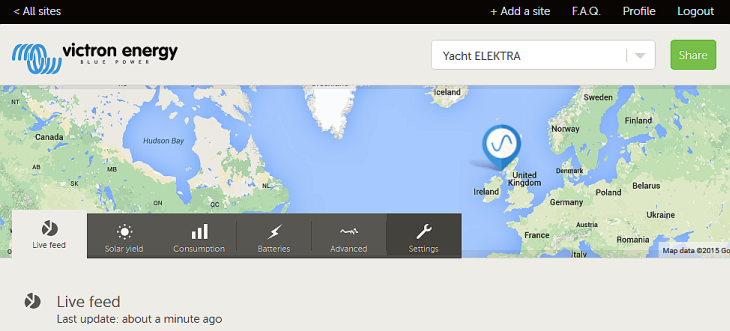
Share your VRM site
Now you can share your Victron Remote Management (VRM) site with your friends on a read only web address, so only those you share the web address with can view (but not change) your site. Here is how.
In the image above you can see a green ‘Share’ button at the top right. Click that button in your site.
Choose the green ‘Copy’ button in the pop up box which will follow. This copies the address to your clipboard, so you can paste it with your mouse or keyboard into an email, for example.
Future developments
As explained in a previous post, the VRM site evolves by a process of continuous integration. There are many ideas being worked on. One we may see in the near future is a public map, giving users the option to publicize their site on it. More ideas by Andreas Kriwanek, are shown on the Victron Live ideas page: https://www.victronenergy.com/live/drafts:proposal_vrm_portal
We hope you like the ongoing improvements and if you have ideas you’d like to see implemented, please comment below or on the Victron Live page above.
If you are not familiar with Victron Remote Management you can always try the Demo, accessed from this page: https://vrm.victronenergy.com
DISQUS Tips
To receive updates about conversations and comments on particular Victron posts, click the ‘Subscribe’ button at the bottom left of the page, in the respective blog post.












 #victronenergy #adventure
#victronenergy #adventure
 ELECTRICS
ELECTRICS 
