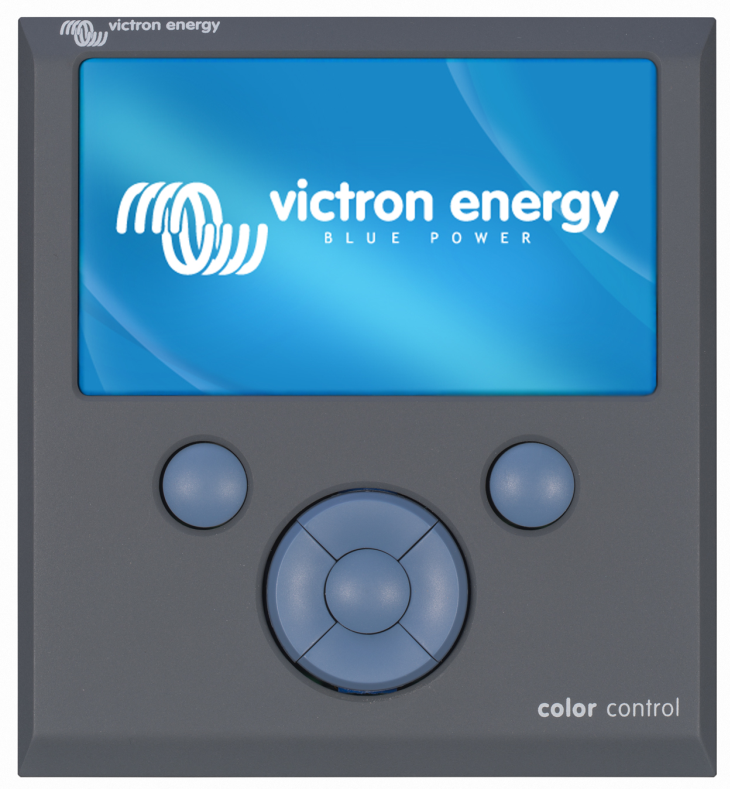
As of today, the latest firmware (v1.18) for the Color Control GX has been released.
What’s new in Firmware v1.18?
Change log:
General:
- Completed the final language translation of Dutch. All available languages are now complete.
- Fixed a bug that caused the CCGX to check and install updates even when Automatic updating was set to disabled.
- Added battery charged- and discharged-energy parameters (from the BMV-700) to the data being sent to the VRM Portal. Visible in the CSV download only, for now.
- Fixed bug in the mechanism sending the backlog to VRM. It would send 4 items per minute maximum. Now it sends one line, and sends the next line as soon as the previous transmission is completed: a significant improvement.
- Fixed bug that in some systems caused the PV Inverter data measured by an AC Current Sensor to disappear until the CCGX was rebooted.
Known issues:
- Support of recovery from USB sticks does not work on all sticks.
- Finding a USB-GPS might take a while.
- Reconfiguring a VE.Bus system with VEConfigure, while leaving the CCGX connected to the system, can result in kWh peaks on the VRM Portal. Note that doing this (using VEConfigure without disconnecting the CCGX) might result in many other problems too!
- In a Hub-2 system, when no BMV is connected (which is exactly as recommended), the VE.Bus State of Charge is not visible on the overview page of the CCGX. The problem is only on the CCGX: the VE.Bus SOC is still visible on the VRM Portal.
Manual IP configuration on networks without a DHCP server
Setting up manual IP configuration is difficult on networks without a DHCP server: when a CCGX has not yet obtained an IP address from a DHCP server, switching the IP configuration to Manual and setting the IP address is not possible.
Workaround: first leave the setting to Automatic, and wait for it to self-assign a 169.254.xxx.xxx address. It might take a minute or even longer. When you see that address show up, change the IP configuration to Manual and set the addresses.
How to update?
See https://www.victronenergy.com/live/ccgx:firmware_updating for update instructions. Note that a Color Control which is connected to the internet, either via LAN/Ethernet or USB Wi-Fi, will automatically check for updates every day, at 02:00 UTC. When new updates are found, it will automatically update itself. This feature can be switched off in the setup menu.
What firmware version does my Color Control GX have?
After power-up, you can find the firmware version in the Setup menu. The version is also visible on the VRM Portal: Settings -> System overview.
Recovery image
v1.18: http://www.victronenergy.com/feeds/ccgx/images/CCGX-v1_18-recover.zip
Advanced users only
For some users that have multiple sites without an internet connection and wish to monitor a number of CCGX screens remotely, they can now do so. Please take special note of the security warnings and see:
Using VNC to remotely access a CCGX: https://www.victronenergy.com/live/ccgx:ccgx_vnc


















 #victronenergy #adventure
#victronenergy #adventure
 ELECTRICS
ELECTRICS 
