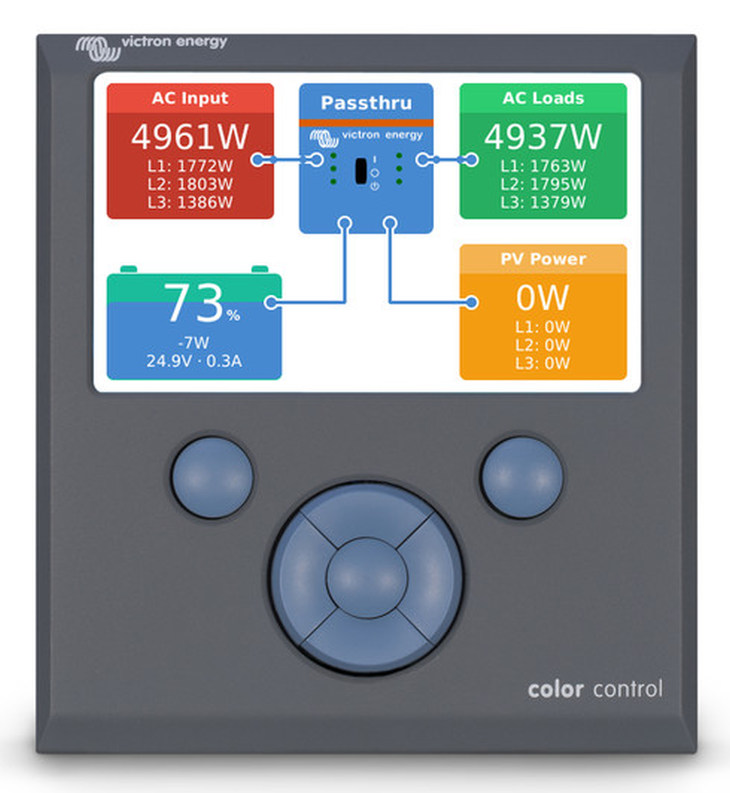
As of today, the firmware version v1.20 for the Color Control GX has been released.
What’s new in Firmware v1.20?
- The SOC source is now selectable from the GUI. See the System setup menu. Useful for systems with multiple BMVs. Note that this setting is not yet linked to the same setting on the VRM website! Both need to be set. See ‘Selectable SOC example for the Overview screen’ later in this post for more information.
- Fixed bug: “Setting up manual IP configuration is difficult on networks without a DHCP server”
- Fixed bug: “In a Hub-2 system, when no BMV is connected (so exactly as recommended), the VE.Bus State of Charge is not visible on the overview page on the CCGX.”
- Fixed bug: “In a Hub-1 system, where the Multi or Quattro(s) is/are connected to the CCGX through a VE.Bus to VE.Can interface instead of directly on the CCGX-VE.Bus port, the AC in and AC out powers are not being shown. No workaround.”
- Fixed bug: “Even when nothing is connected to the CCGX-VE.Bus ports, there will be an empty entry ‘Multi’ in the device list.”
- Made basic mouse/touch navigation work: using VNC on your phone a bit easier! See: https://www.victronenergy.com/live/ccgx:ccgx_vnc
Known issues:
- Support of recovery from USB sticks does not work on all sticks.
- Finding a USB-GPS might take a while
- Reconfiguring a VE.Bus system with VEConfigure, while leaving the CCGX connected to the system, can result in kWh peaks on the VRM Portal. Note that doing this (using VEConfigure without disconnecting the CCGX) might result in many other problems too!
- The Tiles page will show ‘HUB-1’ in case there is an MPPT in the system, even when there is no HUB-1 assistant loaded into the Multi: confusing.
- When VE.Direct products (BMVs, MPPTs) are connected via USB, their device instance might change. This causes double entries in the device list on the CCGX. And it messes up the graphs in the advanced tab on VRM. Note that this does not happen in all such installations, it might be related to long USB cables.
- Ongoing issue with Multi/Quattro power values. This is likely only in parallel systems and is still being investigated.
v1.19
Note that v1.19 is not being used for general release, as although v1.19 was previously released to testers with a view to becoming a general release, a bug was then found. Good programming/software practice is to increment the build version (to save any confusion) for the release version. Hence v1.20 is the release version.
Selectable SOC example for the Overview screen
In the image below you can now see a range of selectable choices for the SOC values that will be shown in the main Overview screen. Previously there was no choice if you had multiple BMVs (for example) in a system and other SOC options, as shown below .
In the image above we have chosen the Automatic setting. When automatic is selected, the System setup screen for this example will then report as in the image below.
The “Automatic” function uses the following logic:
- First try to use a battery service (BMV or Lynx Shunt VE.Can).
- If there is more than one battery service, just use a random one.
- If no battery service is available, check there are no solar chargers and no normal chargers.
- If there are none present, assume that there are no other DC chargers or loads, and that it is therefore safe to use the VE.Bus SOC (more info on BMV vs VE.Bus SOC).
The “No battery monitor” choice
Use the “No battery monitor” choice in systems where there is only a Multi connected to the CCGX, and no battery monitor, even though that system does have other DC loads or other chargers connected to the same battery, making the SOC from the Multi incorrect.
Recovery image
v1.20: http://www.victronenergy.com/feeds/ccgx/images/CCGX-v1_20-recover.zip
We hope you like these changes and improvements. As ever feel free to post your comments below.

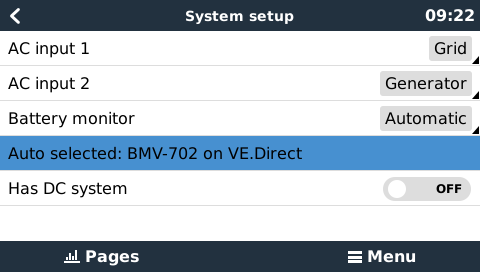












 #victronenergy #adventure
#victronenergy #adventure
 ELECTRICS
ELECTRICS 
