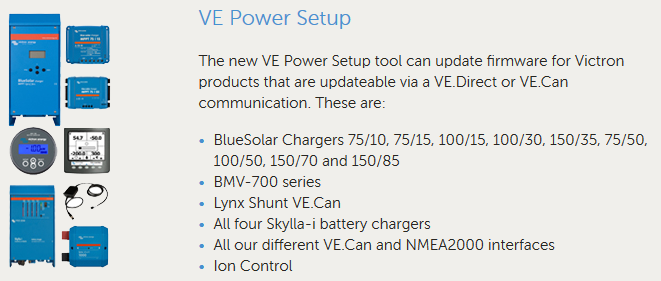
VE Power Setup v4.3 has now been released. See the headline image above for how the program is used. If you run an earlier version prior to v4.3 it will auto update when you launch the program.
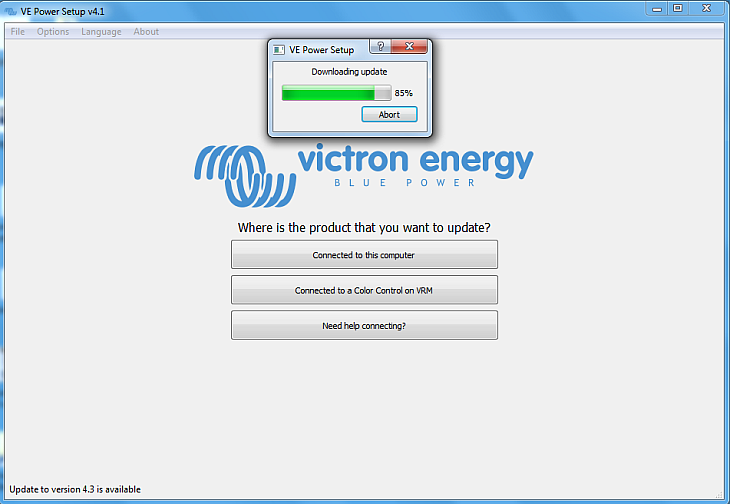
If you wish to download v4.3 directly, go here:
https://www.victronenergy.com/support-and-downloads/software#ve-power-setup
What’s new in v4.3?
- Interface properly blocks when performing remote VE Configure, to prevent inadvertently stopping an operation.
- Fixed hanging Remote VE Configure commands when Power Setup has been open for a long time.
- Fixed problems with Remote VE Configure and Chinese characters in site name.
- Small corrections in “Need help connecting?” guide.
Remote VEConfigure
In the image above you will note 3 options for updating a product, one of which is ‘Connected to a Color Control on VRM’. This is the functionality for Remote VEConfigure via a Color Control GX which has a site on the VRM (Victron Remote Management) portal.
What is Remote VEConfigure?
It simply means you can adjust product settings remotely!
See the documentation here: CCGX Remote VEConfigure and firmware updates.
Here is the principal functionality:
-
Remote VEConfigure: changing settings in VE.Bus Inverters, Multis and Quattros. Both for single unit systems as parallel and three phase systems.
-
Remotely update firmware of VE.Can products (note that this will erase the configuration. It is not possible to configure a product remotely!)
Be careful
Before you rush in and try ‘Remote VEConfigure’ functionality, please first read this blog:
https://www.victronenergy.com/blog/2015/06/04/color-control-gx-v1-23-firmware-released/
This blog gives further information and an example.
If you have any questions you can comment with Disqus below.
John Rushworth.



















 #victronenergy #adventure
#victronenergy #adventure
 ELECTRICS
ELECTRICS 
