
A catchy company name indeed, but what exactly is Wattstor?
It is a Smart Energy Management System to help people make the most of their renewable energy installations by supplying battery energy storage systems and energy management devices to installers across the UK via an accredited installer network.
To help achieve this goal, Wattstor chose Victron Energy products. Here is what Operations Director, Michael Danes had to say about that decision.
“When Wattstor was first set up as a business it became evident early on that in putting together a durable, scalable and affordable battery storage system Victron Energy were going to become a key partner in helping us to achieve our aims. We have now been working with Victron for nearly four years and look forward to continuing to work closely with them as the UK’s renewable energy storage market continues to grow.”
Wattstor Energy Storage
Below is a basic installer schematic which includes a Quattro Inverter/Charger.
Typically such a system also includes a Color Control GX connected to the VRM Portal for both onsite and offsite remote monitoring, plus system configuration and remote firmware updating for VE.Can products.
System monitoring and more
If you are not familiar with the system monitoring and all the features described above, it’s worth revisiting this to understand just how powerful that can be.
First we need a Colour Control GX (CCGX) connected to the VRM Portal. To do that follow the instructions detailed under the Colour Control GX and VRM (Victron Remote Management) Portal headings on Victron Live.
Once connected, and running the latest firmware which is always detailed on the Victron blog by searching on ‘Firmware’, you will then be able use some of the more recent and very cool features.
Remote Console
With this feature you can remotely control a CCGX from anywhere, be that via your phone, tablet, laptop/PC or straight from the VRM Portal! No special software is necessary as a modern browser and a good internet connection is sufficient. To configure this there is menu called Remote Console on the CCGX, which besides setting a password will give access to the two main on/off functions:
- Enable on VRM: remote control is possible via the VRM Portal. Look for the new green icon, on the top right of the page.
- Enable on LAN: navigate to the Local IP of your CCGX in a web browser: you’ll be able to remote control it!
When saving the Remote Console password on the VRM, note that it is saved for all users that are set to Full Control for that site. Also only those users can access the Remote Console feature. Other users, set to ‘Monitoring only’ cannot.
When enabling this for the first time, make sure to either set or disable the password. And then reboot the Color Control after all is set as you want it to be.
Here is an example from my electric propulsion sailing yacht via the VRM. The screen shows the current state of my Victron LiFePO4 electric propulsion batteries as would normally be seen onsite at the CCGX.
Below is another example, viewed in Safari on my iPhone, where I can remotely switch the charger only on, or the inverter/charger on, or I can set it to Charger Only and adjust the current limit to zero (Passthru) which allows AC to pass through to the onboard AC sockets bypassing the inverter/charger. Also I can set or alter the current limit based on the grid/shore/generator supply available. Handy if there is a limited supply or you are running only a small Honda portable generator for example and need the inverter to kick in to handle the increased load above the generator’s rated output.
My own generator is a Honda EU10i with a continuous rated output of 900 Watts, so when using that with the Mutiplus switch set to On, I set the current limit to 4.0 A which prevents overloading the generator (4.0 x 230=920 Watts). If I’m using the full 900 rated Watts output for an AC supply and want to boil a small 600 Watt kettle too – the Multiplus fast transfer switch seamlessly kicks in and the inverter supplies that extra load. As my compact Multiplus is a C 24/ 800/16 it can supply 800 Watts (700 continuous @ 25°C) of inverter power added to the 900 Watts of the generator. This feature is called PowerAssist®. My Multiplus is a 24V/16 A charger too.
Obviously such features could be accessed with a Wattstor system but as I don’t have access to such private systems I’ve chosen to show my own. The principals remain the same.
Other cool stuffIf your battery storage site is mobile such as the VIMTEC – Video.Monitoring.Technology unit and has a USB GPS inserted in the CCGX, you can set a Geofence and receive an email if the unit moves outside a set limit. Equally applicable to boats and mobile homes/RVs.
On my boat installation I use the CCGX USB socket in conjunction with a standard USB printer cable and a Neutrik NAUSB-W-B Reversible USB gender changer (type A and B), black D-housing
This is handy if you wish to move your USB GPS for easier access or to a better reception area, for instance.
Remote VEConfigure
By using VE Power Setup I can login remotely to my Inverter/Charger and get and save the settings. Then by using VE Configure I can locally open the battery charger settings for example by getting the setings using the VE Configuration tools for VE.Bus Products software. I can then change the settings if desired (in this case for a Victron AGM battery storage bank) using VE Configure and send the new settings to the remote site using Remote VEConfigure from within VE Power Setup.
By choosing the saved/altered file above, in this case Yacht_ELEKTRA_2016-01-26_13-05.rvsc, I can then send the settings to the remote site using the screen shown below.
Remote Firmware Updates
For both Remote VEConfigure described above and Remote firmware updates it is important that installers read the CCGX Remote VEConfigure and firmware updates manual on Victron Live first.
VRM World
Once your battery storage system is up and running you may choose to publicly share that information via VRM World. In order to do this see the VRM World manual on Victron Live first.
Here is a publicly shared example of Lackan Cottage Farm’s battery storage, solar and wind energy site: https://vrm.victronenergy.com/site/share/token/3b08d1c1
To read more about Lackan Cottage Farm please see the recent blog.
Wattstor case studies
The commercial site uses three 10kW Quattros (also shown in the headline image of this blog) whilst the domestic install uses a 5kW Multiplus as shown below.
Commercial
Domestic
Battery storage report
Below is another Wattstor domestic installation using a Victron Mutiplus. A 6 Month Battery Storage Report, in PDF format, for this site is available for download here.
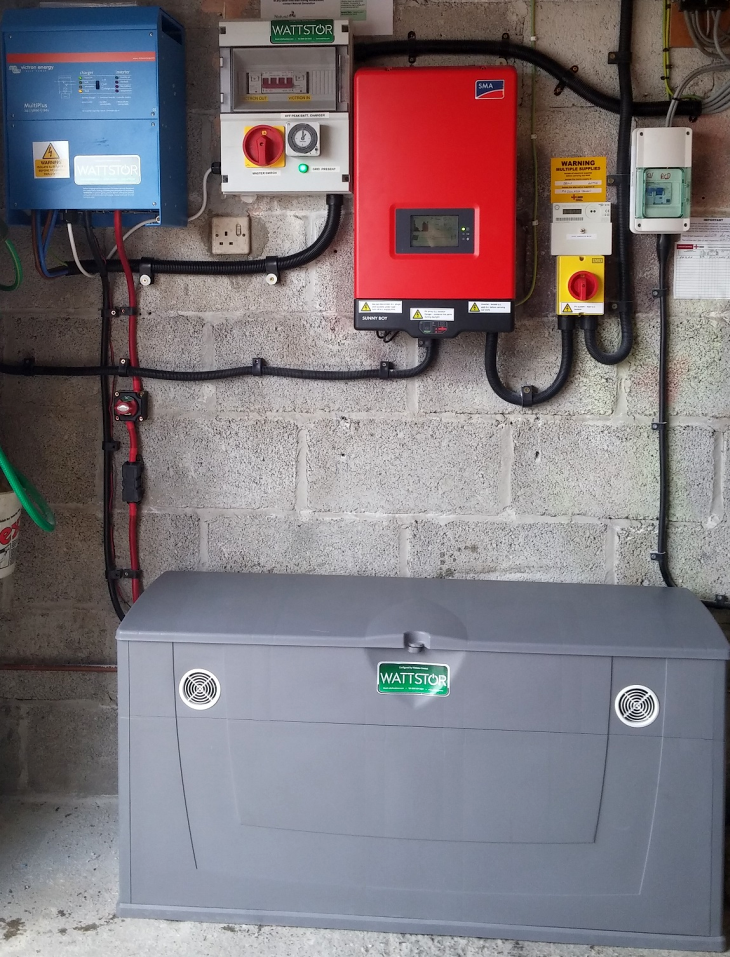
Conclusion & credits
It is clear that battery storage systems with local, remote management, monitoring and configuration are becoming ever more popular and hotly contested! It is therefore pleasing to know that partnerships with companies such as Wattstor and Victron Energy can provide much more than just simple battery storage.
Thanks to Michael Danes of Wattstor for providing the images and information for this blog. To learn more about Wattstor please visit the following links:
https://www.facebook.com/wattstor/
https://www.linkedin.com/company/wattstor
John Rushworth







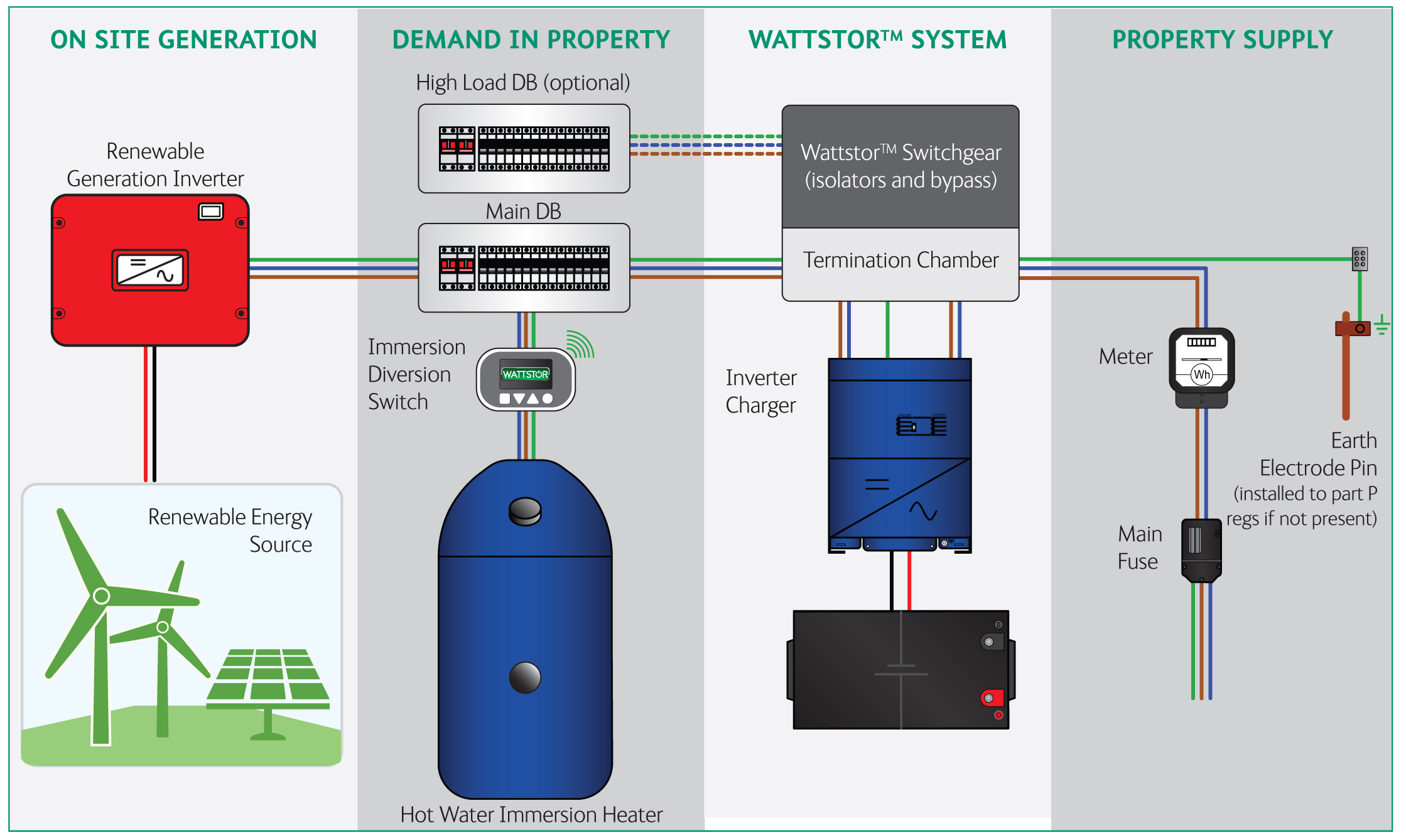
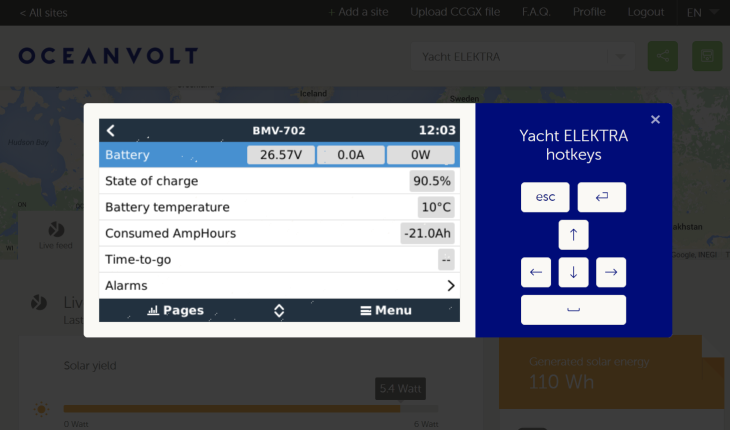
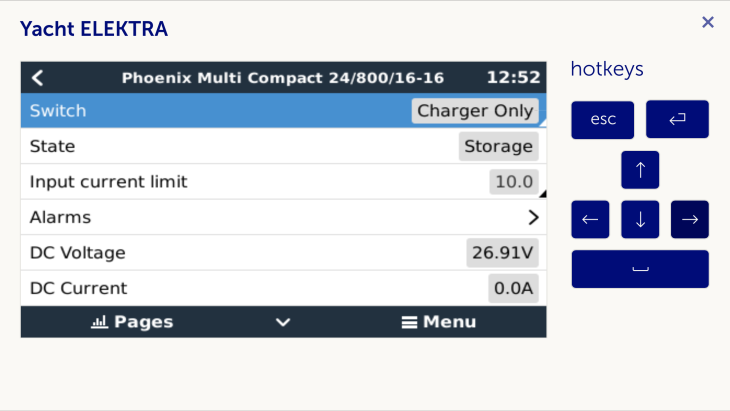
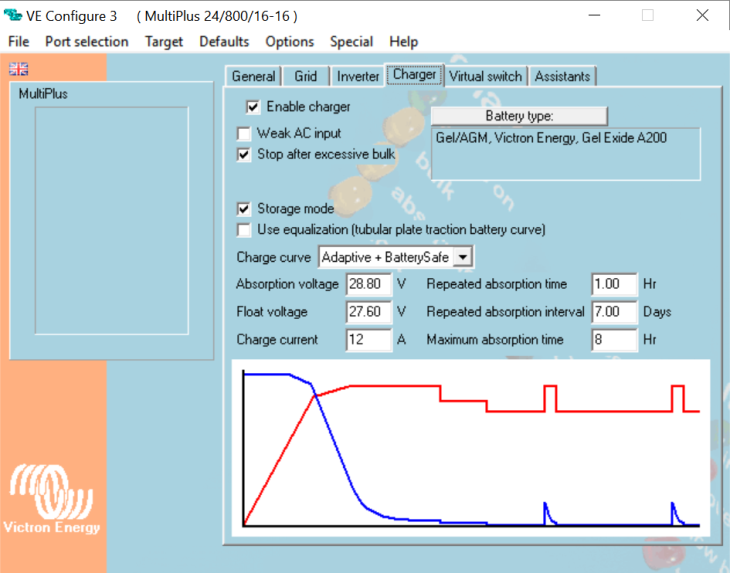
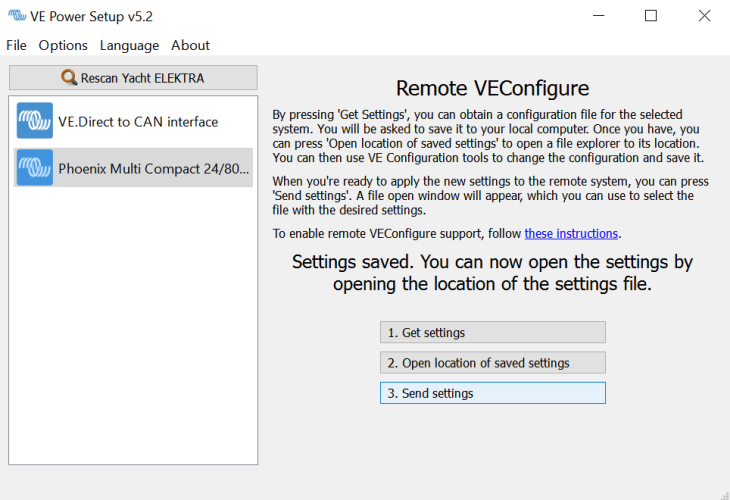
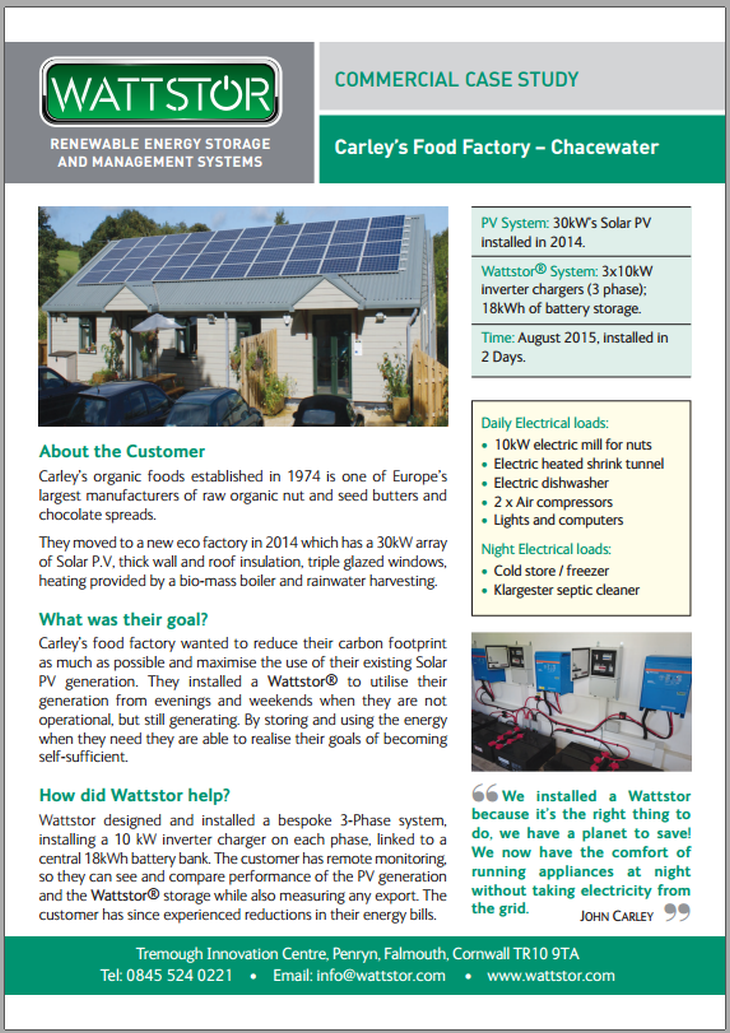
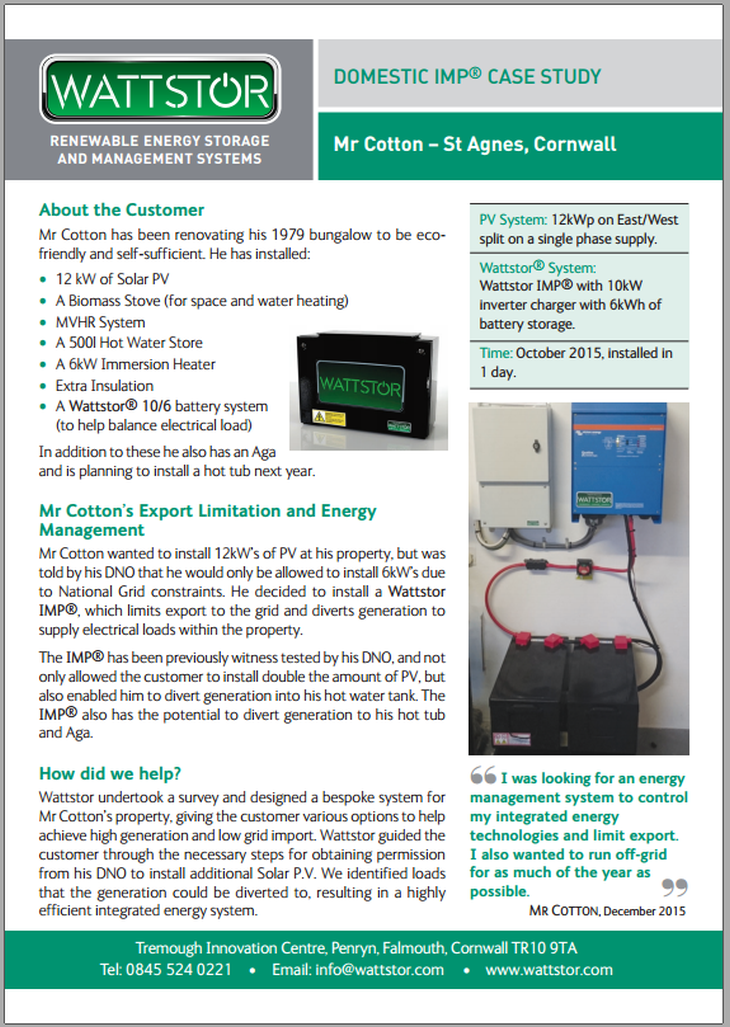












 #victronenergy #adventure
#victronenergy #adventure
 ELECTRICS
ELECTRICS 
