
A new firmware version! Bringing new features and also one, small, bug fix, related to an LED indication. And have you seen the latest addition to our MPPT BlueSolar charge controller range, the 150V/100A model, nearly 6kW (!) of charging power?
1. Improved Pay-As-You-Go options
Pay-As-You-Go (PAYG) firms sell solar and/or backup power kits. Paid for by their customers by small monthly installments instead of a the usual lump-sum payment. PAYG firms often use technology that locks the functionality in the event of non-payment by the consumer. A great deal for the end-user: less risk, and less money to invest, while keeping risks for the provider within limits.
In v1.17 we have added very simple method of disabling the load output. In a normal installation, the MPPT will power the loads as long as the battery has sufficiently stored energy. And it will shut them down in case of an endured shortage of PV power; protecting the battery against damage. With the new setting enabled, the MPPT will only enable the load output when both the battery has sufficient stored energy and the external control device permits the user to power their loads.
2. Improved history
With its 30 day feature, combined with VictronConnect, our solar chargers already offer a wealth of historical information. Besides the 30-day historical data, there is also an overall record. This overall record contains highest recorded battery voltage, highest record PV voltage and more. In v1.17 these recordings have been improved by increasing the averaging function. They are now less sensitive to very short peaks. Also there is one new parameter added to the list: the minimum battery voltage. See below for a list of all available parameters.
3. Added load control to the models that do not have load-output
Only our smallest MPPT solar chargers, up to 15A charge current, have a load output. They can disable that output when necessary, to protect the battery against over-discharge for example. Also it uses our BatteryLife feature, which makes sure that a battery is cycled at its top end, instead of the bottom part of the SOC scale thereby increasing battery lifetime.
v1.17 adds these same features to our large models. Connecting an external relay or switch between the battery and the load. And let the MPPT control that relay by connecting it the the VE.Direct port.
- Victron Battery Protect, 12V and 24V models available from 65 to 220A. Also we have a 48V 100A model available.
- A DC/DC solid state relay to switch the load directly (not sold by Victron Energy).
Configuration of these new features: use VictronConnect
It has been mentioned before, but it can’t be mentioned enough 
A screenshot showing the added Virtual Load output option for the Tx port:
Screenshot showing the new option to let the Load output be disabled by a remote control device. For example the Lumeter PAYG solution:
Updating your MPPT Charge Controller to v1.17
In case you are in a hurry to update it, download the files from the Victron Professional portal, and then install them with VictronConnect. See this blog post for more information about installing a specific firmware file with VictronConnect.
Or wait a few weeks as we’ll soon add this new firmware version into the default VictronConnect auto-install function: it will then automatically update your MPPT as soon as you connect to it. No need to download or otherwise take any manual action.
Detailed change log – release date April 8th 2016
Changes all models
- Improved handling of the min/max parameters in the historical data logging (added additional averaging to be less sensitive for incidental peaks). Extended the overall historical log, it now monitors:
- Yield overall and user re-settable (kWh)
- Maximum PV voltage (V DC)
- Maximum battery voltage (V DC)
- Last four error codes, if any.
- (New) Minimum battery voltage (V DC)
- Automatic voltage detection improved: less sensitive to short temporary peaks during the detection phase.
Changes for models with load output (75/10, 75/15 and 100/15):
- By default, a jumper can be placed in the the VE.Direct connector socket to select a load output setting. It is now possible to configure two alternative functions for the VE.Direct RX pin:
- Remote on/off control (0V = charger disabled. Floating, +5V or VE.Direct communication = charger enabled). By using cable ASS030550300 this can be used with the VE.Bus BMS, just like the larger VE.Direct MPPT Solar Chargers already could.
- Load output on/off control (0V = switch load on. Floating, +5V or VE.Direct communication = switch load off).
- Bug fix in the led indications: when a jumper is placed on position 2, 3 of the VE.Direct connector, the green led could blink occasionally. Bug was introduced in v1.16
Changes for the models without load output
Note that this feature is only useful for hardware revision 2 units: earlier units will completely switch off during the night.
- Added load control.
The load can be controlled by hooking up an external relay or other switch to the VE.Direct connector. Use our VE.Direct TX digital output cable, ASS030550500.
Conclusion
With all that said, please put any questions/remarks or suggestions in the comments below. And I wish you a good weekend!
Matthijs Vader






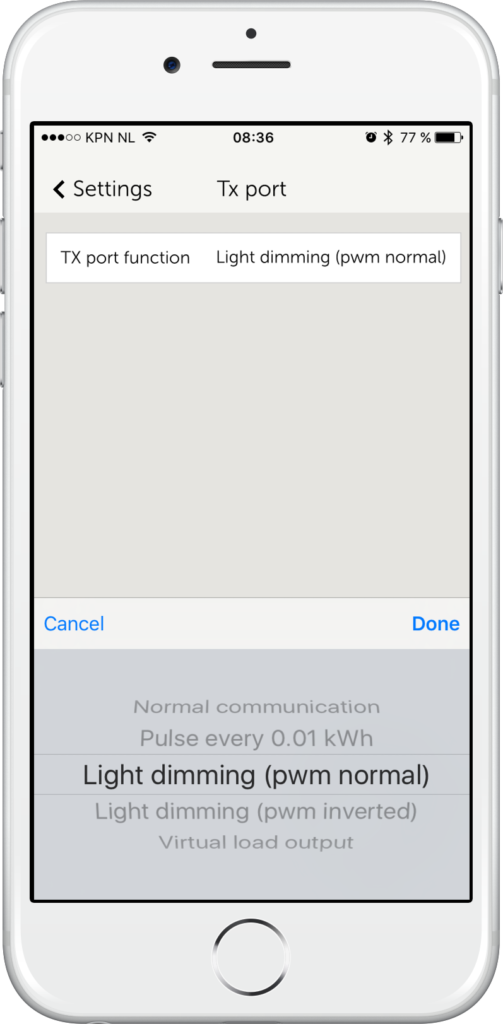
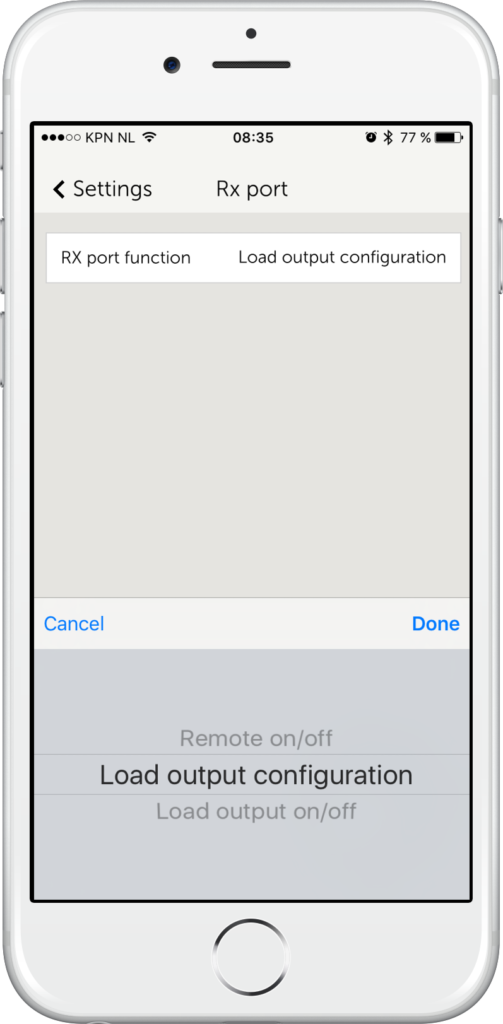












 #victronenergy #adventure
#victronenergy #adventure
 ELECTRICS
ELECTRICS 
