
VictronConnect just gets better and better, especially now with the release of v3.1 which includes a demo mode – absolutely ideal for those in a sales or supporting role – such as Victron Energy distributors, dealers, installers and Victron employees.
Even if you don’t fall into any of those categories it’s very handy to discover what VictronConnect can do or simply to demonstrate it to friends.
New features don’t stop there though.
Demo, save, share & load
The screenshots below are just a few examples of the options available in v3.1, which includes demonstration mode, saving, sharing and loading of saved product settings.
Learn and demonstrate the options available for differing products.
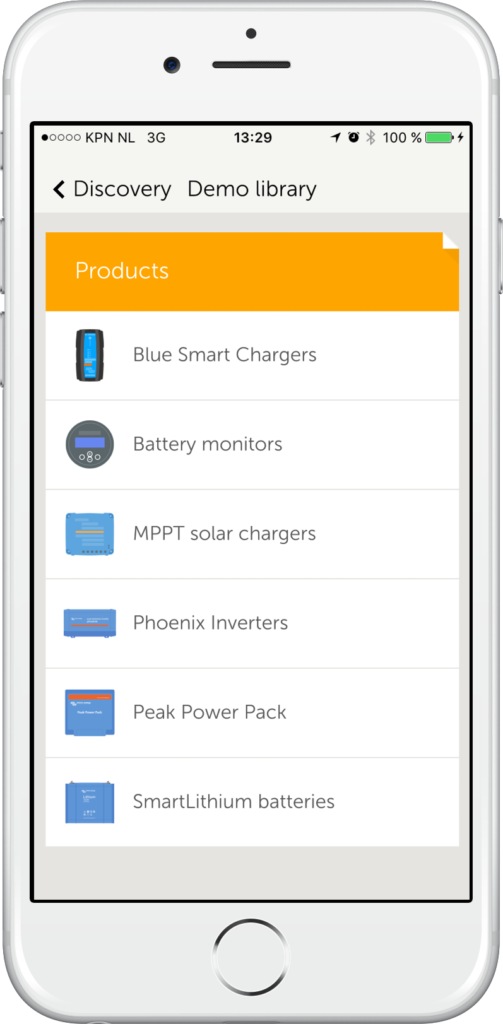
Create a specific setup, save that and send it to a customer so they can put it in their device.
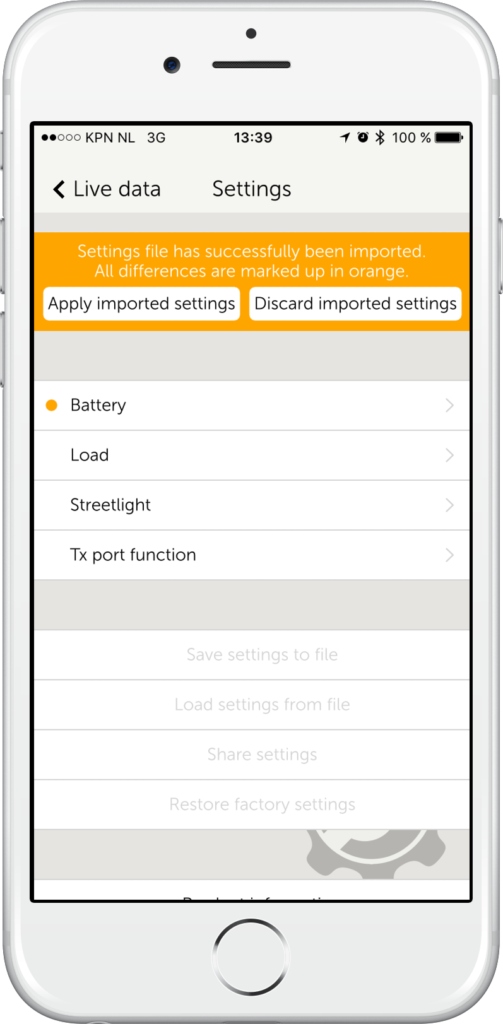
Besides loading products from the standard library, it is also possible to load it from a saved file.
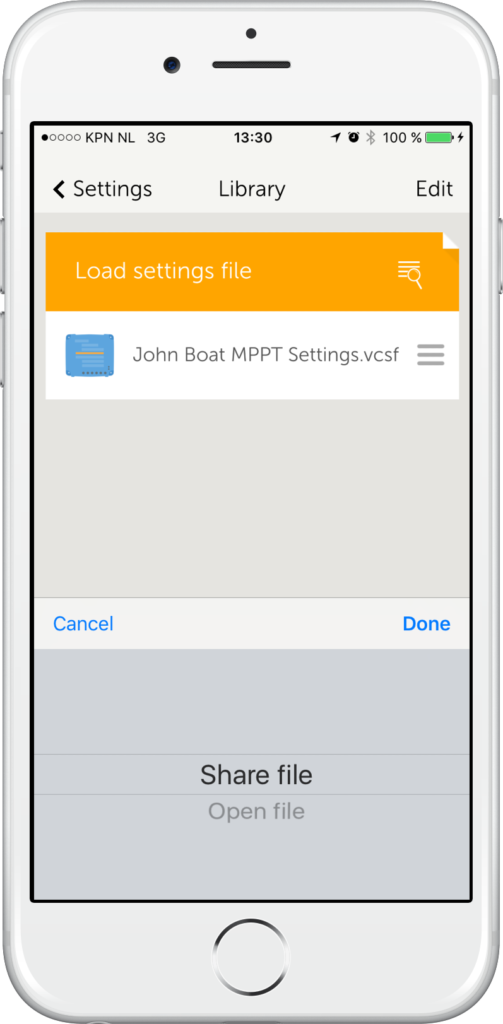
What else is new in v3.1?
- MPPT firmware update 1.27 which has the automatic voltage detection feature removed: it now only does it once, on first power-up when brand-new. For further information see Victron Professional -> Firmware folder -> MPPTs with a VE.Direct port – > Solar Charge Controller MPPT VE.Direct firmware changelog.docx
- Added a button to manually start Equalisation. (note this is not available for older models, see the VictronConnect changelog for details).
- Plus many more changes and improvements – again see the VictronConnect changelog history for details.
VictronConnect software
For Windows XP and higher, iOS, Mac OS X 10.8 and higher, Android ARMv7, Android ARMv5, Android x86 and VE.Direct USB driver downloads see:
The link above also includes details about the differing connection methods and products that can be used with VictronConnect. Choices for all!
Information links
- VictronConnect Manual
- Manual – VE.Direct to Bluetooth Smart dongle
- VictronConnect changelog and beta releases
Instructional videos
- VictronConnect: How to get a readout
- VictronConnect: How to change settings
- VictronConnect: Live data
Enjoy all the new capabilities…
John Rushworth


















 #victronenergy #adventure
#victronenergy #adventure
 ELECTRICS
ELECTRICS 
