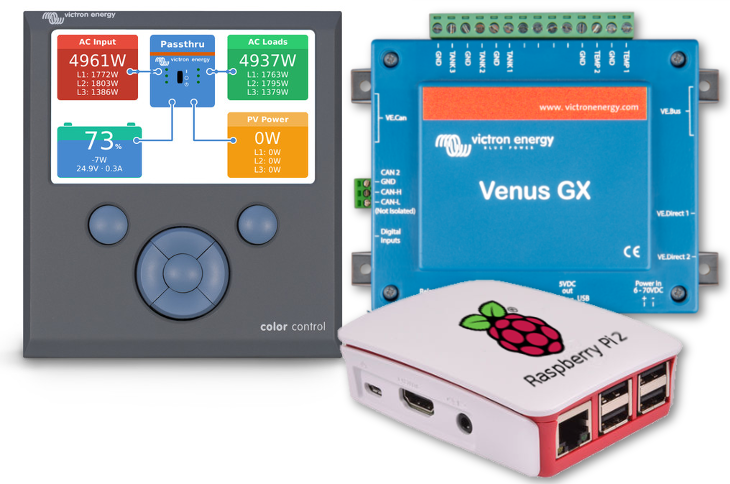
Good morning! Just now we have released Venus version v2.09. For those not familiar with the term Venus: it is the name of the software on the Venus GX and the Color Control GX.
In short, v2.09 adds several features that were missing in the Venus GX. More specifically, ModbusTCP and the second (not galvanically isolated!) CAN-bus port. Furthermore it contains a whole list of various small bug fixes and improvements. Last but not least, v2.09 marks the inclusion of the RaspberryPi family into Venus. RaspberryPi integration was made possible by Izak Burger – read all about it! – and information about integrating Venus with a RaspberryPi can be found here.
Changes for the Venus GX only:
- Add various missing ModbusTCP definitions (VE.Direct ports, VE.Bus, Tank sensors, Temperature sensors)
- Fix bug, the tank level standards were swapped: a European style sender, 0-180 Ohm, required the American standard to be selected in the settings, and the other way around. Not any more.
- Add profile setting for the second CAN-bus port. Note that this port is not galvanically isolated. If the devices on the other end are not isolated either, both the Venus device and all other devices need to a common battery minus. Also, the minuses of those devices need to be connected first (and never disconnected with a switch!) as long as their CAN-bus ports are connected. We’ll look into using it for CAN-bus connected lithium batteries and document the options on the various Battery compatibility pages in the near future.
- Fix Wi-Fi not reconnecting after power cycling the access point. Thank you, Jan P. for reporting.
Changes that apply for both the Venus GX and the Color Control GX:
- Fronius Zero feed-in:
- This feature can now control multiple Fronius inverters instead of just one.
- Fix the ‘200W is being drawn from the grid in certain situations’ bug, thank you, Dietmar, for your help.
- Increase the minimum Fronius firmware to 3.7.3-2
- No longer supports Fronius IG Plus
- Solar chargers in an error state are now more easily recognized on the device list: the error number is visible.
- The Phoenix Inverters featuring a VE.Direct port can now be switched on and off from the menus.
- Add enable/disable ‘BMS controlled’ setting for solar chargers. This allows users to discard ‘Error #67’ from the solar charger. See the Solar Charger error codes list for more info on #67.
- Fix “Sync VE.Bus SOC” feature not working on systems that have no Assistants.
- Fix the overviews showing “Unknown” as the Multi state, when the system is switched off. This issue was introduced a long time ago: v1.28. Thank you, Owen for helping to fix this.
- Fix the BatteryLife state changing all the time in certain situations. This didn’t have any adverse affects on charging or discharging, but did cause lots of unnecessary data transmissions to the VRM Portal. Thank you, Andries for reporting.
- Remote Console on LAN: improve user interaction by implementing keypress repeating. A few months ago we had already added this same improvement to Remote Console on VRM.
- ModbusTCP: Add ESS Minimum SOC setting, read & write.
- Fix Grid meters & Tank senders not showing up properly on the VRM Portal device list.
- Rename various occurrences of “Hub-1” to “ESS”, in relation to Solar Chargers: there is no difference between the two for a solar charger, the indication just means that its remotely controlled (by the Multi/Quattro) instead of running its own charge algorithm.
- Fix overview glitch in the gui: in some cases, the overview page was misplaced after updating firmware on a ESS/Hub-4 system
- Oceanvolt Motordrive & Oceanvolt Valence battery service improvements.
Internal changes:
- New serial starter (improves start-up efficiency and this was the last step of making RaspberryPi Venus images fully functional).
- Use new on/off and and AC input current limiter setting mechanism, as introduced since VE.Bus firmware 415 (no functional changes)
- Various performance improvements, which are part of a continuous effort to increase the maximum number of VE.Direct devices that can be connected. Note that the maxima have not been increased, yet.
Conclusion
See update instructions for how to update.
Have a good day! Matthijs


















 #victronenergy #adventure
#victronenergy #adventure
 ELECTRICS
ELECTRICS 
