
Toward the end of last year we announced the new BMV-712 Smart – like the BMV-702 but with the addition of Bluetooth built-in and reduced current draw. Now we have two helpful new videos explaining a little more about this ‘Smart’ product.
You can read more about the BMV-712 Smart in this blog here, not forgetting the complimentary and latest version of VictronConnect which is updated from the images you see in that blog. To read about VictronConnect V4.0 go here.
Before taking a look at the videos let’s first have a quick recap of what the BMV-712 Smart can do in comparison to other models.
BMV series of battery monitors
Victron have a complete range of battery monitors, but for the purpose of this blog we’ll focus on explaining the difference between the BMV series of battery monitors. There are principally two base models, the BMV-700 Series and its variants and the BMV-712 Smart.
- BMV-700 : Monitors one battery
- BMV-702 : Monitors one main battery plus another (e.g starter battery). If you have only one battery bank you can choose instead to monitor midpoint battery bank voltage or battery temperature using the additional temperature sensor cable. The 702 can be upgraded to Bluetooth with the VE.Direct Bluetooth Smart dongle, but that means the VE.Direct port is no longer free.
- BMV-712 Smart : Has all the functionality of the 702 plus Bluetooth connectivity, leaving the VE.Direct port free to connect to other monitoring and management solutions. It also draws less current.

As the VE.Direct port is now free on the BMV-712 Smart you can connect it to other devices such as the Color Control GX or the Venus GX and even a Raspberry Pi – giving solutions for every budget and installation type.
In the BMV-700 Series, the standard colour is grey but black is also an option with the 702. There’s also an additional high voltage version in the series, the BMV-700HS.
Now without further ado here are two new videos to further enhance your understanding of the BMV-712 Smart.
BMV-712 Smart – An introduction
BMV-712 Smart – Lithium-ion synchronisation settings
We hope you enjoyed these BMV insights and don’t forget to let us now what other videos you’d like to see, in the Disqus comments below.
For additional instructional videos on other products, produced by Marianka and her team, why not visit Victron Professional.
John Rushworth
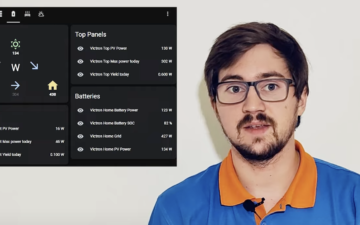

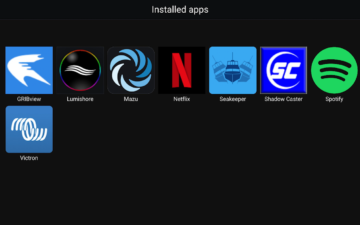









 #victronenergy #adventure
#victronenergy #adventure
 ELECTRICS
ELECTRICS 
