
Good morning!
Just now we have released version 2.30 of Venus OS – the software which is at the heart of our GX Product range. I will first go through a few highlights of the updates, and then post a verbatim copy of the changelog; which as always is also available in the word file on Victron Professional.
Marine MFD Chart plotter integration
The main new feature here is the MFD Chart plotter, aka Glass bridge integration for the Marine market, as announced previously at METS. It has been tested to work now for both Garmin and Navico devices. Raymarine support is still pending. Here is a video, showing how it works:
Improvements for large off-grid systems
Having looked over the shoulder of system integrators, in this case off-grid containerised system experts Offgrid Europe and HID Europe – that led to further improvements:
- Adding a phase rotation alarm. What is that you might be thinking? Well, for a three phase system to connect to the supplied AC, either Generator or Utility, the phases need to be connected in the correct rotation, also known as sequence. If not, then the VE.Bus Inverter/chargers will ignore the AC supply and remain in Inverter mode. It use to do that silently, leaving the operator wondering what they did wrong. No longer, the GX-device as well as VRM will raise a warning now. Details in the GX manual.
- Logging the ‘run-reason’ of our Generator start/stop feature to VRM.
- Cleaning up the alarms. Inverter/charger overload, temperature and low battery alarms showed up twice for many configurations. And also led to VE.Bus Errors. All rather confusing; as you need to know the root cause. Now, only the root cause shows in the GUI and on VRM. Herewith an example:
A bit off topic for this release, but I want to share this anyway: the VE.Bus Error 3 shown above actually had a reason, which wasn’t immediately clear to us: on the L2 unit, the battery fuse was broken. So, whilst connected to mains; all worked well. Or at least appeared to work well. And unplugging the mains obviously caused that unit to be powerless. We have now added this to the VE.Bus error documentation: when trouble shooting errors #3, #10 and #17 – make sure to check DC fuses.
Full changelog
General
- Add Marine MFD Chart plotter aka Glass bridge integration. More information in the GX Manual, chapter 4.
- Add support for ABB PV Inverters; including Zero feed-in. For details & manual, see the PV Inverter chapter in the manual.
- First release for our new Maxi GX, a new member of the GX family. The Maxi GX allows up to 25 MPPT Solar Chargers connected with their VE.Direct port. See our GX Products page for more information.
- First release for the GX in our new MultiPlus-II GX and EasySolar-II GX inverter/chargers.
- CANvu GX: various fixes and improvements.
- Rename the “ESS” state to “External control” for solar chargers. This fixes the confusion around off-grid systems where no ESS was running; but still were reporting it. Thank you JohnC, Guy and others for reporting this.
- Firmware updates: allow downgrading (by USB stick and micro SD-card).
- Add so-called ‘Zeroconf discovery’: on iOS, macOS, and Windows, you can now find your GX Device in the local network by typing venus.local in a webbrowser. Unfortunately it was not possible to make that work on Android. But, on all mentioned platforms, you can always use the recently released VictronConnect feature to find GX Devices; see this video.
- Add an option in the menu to manually switch the second relay in the Venus GX.
- Add diagnostics page for the Fiam48TL Salt batteries.
- Report data partition errors on the GUI & and on VRM (Error #42).
- Change the “Solar Charger” -> “BMS Controlled switch” into a reset button. As that feature auto-enables itself when it sees a BMV, having an on/off switch was confusing. Use the reset when re-using the Solar Charger in another system with no BMS.
- Have multiple demo modes to choose from, rather than just one: one ESS demo, and two Marine/motorhome oriented demos.
- Further improve GX software stability & robustness.
Remote Console
- Improve Remote Console on VRM. The IP-Address security check has been replaced by a more robust solution. This solves the problem that some customers where not able to use Remote Console on VRM, even though they had a stable and high quality connection to the internet.
- Improve the GUI in various areas for touch operation.
Inverter/charger monitoring
- Add the phase rotation warning: For a three phase system to connect to the supplied AC, either Generator or Utility, the phases need to be connected in the correct rotation, also known as sequence. If not, then the VE.Bus Inverter/chargers will ignore the AC supply and remain in Inverter mode. It used to do that silently, leaving the operator wondering what he did wrong. No longer, the GX-device as well as VRM will raise a warning now. Details in the manual.
- Improve Inverter/charger Overload, Temperature, Low battery and High DC ripple warnings and alarms. Both in the notifications page on the device itself as on VRM, only one event will show. Not multiple duplicates, or other resulted errors, at the same time.
- Add the battery temperature as measured by the Inverter/chargers (Multis, Quattros, etc.) to the display and to VRM.
- Small improvements for systems monitoring a second system using an MK3-USB: store the (alarm) settings separately.
- Fix Phoenix VE.Bus Inverters being called MultiPlus. They are now properly recognised as an Inverter.
- Fix issue in Remote VEConfigure: changing battery capacity and a few other settings do not require a system reset; but that reset was carried out anyway. Now, those settings can be changed without a short, unannounced, blackout.
VRM Portal uplink
- Show more error details in the GUI to help diagnosing connection problems to the VRM Portal. For details, see the VRM Portal chapter in the manual.
- Add a watchdog: automatically reboot the Venus-device in case it has not been able to sent data to VRM for a while. See Settings -> VRM online portal -> Reboot device when no contact.
DVCC
- Fix a bug in the Limit Charge current feature, part of DVCC. For systems with multiple inverter/chargers on a phase, the limit wasn’t applied correctly, resulting in a twice too high max current when having two units per phase; three times too high limit when having three units per phase; and so forth. This same bug affected CAN-bus controlled batteries as well. This bug has been in the code since the introduction of DVCC. Thank you @John Hagtharp for finding it; and helping to fix this.
- Fix incorrect charge current limit remaining in a VE.Bus system after disabling the DVCC Limit Charge Current feature: the inverter/chargers would retain the last configured limit, until another limit was set, or a reset/restart of the inverter/chargers happened. Not anymore: now it correctly resets to the value set with VEConfigure as soon as the Limit Charge Current feature is disabled.
- CAN-Bus BMS batteries: hide the Time-to-go field from the GUI Menu; since it is not supported by the protocol and thus always empty and raising questions.
- Shared Voltage Sense: Always prefer the VE.Bus voltage over others when there is no suitable battery monitor. This avoids a confusing situation where in some cases a solarcharger is used for voltage even though a Multi is present.
- Make multiple BMSes in the same system work well by making the BMS selection deterministic: it will use the BMS with the lowest configured BMS instance for DVCC. Any others are just shown in the menus. This allows, for example, to add a second Lynx Ion BMS with battery pack used for (only) a large electric bow-thruster; besides another pack that is used as the boats main service battery which powers the inverter/chargers.
ESS
- Don’t stop discharging when SOC indicates 0%. When Minimum SOC setting is configured to 0%; the system is now allowed to run until another threshold makes it stop; there is no more checking on SOC.
- Fix bug that caused the system to power the loads from the grid while in the scheduled charging window once the batteries were fully charged. Now; first the grid is used to fully charge the batteries, as it should when in a scheduled charging window, and once the batteries are full it prioritises PV over the grid, only using the latter in case there is not enough PV power.
- Fix ESS operation in systems with more than one VE.Bus system connected (second is then connected using a MK3-USB): ESS will always use the main VE.Bus system, selected by sorting on instance number.
- Add support for the next generation of Zigbee to USB Converters – DRF2658C, used for Energy Metering.
- Carlo Gavazzi Energy Meter power or current is now better handled, by skipping the records; instead of storing a very high value that distorted the graphs on VRM. Thank you Tilo Ritz for reporting.
Generator start/stop
- Fix issue in saving the generator run time; thank you Paul B for reporting this one.
- Change ‘Periodic test run” wording into “Periodic run”; less confusing. Thank you Paul B.
- Generator start/stop: remove the battery monitor selection. It now always uses the same battery monitor as is used by the rest of the system. For systems that already had a different battery monitor configured the behaviour will not change by installing this update: it still shows and uses the selected battery monitor.
- Generator start/stop: log the condition that is causing the generator to be running to VRM so it is possible to analyse why the generator was started. For now only visible on the XLS and CSV download buttons on VRM.
GX GSM
- GX GSM: Enable the GPS also when there is no simcard inserted. Thank you Jondal for raising this.
ModbusTCP (download the new Excelsheet from our website)
- Add register for ESS Maximum inverter power
- Add register for DVCC Maximum system charge current
- Add register for AC-input Phase rotation warning for inverter/charger systems.
- Add register that shows MPPT solar charger operational state (0=Off;1=Voltage/current limited;2=MPPT active;255=Not available)
- Add register 2902 for ESS mode: 1: Enabled with phase compensation. 2: Enabled without phase compensation, 3: external control.
- Add registers for Generator manual start, runtime, and RunByConditionCode which shows why the generator is running.
- Add inverter/charger battery temperature measurement.
Developers
- RaspberryPi 3B+: Fix the WiFi. Thanks to Per and others.
- Remove the /log symlink. From now on for non-volatile storing of logs, use /data/log.
- Add a feature to automatically install files to /data from an SD-card or USB stick on boot. Details in the Venus OS root access document.
- Enabling ssh is now a separate setting; no longer tied together with the Remote Support Setting. For this and some other changes; we’ve started using iptables firewalling.
- Fix a few bugs in vebus-updater.
- Direct driver: Add check that bidirectional communication is possible (except for BMV60x). In the support desk we have seen multipe self-made USB-VE.Direct cables now; of which only the RX signal works; rather than RX and TX. And that works somewhat; but not 100%; and nobody understands why: a waste of time. So; now the code tests if it is a properly working cable; and if not; hides the connected device completely.
- Enable tun/tap module for all kernels.
- Enable netfilter module for various kernels.
- CCGX Kernel updated from 3.7 to 4.19.
v2.30 with CAN-bus battery and incompatible DVCC setting
DVCC is only compatible with VE.Bus inverter/chargers running firmware above 422. There is a warning about that right next to the DVCC enable/disable setting in the menus.
For systems with a CAN-bus connected battery, such as BYD, Pylontech, Freedomwon and others, a VE.Bus firmware version below 422, and DVCC enabled, the overview will become unstable: data is coming and going every few seconds. Watch this video to see how that looks.
In case your system is affected by this, there are three options:
- Disable the DVCC feature. Also quick to do, see Settings -> System setup. It must not be enabled.
- Revert to v2.23. This is very quick to do. First disable the auto-updates in Settings -> Firmware update -> Online updates. Then switch back to the previous version in Settings -> Firmware update -> Stored backup firmware.
- Update the firmware in the Multi or Quattro inverter/charger(s). Note that this requires an installer, and reconfiguration. Details here.
In short, to quickly fix your system, see 1 or 2. But do make sure to also contact your installer and make the update of the inverter/charger. See our Battery Compatibility page with required configurations and minimum firmware versions for all supported CAN-bus connected batteries.
How to update?
You can find information about how to install the new version of Venus OS here. For the full changelog, including previous releases, visit Victron Professional.
In conclusion, I wish you a good day!
Matthijs Vader






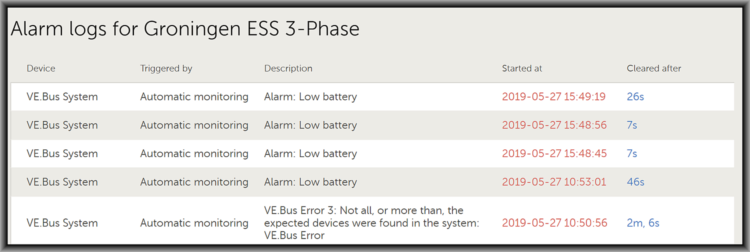












 #victronenergy #adventure
#victronenergy #adventure
 ELECTRICS
ELECTRICS 
