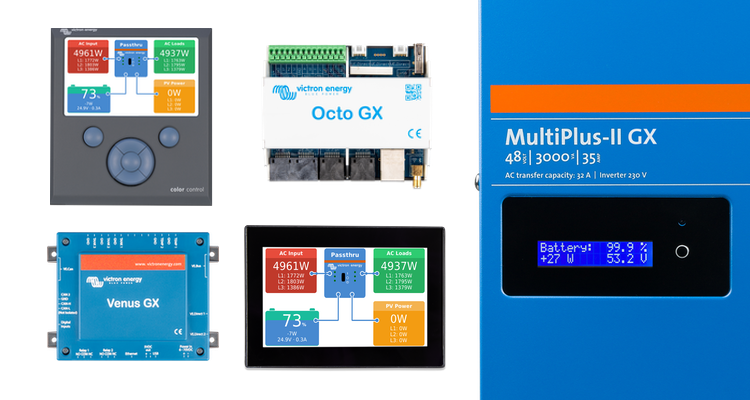
UPDATE: Dec. 20th 2019, we made another new version today after discovering an easy to fix issue this morning. See last bullet point.
Good morning,
Today we have released Venus OS v2.41 & v2.42. For those not familiar with Venus OS, it is the software at the heart of our GX Product range.
This new version brings a few bug fixes, most of them introduced with the release of v2.40, last week. I recommend installing this version on all systems now running v2.40.
- Fix intermittent BYD communication (only) on some systems. The connection to the BYD battery timed out, to then restore and later time out again. Besides showing ‘disconnected’, it could also cause the MultiPlus to go into passthrough, or even worse, shut down. This is now fixed. Our apologies for this bug and any problems that it caused; it shouldn’t have happened. And my thanks to the various customers that have reported this and helped in pinning it down.
- Fix setting the Tank capacity on the Venus GX no longer working. This problem was introduced with v2.40 too. Thank you Craig W for reporting this very cleanly, it helped in making an immediate fix.
- Improve enabling of Remote Console on LAN and VRM on the CCGX. A change several versions ago made it possible, but not likely, that setting (or disabling) the password wasn’t stored to disk properly, causing Remote Console to not work at all or not accept the newly set password.
- Fix the 12h and 24h interval setting in the VRM Portal menu. When 12h was selected, it used a 2 hour interval instead. And instead of a full day it used four hours. Note that we added the 2 hour and four hour intervals, and systems previously set to 12h and 1 day are now set to 2 hour and 4 hour; so as not to change their behaviour. To get 12h or 24h, change the setting. This bug was introduced a long time ago.
- Small fix in the LED handling of the Venus GX and Octo GX. It now fully matches the behaviour as documented in the manual, also when using the button to reset all network settings to default (a new feature, introduced in v2.40).
- Fix a bug in the VE.Bus Diagnostics menu, it could get stuck; to be fixed only by a reboot. This was broken in v2.40, solved in v2.42. Thank you Elvis R. for reporting!
How to update?
You can find information about how to install the new version of Venus OS here.
In conclusion, I wish you a good day!
Matthijs Vader












 #victronenergy #adventure
#victronenergy #adventure
 ELECTRICS
ELECTRICS 
