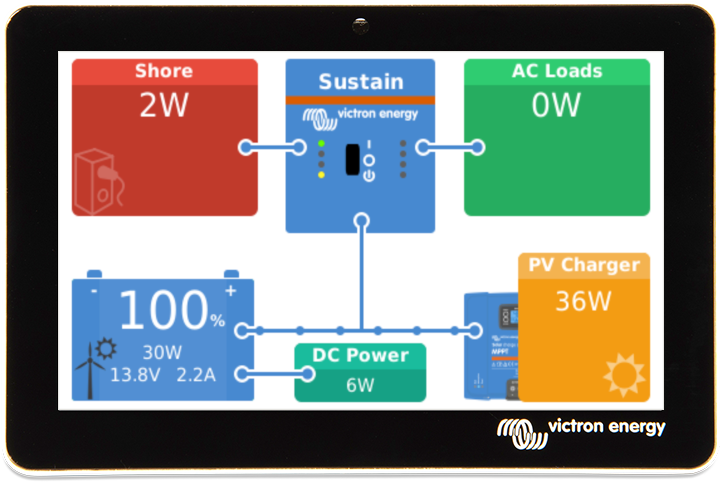
Good morning!
Per just now released, a new version of Venus OS, the software on our GX monitoring product range such as the Cerbo GX, and the recently launched Ekrano GX.
Lets get into the highlights of the v3.10 release:
Solar and wind priority
This is a new feature, designed for boats, vans and other systems with a shore power connection.
Solar & wind priority gets to work when plugged into shore. It then ensures that solar & wind power are used to charge the battery, while the shore power is used to prevent the battery from becoming too deeply discharged.
Most of the feature resides in the inverter/charger itself, and the GX is only used for showing the user what the system is doing, as well as providing the option to overrule the system and make it charge the battery with full power.
For further details, see the Solar and wind priority document. We’ll soon release further information, including a promotional and user instruction video.
Generator service interval
A new feature, configure a service interval in hours, and get an automatic notification when it’s time for service.
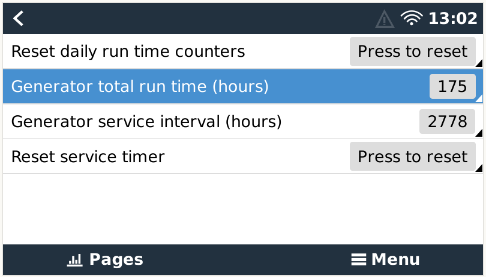
Generator autostart-mode-alarm
This new option helps to prevent an accidentally disabled autostart mode which in the end can result in a system shut down – empty batteries. Here is the new setting:
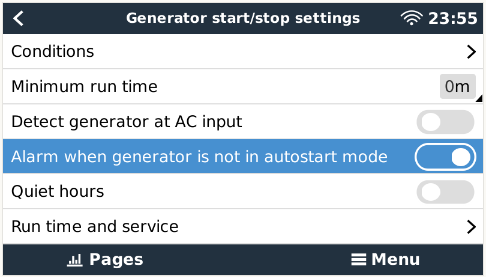
When enabled, an alarm will be shown in case the auto-start has been disabled for more than 10 minutes:
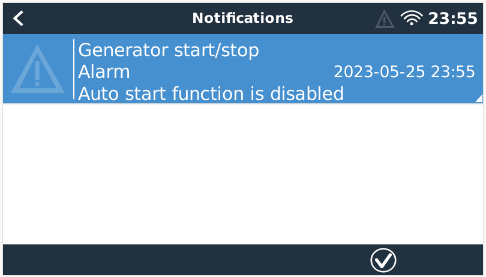
Integration with ComAp Generator Controllers
ComAp is a renowned brand making generator controllers. Per Venus OS v3.10, the GX devices are compatible with the ComAp CM Ethernet Module.
The data being read from the ComAp is:
- AC readings: voltage, current, power, frequency
- Motor readings: RPM, coolant temperature, oil pressure, load percentage, operating hours and starter battery voltage
- Status (init, stopped, error, preheat and so forth)
- Auto-start status (off, manual, auto, test)
To enable this integration, go into Settings -> Modbus TCP Devices -> Devices, and there add the IP address. Automatic scanning should also detect it. Once detected, the generator will show up on the Device list.
New ESS setting: “Self-consumption from battery”
This setting allows for ESS to only use battery power for essential loads. It is relevant for ESS systems with (a) a grid meter, (b) quite significant non-essential loads, (c) Feed-in disabled. The setting allows battery banks to be sized to get critical loads through the night, without the battery being discharged into the non-essential loads.
Here is the new setting, set to the default “All system loads”:
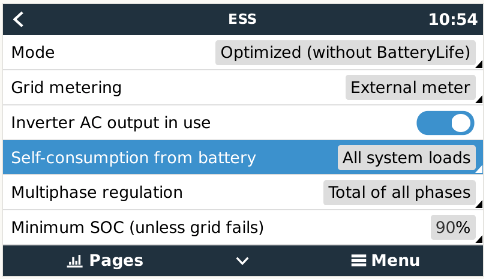
Here is the new option, “Only critical loads”:
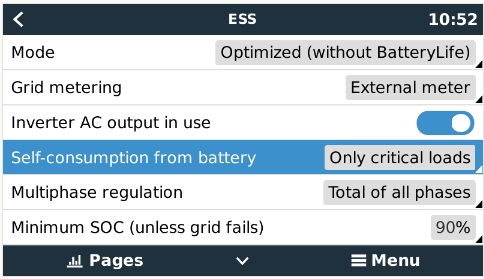
Many more changes: change log
There are many more improvements, bug fixes and under-the-hood updates. To read the details, see the full change log by logging into Victron Professional and selecting ‘Firmware’ -> ‘Venus OS’ -> ‘firmware changelog’.
How to install
Information about how to install the firmware is in the manual of your GX Device. Quick links to the relevant pages can be found here: Ekrano GX, Cerbo GX, Color Control GX and for the Venus GX.
—
Until next time, sincerely yours,
Matthijs Vader
Victron Energy BV


















 #victronenergy #adventure
#victronenergy #adventure
 ELECTRICS
ELECTRICS 
