
We’re pleased to announce the release of EVCS Firmware Version 2! This update introduces a redesigned web interface and display GUI, enhanced charging management, and other improvements to make your EVCS more efficient and easier to manage. Here’s a closer look at what’s new.
1. Fresh New Internal Web Interface
The EVCS internal web interface has been thoroughly refreshed, featuring a modern look inspired by the recently released Venus OS gui-v2. Designed to be accessible on all screens, this new interface offers:
- Enhanced User Experience: The new design features a smooth, intuitive interface that makes system management straightforward. With a modern layout, it offers a clear, at-a-glance view of your entire system.
- Responsive Design: A responsive layout optimised for mobile phones, tablets, and desktops.
- Adaptive Menus and Themes: Choose between light and dark themes to suit your preference and enjoy adaptive menus for easy access to settings.
- Full-Screen Mode & EV Status Animation: The web interface now includes a full-screen mode and EV status animations, designed to enhance your experience.
- Remote Access: EVCS web interface can be accessed through the Victron Remote Management (VRM) portal, allowing you to monitor and control your system from anywhere.
2. Enhanced Display GUI
For EV chargers with built-in displays, the new firmware introduces a refreshed graphical user interface, delivering a more user-friendly and efficient experience:
- Improved Visual Layout: The new design provides a clean, modern look, similar to the enhancing usability and visual appeal.
- Dedicated EV Status Screen: Keep track of charging status, consumption, and other essential information on a dedicated screen.
- Venus OS-Like Schematic: Familiar Venus OS layout provides clear, structured system information.
3. Advanced Charging Management and Protection
With this new firmware, you gain more flexibility in managing and protecting your EVCS. Here are some notable updates:
- Power Calibration: A new power calibration table allows users to adjust power calibration across charging current ranges, providing more accurate EV power consumption measurements.
- Inverter Overtemperature Protection: To protect your equipment, the firmware now reduces charging current if an overtemperature alarm is detected on the inverter, displaying a warning message.
- Enhanced Current Limit Options: The maximum charging current limit can now be adjusted down to 6A, meeting the latest German charging regulations.
- Additional Reboot and Reset Options: Choose from extra options for rebooting to factory defaults.
4. Other Key Improvements
Firmware version 2 also includes multiple improvements to enhance system performance, and a range of bug fixes to address specific issues. Highlights include:
- Automatic Mode Activation: Auto mode will now activate when the backup battery is full, and there’s no solar power production, ensuring efficient use of available power.
- Modbus TCP Server Updates: The Modbus TCP server registers have been extended for expanded data access, improving integration with third-party systems.
- iOS and WiFi Fixes: Connectivity issues affecting Bluetooth Low Energy (BLE) and WiFi on iOS devices have been resolved.
How to Install
Instructions for installing the new firmware are available in your GX device’s manual. Quick links to the relevant pages can be found here: Ekrano GX, CerboGX, Color Control GX and Venus GX.
Conclusion
With EVCS Firmware v2, managing and monitoring your EV charging station has never been easier or more efficient. This update combines powerful new features with design enhancements that improve usability across the board.
To view the full change log, please visit our Victron Professional website.
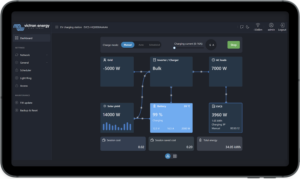
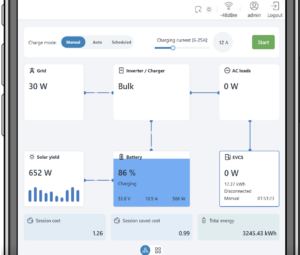
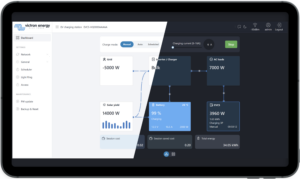

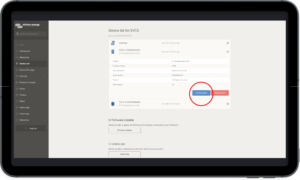


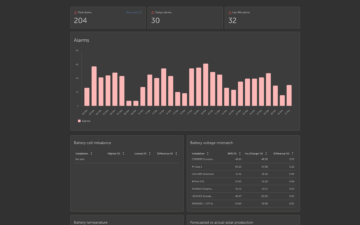










 #victronenergy #adventure
#victronenergy #adventure
 ELECTRICS
ELECTRICS 
