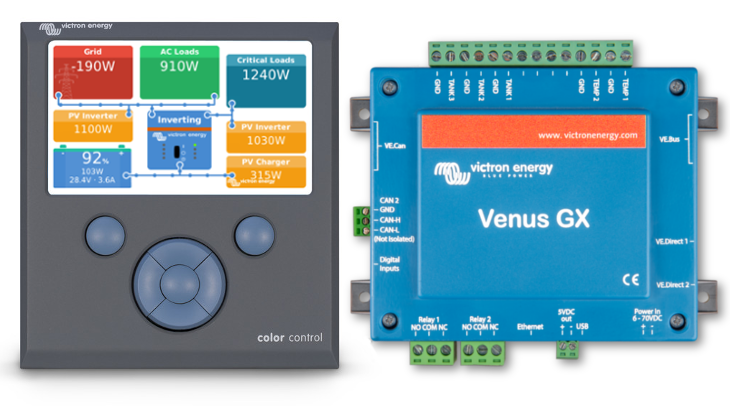
Good morning!
Just now we have released Venus OS version v2.12. It brings several new features and lots of small improvements and bug fixes. Lets start with going through the highlights.
New: naming of VE.Direct devices
Its now possible to give devices a name; making it much easier to separate one battery bank from another.
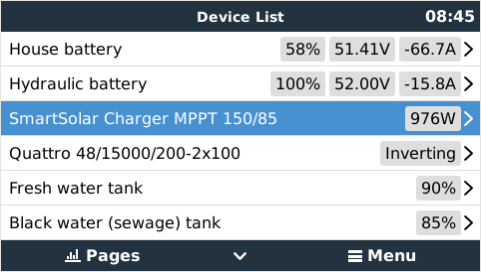
To change the name of a device, go into its menu, scroll to the bottom where you’ll find the Device submenu. Go in, and look for the Name setting.
New: monitor SMA & Solar Edge PV Inverters
Add monitoring SMA & Solar Edge PV Inverters. Monitored information includes Output power, Status (Standby, Inverting, Startup, and more) and more. The connection is via LAN and uses the PV Industry ModbusTCP Sunspec protocol.
See the Settings -> PV Inverters menu.
Note that the Zero-feed-in feature that we have for Fronius inverters remains Fronius-only. A zero-feed-in system cannot be made with other brands & types of PV Inverters. And note that only Solar Edge models SE2200H – SE6000H (HD-Wave) were tested. Other models may or may not work.
Since SunSpec ModbusTCP is a widely adopted standard, its very well possible that other brands of PV Inverters can now be monitored as well.
New: use digital inputs for alarm monitoring as well as pulse counting
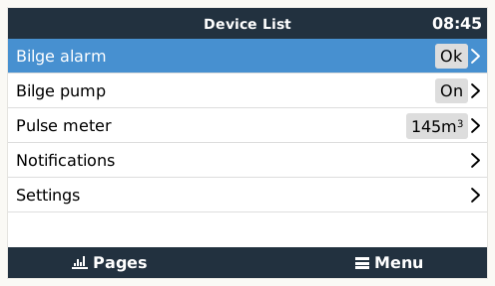
On the Venus GX there is an RJ-11 socket that has 5 digital inputs. There was no functionality behind them, now there is! You can use them to monitor an alarm. There is a list of pre-defined types: Door alarm, Bilge pump, Bilge alarm, Burglar alarm, Smoke alarm, Fire alarm, CO2 alarm, and Generator (running / not running).
Besides alarms, you can also wire the input to the pulse-output of a pump. For example a water pump; monitoring cubic meters pumped.
Detailed information about available settings and how to set it up will be added later today to the Venus GX manual.
Increase the maximum number of connectable devices
This is going to be a half announcement; any marketeer would tell me not to do this, but I’ll do it anyway: in Venus v2.12 we have done various changes that increase the maximum number of connectable VE.Direct devices. Previously, the maximum for the CCGX was 5 devices, and for the Venus GX it was 6. Now its more, at least 8 for both device types. And hopefully (much) more. We are still completing tests to determine the new maximum.
DVCC – Distributed Voltage and Current Control
This is a new set of features which can be enabled and disabled under Settings -> System Setup. When enabled, the CCGX / Venus GX takes a more central role in the Victron system, which brings a series of changes and improvements. Most importantly:
- Add a maximum charge current setting that applies to the whole system. Imagine an Off-grid system with MPPTs, Multis and a diesel generator. The MPPTs are sized and configured such that they charge the battery with the maximum allowed charge current. Now, someone inadvertedly starts the genset in the middle of the day, while there are no AC loads. This would mean that the Multi also starts charging with its maximum configured charge current. Not anymore: the Multi will be limited, prioritising the MPPTs
- Various improvements for CAN-bus BMS connected batteries. Do note that testing and approval for each and every brand of lithium batteries has not yet been completed. See manual.
- Various improvements for ESS systems, which includes fixing the long-standing Keep batteries charged bug, an auto-recharge function and better indication of what the system is doing.
Make sure to study the DVCC chapter in the CCGX manual before enabling DVCC.
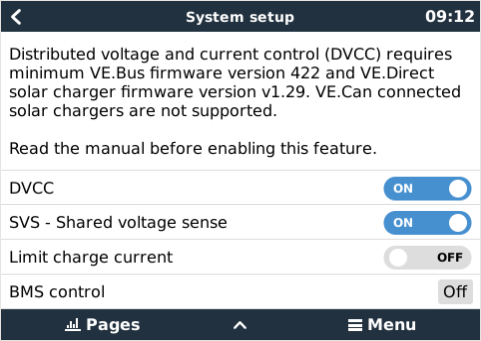
Rest of the change log
ESS
- Fix oscillating battery current problems that happened on some systems using the EM340 meter.
- Fix bug where in systems with CAN-bus batteries the loads would under certain conditions be powered from the grid instead off from the battery.
- Fix bug in split- and three-phase systems where under certain conditions one of the phases would start charging or the MPPT would reduce its output power while it shouldn’t. output power, while it shouldn’t, in some specific conditions. Thank you Rainer and various other people in helping to fix this.
- Remove the limits on Max charge & Max discharge power settings
User interface
- Fix overviews not being shown automatically after a reboot. Bug was introduced in v2.00.
- Fix overview showing half on the screen on ESS systems.
- Remove the Lynx Shunt ‘fused voltage’ item from the menu.
- Fix PV Inverter not being shown in the overview when connected to L2 or L3
- Rename the MPPT `Parallel operation` submenu to Networked operation, as well as reword some of the items in that menu.
- Hide VE.Bus BMS submenu for systems that don’t have that installed.
Other
- Add support for the GlobalSat MR-350PS4 (5Hz) Serial GPS Receiver – thank you MikeShipp!
- Venus GX: increase the maximum configurable tank volume to some insane high number
- Fix the reset option of the Generator start/stop runtime counters. This bug was introduced in v2.07.
- Fix the tank & temperature senders that show up on a Venus GX in disconnected state when they are disabled. My thanks for Warwick for reporting.
- Bus devices: show ‘not connected’ for the Active AC Input when in islanding mode (works for all VE.Bus firmware versions)
ModbusTCP
- Add registers to read voltage and current from grid meters
- Add registers to read digital input status
- Add register to read the Active AC In status (Connected to AC IN1, Connected to AC IN2, Disconnected) from the system device, unitid 0.
MQTT:
- Change port used to connected to mqtt.victronenergy.com from 8883 to 443: reduce the chance of being blocked by a firewall.
- Fix bug that caused MQTT to work only when internet was available. Now the local broker works also when the system is unable to push its mqtt updates to mqtt.victronenergy.com.
Developers & community:
- Raspberrypi: increase rootfs size to 512MB and data partition to 768MB, allowing for easier self installing of extra software.
- Raspberrypi: Fix automatic swupdate
- Add pymodbus & pyserial packages to be standard installed
- Add touchscreen wake-up for devices with a touch-enabled screen.
- Add hooks to be run at startup, making customization easier
- Add & improve dbus-spy tool
- Add mqtt-n2k service
- And more changes, see the developer email list for full change log
Conclusion
Please refer to the update instructions for how to update.
Have a good day, Matthijs














