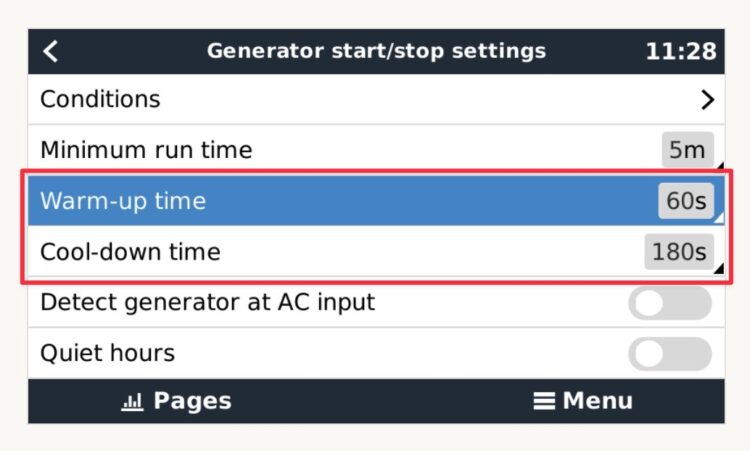
Good day!
Today we are releasing Venus OS v3.00.
For those not familiar with Venus OS: it is the software running on our Cerbo GX monitoring system, as well as its predecessors the Color Control GX, Venus GX. Also, it is in the GX versions of our MultiPlus-II and EasySolar-II inverter/chargers.
This new release has improvements in the following main areas:
- Several improvements to the GX Generator start/stop functionality
- Peak shaving, and improved control speed for ESS
- Disable the touch feature on a GX Touch
Let’s go into the details:
Improvements to Generator control
There are several new generator start/stop related improvements.
Firstly, warm-up and cool-down options have been added. This allows you to set a configurable time for the generator to run from the relay control, while the AC input relay is open and the inverter/charger is not connected to it.
The warm up and cooldown settings are available in the Generator start/stop menu of the GX device when a relay is enabled for Generator start/stop, and the VE.Bus Inverter/Charger firmware has been updated to 502 or later.
Secondly, we added an option to stop a back-up generator that is connected to either ACin 1 when the grid returns. Until now, that feature was only available for systems with the generator wired to ACin 2. More recent information on wiring systems that have both a generator as well as a connection to the utility grid is here.
Note that for both features to be available, it is necessary to trigger the update the firmware of the built-in MK3. Doing that is really simple, see further below for instructions.
Peak Shaving for ESS
There is a new Peak shaving option for ESS systems set to Optimised modes.
Previously once an ESS system had discharged to the minimum state of charge it would no longer assist the loads to shave the peaks.
This is now improved: the new peak shaving feature will make the system keep PowerAssisting when the loads exceed the AC input current limit. Thereafter, as soon as the peak is over, it will recharge the battery using power from the grid, while still prioritising solar.
Note that there is a 5% hysteresis on the recharge: when for example the Minimum SOC is configured to 50%, it will then start recharging only once (by peak shaving) the battery has dropped to 45%. It will then recharge back to 50% SOC, whereafter it continues its normal ESS operation: wait for solar power to further charge the battery.
To enable, go to the Peak Shaving menu in the ESS setting on your GX device and change the setting to ‘Always’.
Note – this works for the critical loads on the AC output only, not those connected to an energy meter.
We also fixed some bugs where PV was not used for loads when scheduled charging to 100% during the daytime, and where an AC PV-inverter on AC-in-2 would not be shown in the ESS overview.
Scheduled Charging
Scheduled charging is a feature that allows additional control over charging and discharging your ESS system based around time of use.
Previously you could set up a scheduled charging window, and once the battery was charged to the target, it would stop charging, and also disable discharging remaining at that state of charge, waiting until the scheduled charging mode finished before it would begin discharging again.
In Venus v3.00 there is a new ‘Self-consumption above limit’ option that allows an ESS system to discharge during a scheduled charging period as long as the SOC remains above the programmed SOC limit.
This new setting can be useful if a scheduled charge slot with a lower SOC limit setting follows another slot with a higher target.
This means you can now choose how much of your battery is allowed to discharge during certain periods of the day. This allows you to balance how much and when you charge from the grid, how much battery backup you maintain, ensure your batteries get a good regular recharge, and have some spare capacity to recharge from solar.
More flexibility to optimise for the many different grid tariffs, times and conditions around the world.
Disable the touch feature on a GX Touch
There are many situations where you want to have the Cerbo GX screen visible to show what the system is doing, but disable any kind of touch interaction or control. We’ve now added a new feature to disable the touch input.
This additional control restriction should be considered anywhere the touch screen is accessible to the public or an untrained end-user, such as someone renting a hybrid generator system.
This is done by installing a small push button switch, and programming one of the digital inputs. When pressed the switch will make a momentary connection of the programmable digital input, enabling or disabling the touch control.
More details and information about “Hardening a GX device” is available here.
Node-RED
We continue to see innovative solutions from system designers who are exploring the potential and control that Node-RED offers them over their Victron equipment. Many solutions that previously depended on Victron engineers, or 3rd party hardware, can now be done completely by their own teams with the Victron equipment they already have today. Given the success we will continue to improve the platform, to make it easier to get started, and more reliable for the long run.
This screenshot shows what the Node-RED editor looks like:
More details on that example for are in a video shared by ENERP.
These are the Node-RED related changes in Venus OS 3.00:
- Change how the Node-RED nodes identify which Victron device they configured for. This now uses the dbus /DeviceInstance path, instead of the the full service path. To use that, all existing flows will need to be manually migrated. But until you migrate, your flows will remain functional. More details on this specific change here: https://github.com/victronenergy/node-red-contrib-victron/releases/tag/v1.4.25.
- A few extra nodes have been added (input-pump, output-pump, output-battery), and several existing nodes got extra paths.
- Added two options to output nodes: (1) rounding of values, and (2) output only on value changes.
- Several importable examples have been added and the documentation has been updated.
Note that Victron cannot offer support for Node-RED flows. If you think you’ve found a bug, or have a feature request, the correct channel to get in touch is via the Victron Commmunity Modifications space.
To learn more about Node-RED, see our manual for it, as well as our library of documented example flows.
Bluetooth improvements for Cerbo GX
There was an unfortunate issue that affected Cerbo GX units with serial number HQ2207 and earlier where the built in Bluetooth was limited by internal temperature. The good news is that as of HQ2208 and later, and all Cerbo-S GX, we’ve added an additional improved Bluetooth radio. This v3.00 firmware release will use that one.
Note for Ruuvi temperature sensing, it is still fine to have additional external long range USB bluetooth radios to even further improve coverage. All connected Bluetooth radios will be used for reading Ruuvi data.
Other improvements since v2.90
The last blog post about a Venus release was version v2.90. We released a few smaller point release bug fixes so they didn’t need to wait for this full release of v3.00.
For more details about these and other smaller changes, please also check the v2.90-2.93 change-log:
- Fixed a problem where sometimes the Remote Console wouldn’t work, and required a factory reset to recover. Any system that was having this issue will be fixed automatically once updated to v2.93 or v3.00.
- The EV Charging Station added the new Scheduled mode, and more.
- Fixed a timezone bug related to ESS Scheduled Charging: after changing the time zone, a reboot was required to make that use the new time zone.
- Restore Modbus-TCP register 31, VE.Bus State.
- Fixed Zigbee (DRF2685C) detection.
- Add support for ABB B-series meters for use in ESS (see release notes for exact models)
- Fixed a bug in Fronius PV Inverter integration that very seldomly caused spikes of PV power to be logged on the VRM Portal.
- DVCC for FreedomWON batteries changed SVS to no longer be forced off. Instead, the installer can choose between On and Off. For most systems, we recommend keeping it off. Contact FreedomWON for more information.
More Energy Meters as well as 3rd party lithium batteries
We added support for the full EM300 range of energy meters from Carlo Gavazzi, and in addition significant performance improvements have been made to the control loop when using the EM540 meter. It is now preferable to use the EM540 meter where suitable.
Pylontech and Hubble BMS batteries
Support was added for Pylontech batteries with 16 cells in series (rather than usual 15 cells), and we now force know-good settings for Hubble batteries (DVCC on, STS off, SVS off).
Manual step for MK3 update
For Venus OS v3.00 to be complete, one manual step is required: updating the MK3 controller that is embedded into the GX device.
There is a small chance, our statistics show approx. 5%, that that update triggers a short system restart, i.e your inverter/charger might turn off and on again. Which is also why we have made it such that it needs to be triggered manually.
On systems not updated yet, you’ll see this (after going to the Device list, and then into the MultiPlus, Quattro or EasySolar listing):
If you don’t see this message, it means you’re already up to date.
Note that this additional manual step is only necessary only for this one update. Hereafter, MK3 updates will be silent again, like they used to be; since normally there is no risk of a short system outage.
Many more changes: change log
There are many more improvements, specific bug fixes and under-the-hood updates (notably for Modbus-TCP, Venus OS large (Node-RED & Signal K), DVCC, developers, VE.Bus BMS).
To read the details, see the full change log by logging into Victron Professional and selecting ‘Firmware’ -> ‘Venus OS’ -> ‘firmware changelog’.
Information about how to install the firmware is in the manual of your GX Device. Quick links to the relevant pages can be found here: Cerbo GX, Color Control GX and for the Venus GX.
Until next time, sincerely yours,
Matthijs Vader
Victron Energy BV






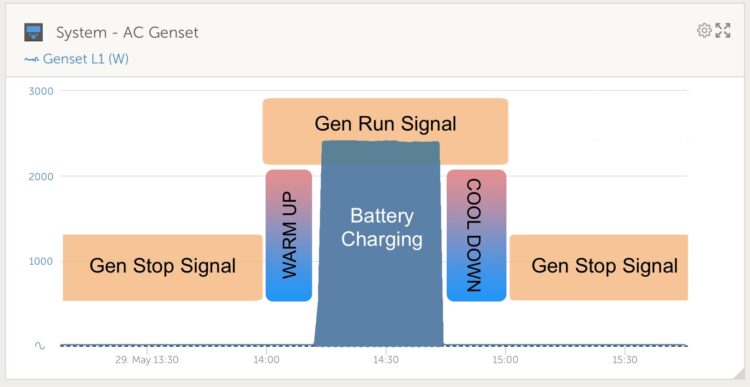
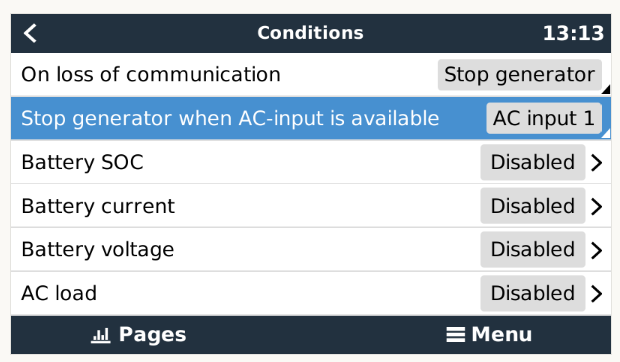 ..
..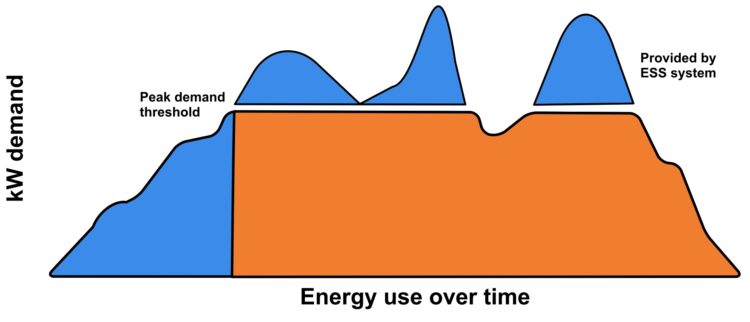
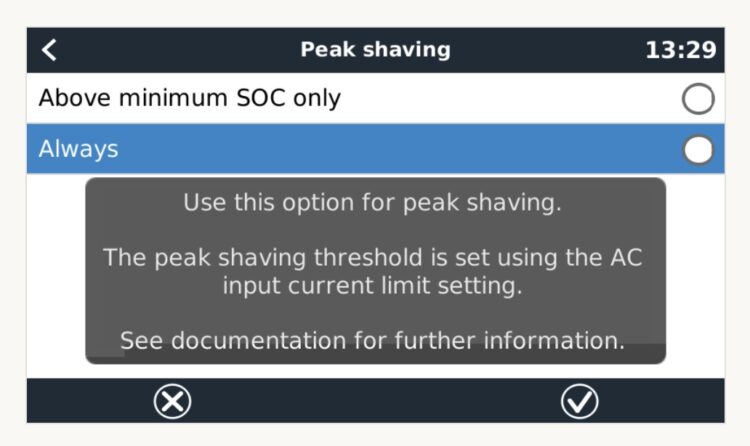
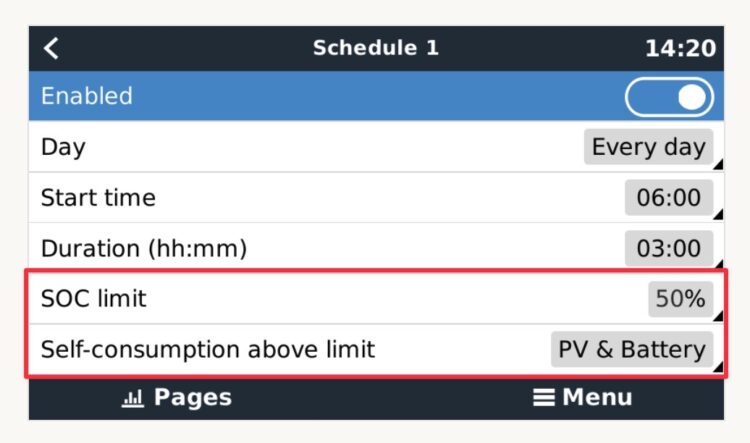
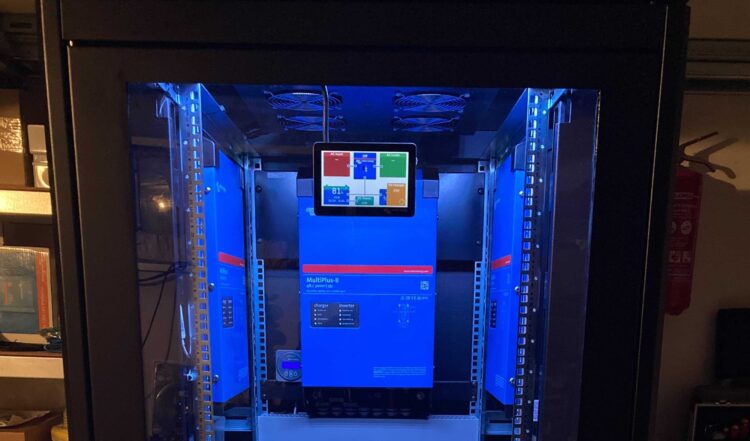
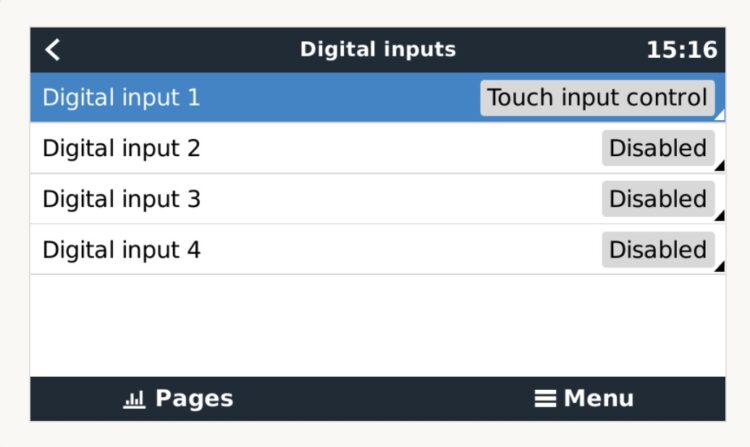
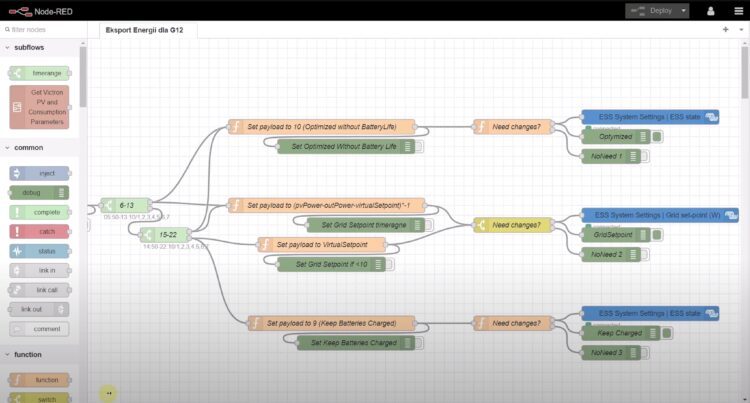
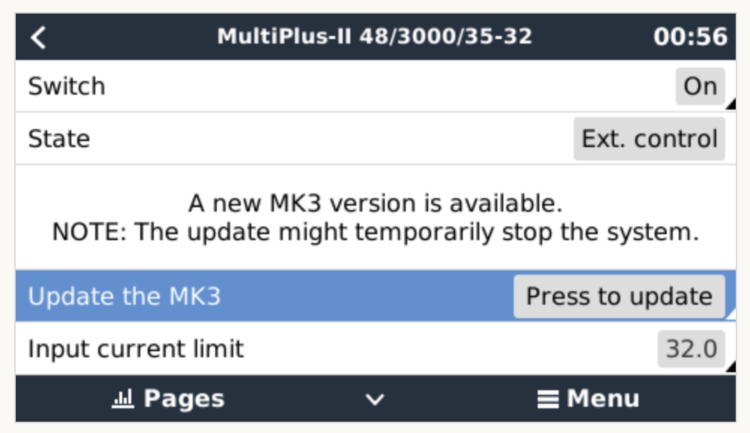












 #victronenergy #adventure
#victronenergy #adventure
 ELECTRICS
ELECTRICS 
