
We’ve just released a new version of Venus OS, the software on our GX monitoring product range such as the Cerbo GX, and the recently launched Ekrano GX.
Let’s get into the highlights of the v3.20 release:
Completely renewed Marine MFD App
We have completely revamped the Victron App that works on all popular chart plotters and MFDs. A great deal of work has gone into bringing the range of Victron products into this new interface. We’ve made it clear and easy to read at a glance, while also being much more responsive. Overall a big improvement for people with Victron powered boats.
Here is an example of the new interface showing the new tank levels, and multiple battery state of charge gauges.
It’s available in a dark and light mode to suit the style of your bridge. This example also shows the temperature sensors.
This fast new interface fits right in on our supported MFD glass bridge partner products.
The layout will dynamically adjust to fit around your display preferences, so you can keep an eye on bow thruster load while using your boats GPS to navigate out of the harbour.
On high resolution screens, the Remote Console pane is now much larger, making it much easier to read and use.
Support for our new Orion XS 12/12 50A DC-DC battery charger
This update adds support for the new Orion XS 12/12 50A DC-DC battery charger, allowing for both local and remote monitoring via the VRM Portal.
The new Orion XS can be set up in either DC to DC converter, or charger mode. This will determine what settings are available and its behaviour in relation to the GX device.
- In DC to DC converter mode: you will see the Orion displayed as an entry in the device list, and can see the voltage read out, and on/off switch.
- In charger mode: the GX assumes an alternator source and shows alternator output Amps in the new marine MFD App view. Charger mode also enables DVCC features to optimise charging, including SVS, SCS and STS, as well as enabling a user setting for system wide charge current limit, and managed BMS support.
See the GX manual and search for DVCC for a more detailed description of these acronyms, features and behaviour.
Managed batteries
This release adds auto-configuration profiles for WeCo and FinDreams batteries to force enable DVCC and SVS, and disable STS.
Connection stability of the Cerbo GX BMS-Can 500kbps port has been improved. It is now no longer necessary to power cycle the GX after having connected a battery BMS with a different baudrate.
We’ve made some changes internally to the process for how we work with managed lithium batteries. The market has matured a lot over the years since we started supporting BMS-Can and we now have a very robust and reliable protocol, with many partners, and 100,000’s of managed lithium battery systems installed in the field around the world.
This has allowed us streamline auto-configuration profiles for adding new compatible batteries.
Generator monitoring
This update brings more detailed diagnostics for DSE generator controllers, including error code descriptions, engine start counts, and tank level monitoring (also now supported by ComAp controllers).
For advanced users, we’ve added Modbus-TCP registers for setting the boost factor, PowerAssist & Inverter output voltage settings for VE.Bus devices (Multis, Quattros). These are used to optimise hybrid generator systems.
Multi RS
This release adds Multi RS support for 3 phase visualisation in the overview and VRM.
Custom tracker names are also now supported by Multi RS.
There is a new option to set the Multi RS to passthrough mode. In this mode the AC output is taken directly from the AC input and the inverter and AC charger are turned off, while the solar charger remains active.
Additional Features and Developer Updates:
We now have Ukrainian language support, improved compatibility with IMT Sensors (adding 2nd sensor support), and removed support for the Quby AC sensor.
Temperature calibration parameters have been added to Ekrano GX and Cerbo GX, allowing an installer to manually offset the temperature readings of the Cerbo and Ekrano built-in temperature ports.
Under the hood, we’ve transitioned to FlashMQ for MQTT brokering, enhancing performance and reducing CPU load. If you use the MQTT API there may be some changes required to your code.
NMEA2000 & SignalK
Support has been added for reading generic alternator data. See the release notes for the requirements. This is known to work with the Current monitor of Across Ocean Systems.
Updated SignalK Server from v1.46.3 to v2.5.0 & updated signal-venus-plugin from v1.30.2 to v1.34.0
Many more changes: change log
There are many more improvements, bug fixes and under-the-hood updates. To read the details, see the full change log by logging into Victron Professional and selecting ‘Firmware’ -> ‘Venus OS’ -> ‘firmware changelog’.
Specifically for Node-RED, changes in this release are already itemised in the changelog, and are also covered in much more detail in this blog post.
Note there were several interim releases of Venus OS between our last blog on v3.10 and V3.20 – you can find more details in these Victron Professional news links:
How to install
Information about how to install the firmware is in the manual of your GX Device. Quick links to the relevant pages can be found here: Ekrano GX, Cerbo GX, Color Control GX and for the Venus GX.
—
Until next time, sincerely yours,
Matthijs Vader
Victron Energy BV










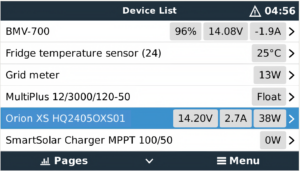
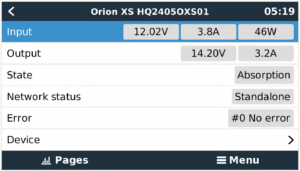
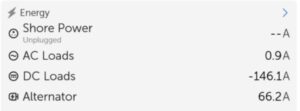
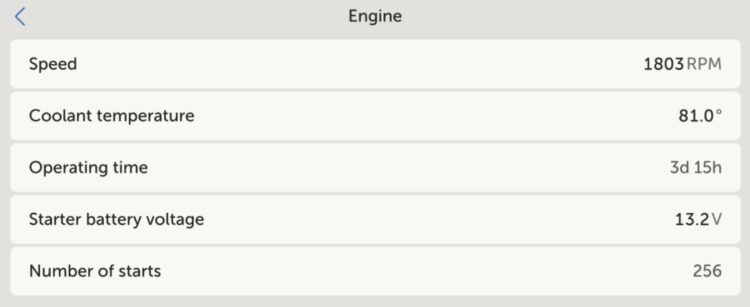
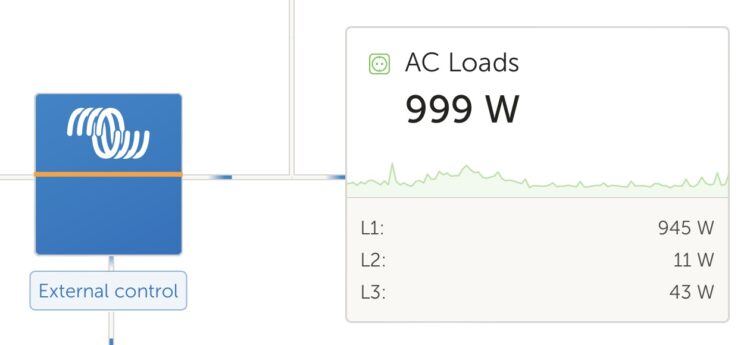
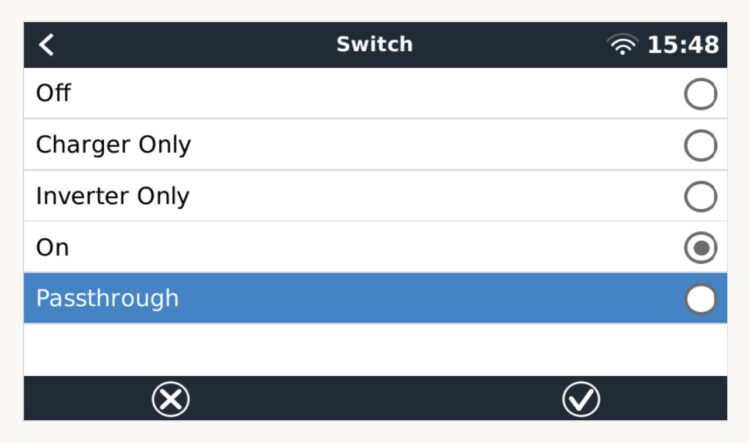
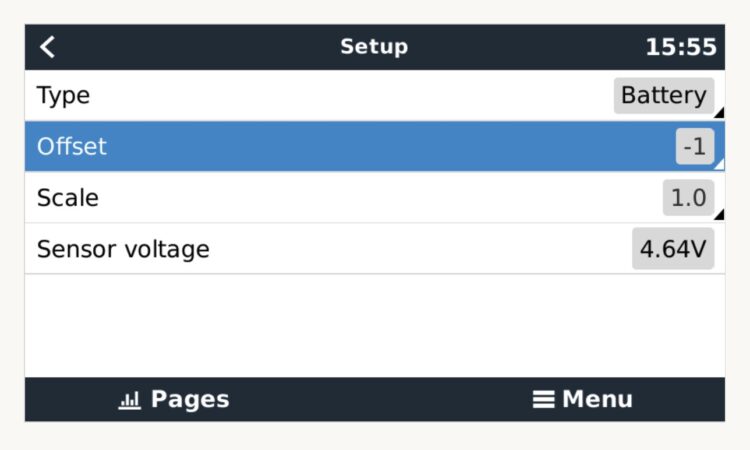












 #victronenergy #adventure
#victronenergy #adventure
 ELECTRICS
ELECTRICS 
