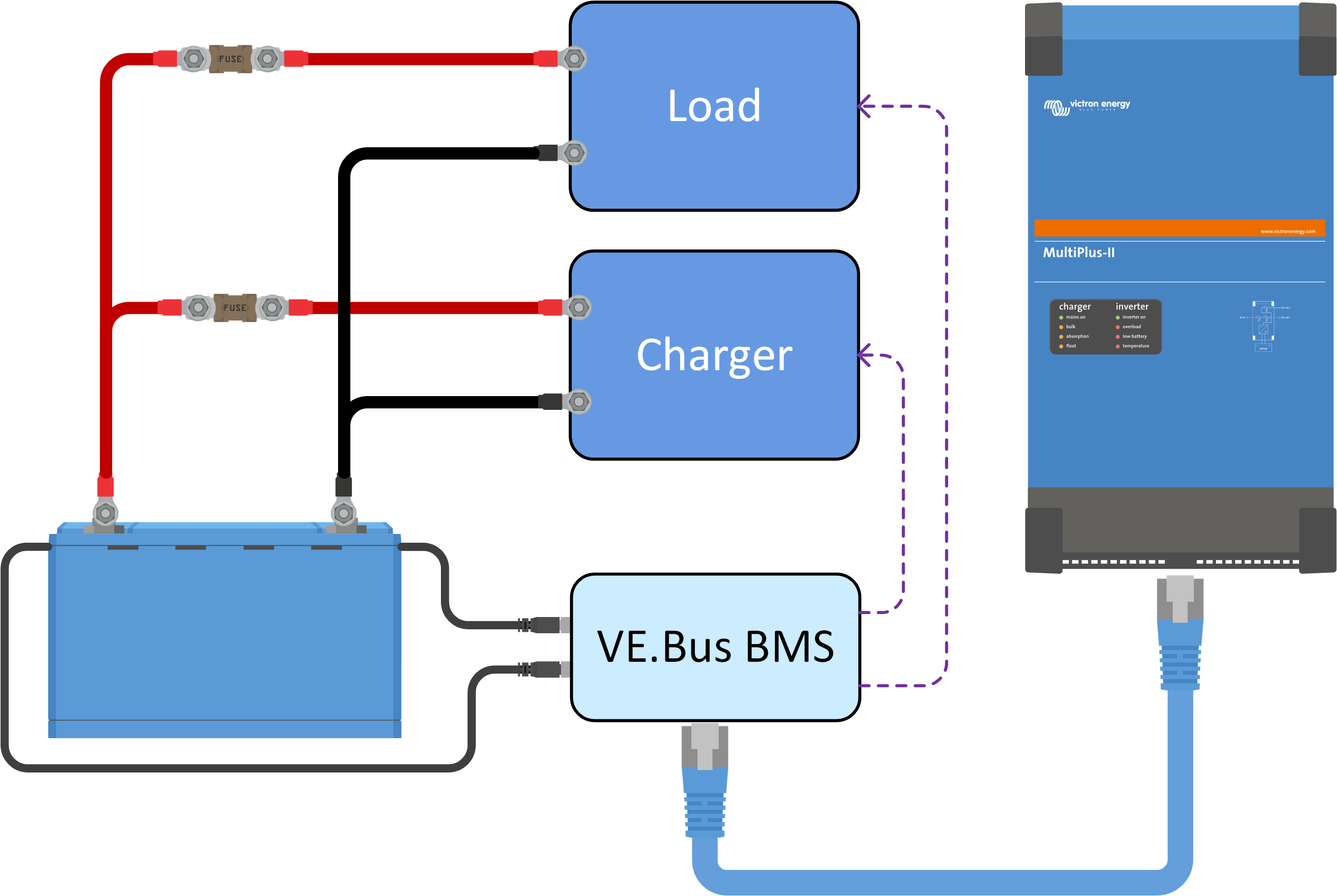This chapter describes how the battery interacts with the BMS and how the BMS interacts with loads and chargers to protect the battery. This information is important for system design and the selection of the most suitable BMS for the system.
A system can use up to 50 Victron Lithium NG batteries when configured with 12V or 24V batteries, and up to 25 batteries when using 48V batteries, regardless of the Victron BMS NG used. This allows for energy storage capacities of up to 384 kWh with 24V batteries, 192 kWh with 12V batteries, and 128 kWh with 48V batteries, depending on the capacity and number of batteries used. See the Installation chapter for installation details.
Check the table below to see how the maximum storage capacity can be achieved (using 12.8V/300Ah, 25.6V/300Ah and 51.2V/100Ah batteries as an example):
System voltage | 12.8V/300Ah | Nominal energy | 25.6V/300Ah | Nominal energy | 51.2V/100Ah | Nominal energy |
|---|---|---|---|---|---|---|
12V | 50 in parallel | 192kWh | na | na | na | na |
24V | 50 in 2S25P | 192kWh | 50 in parallel | 384kWh | na | na |
48V | 48 in 4S12P | 184kWh | 50 in 2S25P | 384kWh | 25 in parallel | 128kWh |
The battery itself monitors cell voltages, current and battery temperature. The BMS constantly processes this data and, in addition to displaying it via the VictronConnect app and/or a GX device, creates warnings and alarms as needed, for example, when a low cell voltage is imminent or the battery temperature becomes too low to allow the battery to charge.
To protect the battery, the BMS then switches off consumers and/or chargers or generates a pre-alarm in order to have enough time to take countermeasures.
These are the possible battery warnings and alarms and the corresponding BMS actions:
BMS alarm signal | BMS action |
|---|---|
Low cell voltage pre-alarm warning (≤ 3.0 V) | The BMS generates a pre-alarm signal |
Low cell voltage alarm with a minimum delay of 30 seconds (≤ 2.8 V) | The BMS turns loads off |
High cell voltage alarm (≥ 3.6 V) | The BMS turns chargers off |
Low battery temperature alarm (< 5 °C) | The BMS turns chargers off |
High battery temperature alarm (> 50 °C) | The BMS turns chargers off |
The battery communicates its data to the BMS via the BMS cables.
The BMS receives a low cell voltage from a battery cell
If the system contains multiple batteries, all battery BMS cables are connected in series (daisy chained). The first and the last BMS cable is connected to the BMS.
The BMS receives a high cell voltage from a cell in a multiple-battery setup
The battery is equipped with 50 cm long BMS cables. If these cables are too short to reach the BMS, they can be extended with BMS extension cables.
There are two ways the BMS can control loads and chargers:
By sending an electrical or digital on/off signal to the charger or load.
By physically connecting or disconnecting a load or a charge source from the battery. Either directly or by using a BatteryProtect or Cyrix Li-ion relay.
All available BMS types for the NG battery are based on either or both of these technologies. The BMS types and their functionality are briefly described in the next chapters.
The BMS sends an on/off signal to a load or charger | The BMS connects or disconnects from a load or charger |
The purpose of the pre-alarm is to warn that the BMS is about to turn off the loads because one or more cells have reached the cell undervoltage pre-alarm threshold (3.0 V, hardcoded). We recommend connecting the BMS's pre-alarm output to a visible or audible alarm device. When the pre-alarm is raised, the user can turn on a charger to prevent the DC system from shutting down.
Switching behaviour
In case of an imminent under-voltage shutdown, the BMS's pre-alarm output will switch on. If the voltage continues to decrease, the loads are switched off (load disconnect), and at the same time, the pre-alarm output will switch off again. If the voltage rises again (the operator has enabled a charger or has reduced the load), the pre-alarm output will switch off once the lowest cell voltage has been increased above 3.2 V.
The BMS ensures a minimum delay of 30 seconds between enabling the pre-alarm and the load disconnect. This delay allows the operator a minimal amount of time to prevent the shutdown.
There are currently three different BMS models that can be used with the Lithium NG battery. Further models will follow at a later date. The overview below explains the differences between them and their typical applications.
BMS type | Voltage | Features | Typical application |
|---|---|---|---|
SmallBMS NG | 12, 24 or 48 V | Bluetooth. Controls loads and chargers via on/off signals Generates a pre-alarm signal Remote on/off Instant Readout via Bluetooth | Small systems without inverter/chargers |
Lynx Smart BMS 500A NG and Lynx Smart BMS 1000A NG | 12, 24 or 48 V | Controls loads and chargers via on/off signals Can control inverter/chargers, solar chargers and select DC and AC chargers via DVCC Generates a pre-alarm signal 500A or 1000A contactor to disconnect the system positive Battery monitor Bluetooth Can connect to a GX device via VE.Can Can be combined with all Lynx M10 busbar products Remote On/Off/Standby via VictronConnect app or a GX device Installed in the system positive and negative Instant Readout via Bluetooth | Larger systems with digital integration or when a built-in safety relay is needed Also systems with inverter/chargers if GX device is present |
VE.Bus BMS NG | 12, 24 or 48 V | Controls MultiPlus or Quattro via VE.Bus Controls loads and chargers via on/off signals Bluetooth Instant Readout via Bluetooth Generates a pre-alarm signal. Remote On/Off terminals Remote Panel port for communication with a GX device or DMC to control inverter/charger switch state (on/off/charger-only) Auxiliary power input and output terminals to power a GX device | Systems with VE.Bus inverter/chargers |
The Lynx Smart BMS NG is used in medium to large systems that contain DC loads and AC loads via inverters or inverter/chargers, for example, on yachts or recreational vehicles. This BMS is equipped with a contactor that disconnects the DC system, a “Load disconnect,” a “Charge disconnect,” a "pre-alarm" contact, and a battery monitor. In addition, it can be connected to a GX device and control compatible Victron Energy equipment via DVCC.
In the event of low cell voltage, the BMS will send a “Load disconnect” signal to turn the load(s) off.
Before turning a load off, it will send a pre-alarm signal indicating imminent low cell voltage.
In case of high cell voltage or low/high battery temperature, the BMS will send a “Charge disconnect” signal to turn the charger(s) off.
If the batteries are even further discharged (or overcharged), the contactor will open, effectively disconnecting the DC system to protect the batteries.
For more information, see the Lynx Smart BMS NG manual, which can be found on the Lynx Smart BMS product page.
The Lynx Smart BMS NG | The Lynx Smart BMS NG will turn loads and chargers off via “load disconnect”, and “charge disconnect” signals and controls the inverter/charger via a GX device. Should the battery be discharged even further, the BMS will disconnect the battery from the DC system. |
The smallBMS NG is equipped with a load disconnect, a charge disconnect and a pre-alarm contact.
In the event of low cell voltage, the smallBMS NG will send a load disconnect signal to turn the load(s) off.
Before turning the load off, it will send a pre-alarm signal indicating imminent low cell voltage.
In the event of high cell voltage or low or high battery temperature, the smallBMS NG will send a charge disconnect signal to turn the charger(s) off.
For more information, see the smallBMS NG product page.
The smallBMS NG | The smallBMS NG controls loads and chargers via load disconnect and charge disconnect signals |
The VE.Bus BMS NG is a Battery Management System (BMS) designed specifically for Victron Energy Lithium NG batteries (not to be confused with Lithium Smart batteries without NG designation). These are LiFePO₄ batteries available in 12,8 V, 25,6 V, and 51,2 V, and in various capacities.
The VE.Bus BMS NG is intended to interface with and protect Victron Lithium NG batteries in systems that include a Victron VE.Bus inverter/charger or VE.Bus inverter. It relies on this connection to perform key functions such as enabling/disabling charge and discharge based on battery conditions.
Just like the smallBMS NG, it also features a “load disconnect”, a “charge disconnect” and a "pre-alarm" contact.
In the event of low cell voltage, the VE.Bus BMS NG will send a “load disconnect” signal to turn off the load(s) and will also disable inverting of the inverter/charger via VE.Bus communication.
Prior to turning loads off, it will send a pre-alarm signal warning of imminent low cell voltage.
In the event of a high cell voltage or high/low battery temperature, the VE.Bus BMS NG will send a “charge disconnect” signal to turn the charger(s) off and it will also disable the charger of the inverter/charger.
A mains detector and a short RJ45 UTP cable ship together with the VE.Bus BMS NG. These are needed for mains detection once the inverter/charger has been turned off by the BMS.
Note
The mains detector is not needed for the MultiPlus-II or Quattro-II series of inverter/chargers.
For more information see the VE.Bus BMS NG manual which can be found on the VE.Bus BMS NG product page.
VE.Bus BMS NG, VE.Bus BMS Mains detector and RJ45 UTP cable |
The VE.Bus BMS NG will turn loads and chargers off via “load disconnect”, and “charge disconnect” and controls the inverter/charger |
Compared to lead-acid batteries, lithium batteries have a very low internal resistance and accept a much higher charging current. Special care must be taken to avoid overloading the alternator:
Ensure the alternator's current rating is at least twice the battery's capacity rating. For example, a 400A alternator can be safely connected to a 200Ah battery.
Use an alternator equipped with a temperature-controlled alternator regulator. This prevents the alternator from overheating.
Use a current-limiting device like a DC-DC charger or a DC-DC converter between the alternator and the starter battery.
For more information on charging lithium batteries with an alternator, see the Alternator lithium charging blog and video.
Alternator charging
Common battery parameters such as battery voltage, battery temperature, battery current and cell voltages can be read out via Bluetooth using the VictronConnect app via the BMS. If a GX device (with internet) is used in conjunction with a Lynx Smart BMS NG, the data will also be made available on the VRM portal.
If, for some reason, you use an additional battery monitor in the system, ensure that the following settings are made so that the calculation of the SoC and the charged and discharged energy is done correctly:
Set the charge efficiency to 99%
Set the Peukert exponent to 1.05
Also, ensure that the external battery monitor is powered from the load terminal of the BMS and not directly from the battery to prevent accidental battery discharge.
For more information on battery monitors, see the Battery monitor product page.