Tank level data is accessible on the GX Device screen (ie. on a GX Touch or CCGX), as well as through 'Remote Console' on LAN and remotely via the VRM Portal.
The tank level values can be displayed on the home screen of the GX device by using the 'Boat and motorhome overview' page (which needs to be enabled in the 'Settings' > 'Display and language' menu).
Once the 'Boat and motorhome overview' is activated, that additional page becomes available for selection as the home screen. To cycle through the available home screen options, simply swipe across the home page.
The 'Boat and motorhome overview' page enables the entire system and tank levels to all be monitored from a single screen, including the ability to change the 'Tank pump' mode.
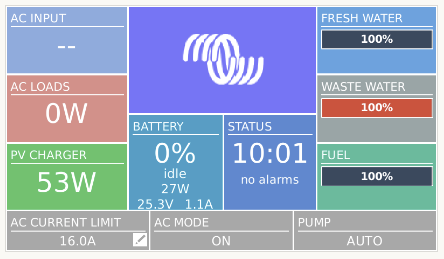
The tank level values can also be displayed on the home screen of the GX device by using the 'Tank overview' page (which needs to be enabled under 'Settings' > 'Display and language' menu).
Once the 'Tank overview' is activated, that additional page becomes available for selection as the home screen. To cycle through the available home screen options simply swipe across the home page.
The 'Tank overview' page provides a neat way to organise and monitor a large quantity of tanks via the GX device or 'Remote console'.
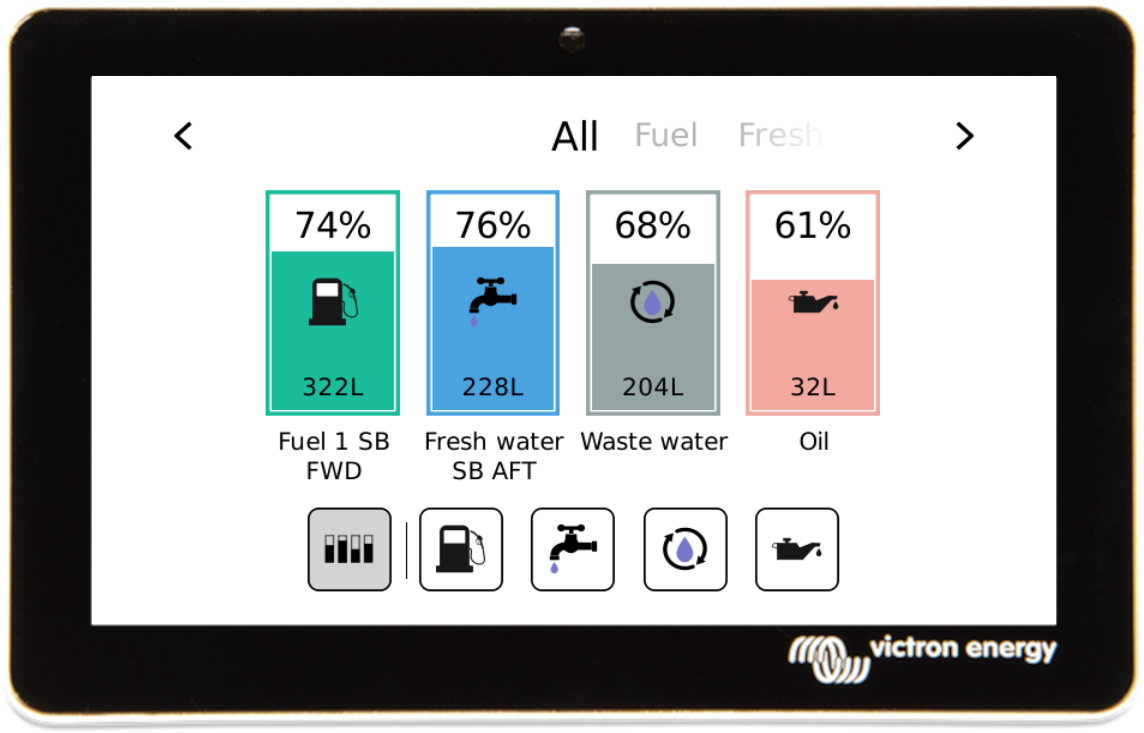
The tank volume level of each enabled tank sensor is also shown beside the tank name (or type if no name is allocated) in the 'Device List' page.
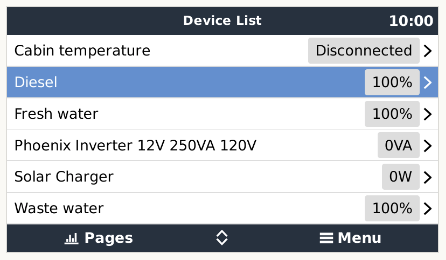
If enabled, the tank values are also reported to the VRM (Victron Remote Management) Online Portal and logged.
This data can be viewed remotely in 'realtime' via the 'VRM Dashboard' page, and historical data can be visualised over any given time period via the 'VRM advanced' page, by simply enabling the related widget.
Dashboard page
Advanced page - 'Tank summary' and 'Tank level'
Please refer to the VRM Manual for further details about VRM.