A BMS is always required to monitor and control the battery.
The battery parameters can be read out in different ways:
Via Bluetooth with the VictronConnect app
Via VictronConnect Remote (VC-R): This requires a GX device to be connected to a Lynx Smart BMS NG, and the data must be transmitted to the VRM portal.
Via the VRM Portal: This requires a GX device to be connected to a Lynx Smart BMS NG, and the data must be transmitted to the VRM portal.
Depending on the transmission path, the following parameters can be read out:
Batterie Parameter | Bluetooth | GX device | VC-R | VRM |
|---|---|---|---|---|
Balancer status | Yes | |||
Min and max cell voltage | Yes | Yes | Yes | Yes |
Min and max cell temperature | Yes | Yes | Yes | Yes |
Number of batteries | Yes | Yes | Yes | Yes |
Number of battery cells | Yes | Yes | Yes | Yes |
Number of batteries in series | Yes | Yes | Yes | Yes |
Number of batteries in parallel | Yes | Yes | Yes | Yes |
Serial number | Yes | No | No | No |
Capacity | Yes | No | No | No |
Firmware version | Yes | No | No | No |
Battery voltage | Yes | Yes | Yes | Yes |
Battery temperature | Yes | Yes | Yes | Yes |
Battery current | Yes | No | No | No |
Individual cell voltages | Yes | No | No | No |
The VictronConnect app can be used to monitor the battery via Bluetooth or VC-R. The table in the previous section lists the available parameters per connection type.
To check the battery parameters, do the following
|
Note that warning, alarm or error messages are only shown while actively connected to the BMS via VictronConnect. The app is not active in the background nor when the screen is off.
The battery parameters can also be read out with a GX device via the Remote Console in conjunction with a Lynx Smart BMS NG. The table in the previous section lists the available parameters per connection type.
To check the battery parameters, do the following
|
The battery parameters can also be read out via the VRM Portal (requires a GX device in conjunction with a Lynx Smart BMS NG that transmits its data to VRM). The table in the previous section lists the available parameters per connection type.
The battery parameters can be viewed via the 'Advanced' tab. For more information, please see our VRM Portal documentation.
This chapter describes the charging, discharging and cell balancing process in more detail for those who are interested in the technical background.
Recommended battery chargers
Ensure your charger supplies the correct current and voltage for the battery, so do not use a 24 V charger for a 12 V battery.
It is also recommended that the charger has a charging profile/algorithm that matches the battery chemistry (LiFePO4) or a custom profile that can be adjusted to match the appropriate charging parameters of the lithium battery. All Victron chargers (AC Chargers including Inverter/Chargers, Solar Chargers and DC-DC Chargers) have these preset charging profiles built-in. Make sure this profile is selected. See also the respective charger manuals.
Recommended charger settings
The important charging parameters are absorption voltage, absorption time and float voltage.
Absorption voltage: 14.2 V for a 12.8 V lithium battery (28.4 V / 56.8 V for a 24 V or 48 V system)
Absorption time: 2 hours. We recommend a minimum absorption time of 2 hours per month for lightly cycled systems, such as backup or UPS applications, and 4 to 8 hours per month for more heavily cycled (off-grid or ESS) systems. This allows the balancer enough time to balance the cells properly.
Float voltage: 13.5 V for a 12.8 V lithium battery (27 V / 54 V for a 24 V or 48 V system)
Some charging profiles offer a storage mode. This is not needed for a lithium battery, but if the charger has a storage mode, then set this to the same value as the float voltage.
Some chargers have a bulk voltage setting. If so, set the bulk voltage to the same value as the absorption voltage.
Temperature-compensated charging is not required for lithium batteries; Disable temperature compensation or set temperature compensation to 0 mV/°C in your battery chargers.
Recommended charging current
Even if the battery can be charged with a much higher charging current (see the Technical data for the max. continuous charge current), we recommend a charging current of 0.5 C, which will fully recharge a completely empty battery in 2 hours. A charging current of 0.5 C for a 100 Ah battery corresponds to a charging current of 50 A.
Charging profile
A typical charging profile resulting from the above then looks like the graph below:
After starting the charger, it takes two hours to reach the absorption voltage
Another two hours of absorption time to give the balancer time to balance the cells properly
At the end of the absorption time, the charging voltage is reduced to 13.5 V float voltage
Lithium battery charge graph
Even though a BMS is used, there are still a few possible scenarios in which over-discharge can damage the battery. Be sure to observe the following warning.
Warning
Lithium batteries are expensive and can be damaged due to over-discharge or overcharge.
Damage due to over-discharge can occur if small loads (such as alarm systems, relays, standby currents of certain loads, back current drain of battery chargers, or charge regulators) slowly discharge the battery when the system is not in use.
A shutdown due to a low cell voltage by the BMS should always only be used as a last resort to prevent imminent battery damage. We recommend preventing this from happening in the first place and instead using the remote on/off function of the BMS as a system on/off switch if you are leaving the system unattended for long periods of time, or even better, using a battery switch, removing the battery fuse(s) or the positive terminal of the battery when the system is not in use. Before doing this, ensure that the battery is sufficiently charged so that there is always enough reserve capacity in the battery.
A residual discharge current is especially dangerous if the system has been discharged completely and a low cell voltage shutdown has occurred. After shutdown due to low cell voltage, a capacity reserve of approximately 1Ah per 100Ah battery capacity is left in the battery. The battery will be damaged if the remaining capacity reserve is drawn from the battery; for example, a residual current of just 10 mA can damage a 200 Ah battery if the system is left discharged for more than 8 days.
If a low cell voltage disconnect has occurred, immediate action (recharge the battery) is required.
Recommended discharge current
Do not exceed the max. continuous discharge current of ≤1 C. When using a higher discharge rate, the battery will produce more heat than when a low discharge rate is used. More ventilation space is needed around the batteries, and depending on the installation, hot air extraction or forced air cooling might be required. Also, some cells might reach the low voltage threshold quicker than others. This can be because of a combination of elevated cell temperature and battery ageing.
Depth of Discharge (DoD)
The depth of discharge has a decisive influence on the service life of the lithium battery. The higher the depth of discharge, the lower the number of possible charge cycles. See the Technical data for the possible number of charge cycles depending on the depth of discharge.
Effect of temperature on battery capacity
The temperature affects the battery capacity. The nominal capacity data of the respective battery model in the datasheet is based on 25 °C at a discharge rate of 1 C. These numbers are reduced by ~20 % at 0 °C and reduce even further to ~50 % at -20 °C. However, since SoC is not calculated in the battery but in the battery monitor, which therefore does not show the actual SoC, it is much more important to keep an eye on the battery and cell voltages when discharging at low temperatures.
The operating conditions for charging and discharging the battery must also be observed. The parameters differ depending on the battery model.
These are in detail:
Discharge is only permitted in a temperature range of -20 °C to +50 °C. The charging rate also depends on the battery temperature. At temperatures at or below 0 °C, the discharge current must be reduced to 0.5 C. At temperatures above 35 °C, the discharge current must also be reduced. See also the diagram below.
Ensure that all loads are switched off accordingly when the temperature exceeds the limits (ideally, loads have a remote on/off port controlled by the BMS).
Charging the battery is only allowed in a temperature range of +5 °C to +50 °C.
At temperatures below 15 °C, the charge current must be reduced to a maximum of 0.3 C. At temperatures above 35 °C, the charge current must also be reduced. See also the diagram below.
Ensure that all chargers are switched off accordingly when the minimum temperature limit is reached (ideally, the charger has a remote on/off port controlled by the BMS) to prevent charging below +5 °C or above 50 °C.
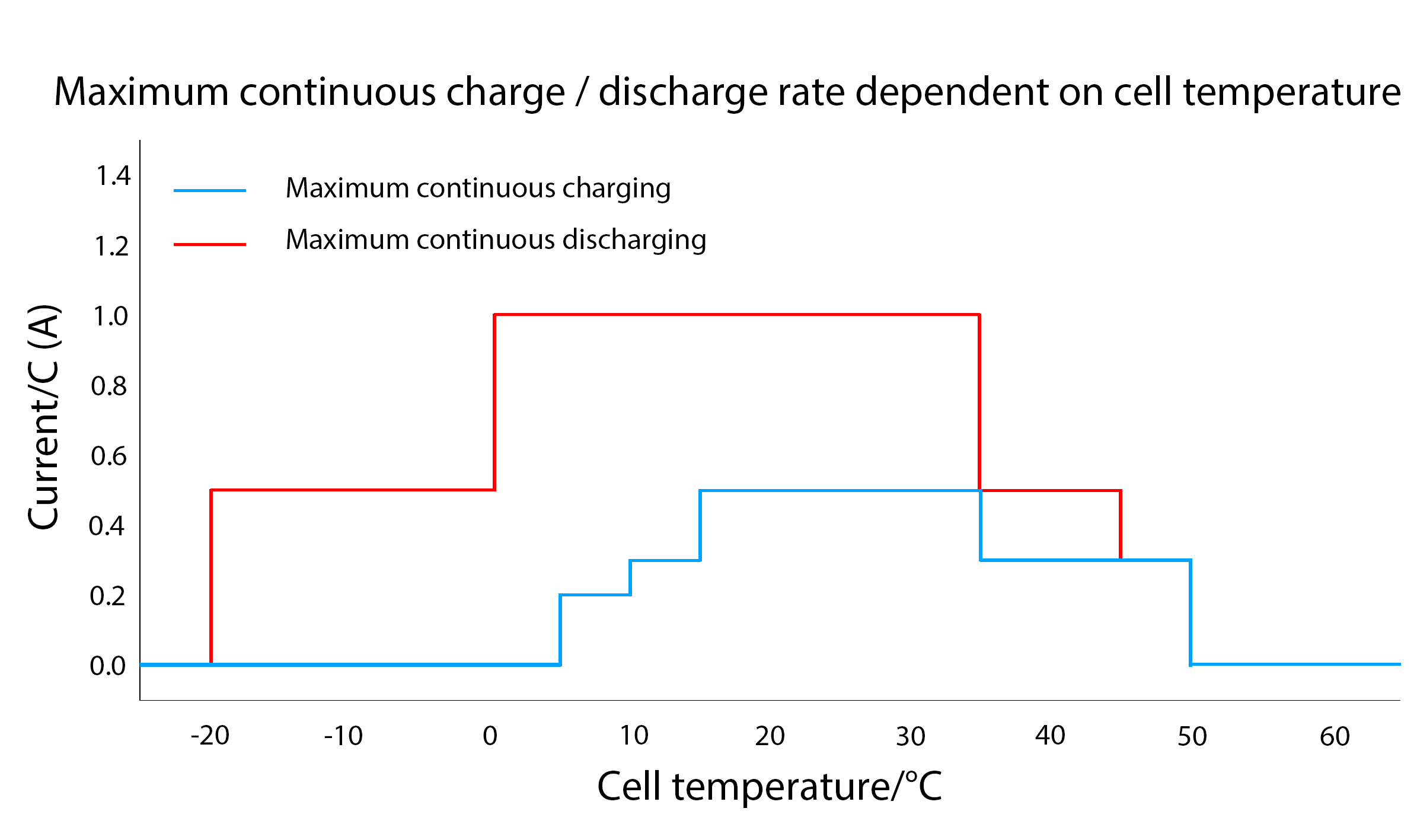 |
Once the battery is in operation, it is important to take proper care of the battery to maximise its lifetime.
These are the basic guidelines:
Prevent total battery discharge at all times.
Familiarise yourself with the pre-alarm feature of the BMS and act when the pre-alarm is active to prevent a system shutdown.
If the pre-alarm is active or if the BMS has disabled the loads, make sure that the batteries are recharged immediately. Minimise the time the batteries are in a deep discharged state.
The BMS ensures that the batteries spend sufficient time in absorption at least once in a month to ensure sufficient time in balancing mode. Do not interrupt the charging process until the balancer status shows "Balanced" for each individual battery in the system.
When leaving the system unattended for some time, either keep the batteries charged or make sure they are (almost) full and then disconnect the DC system from the battery.