When the charger is installed correctly, the charger should be set up to suit the battery connected.
To set up the charger, apply mains power and enter the setup menu by pressing “SETUP” for three seconds.
The charger will enter a standby mode (no power applied to the battery terminals) and the user can set up the unit accordingly.
See the next table for all possible adjustments.
The monitor menu is visible when power is applied to the charger.
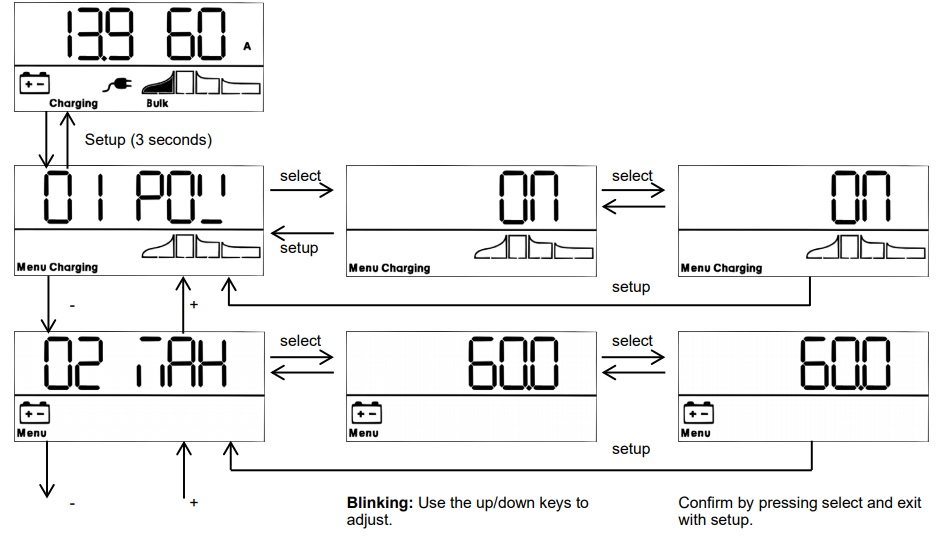
The following table shows the consecutive lines when scrolling through the menu with the up/down keys:
Displayed info | Icons | Segments | Units | ||
|---|---|---|---|---|---|
Battery voltage / current |  |
| A | ||
Battery voltage |  |
| V | ||
Battery charge current |  |
| A | ||
Battery temperature *1 |  |
| °C/°F | ||
Mains current |  |
| A | ||
Battery voltage out 1*2 |  |
| V | ||
Battery charge current out 1*2 |  |
| A | ||
Battery voltage out 2*2 |  |
| V | ||
Battery charge current out 2*2 |  |
| A | ||
Battery voltage out 3*2 |  |
| V | ||
Battery charge current out 3*2 |  |
| A | ||
Warning message*3 *4 |  |
| |||
Error message*3 *4 |  |
| |||
BMS operation*3 |  |
|
*1 A valid temperature is shown. “ --- “ means no sensor information or “Err” means invalid sensor data.
*2 The output channel number is shown in the first segment; only visible in a three output model.
*3 These items are only visible when relevant.
*4 After a short delay a scrolling text is shown with the error description.
With the up/down keys the user can scroll through the monitor menu.
Holding either up or down for three seconds will start the auto scrolling mode: all Monitor menu items will be shown for 5 seconds.
The auto scroll mode can be exit by pressing up or down once.
The setup menu can be entered by pressing “SETUP” during three seconds.
Scrolling text | Icons | Segments | Units | Function or parameter | ||||
|---|---|---|---|---|---|---|---|---|
|  |
| On/off switch | |||||
|  |
| A | Maximum charge current | ||||
|  |
| V | System voltage (read-only) | ||||
|  |
| Type | Charge algorithm | ||||
|  |
| V | Absorption voltage | ||||
|  |
| V | Float voltage | ||||
| 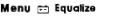 |
| V | Equalization voltage | ||||
| 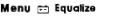 |
| Automatic equalization | |||||
| 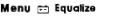 |
| Manual equalization | |||||
|  |
| Relay Function | |||||
|  |
| V | Low battery voltage alarm set | ||||
|  |
| V | Low battery voltage alarm clear | ||||
|  |
| V | High battery voltage alarm set | ||||
|  |
| V | High battery voltage alarm clear | ||||
|  |
| Relay minimum closed time (minutes) | |||||
|  |
| Adaptive mode | |||||
|  |
| °C mV | Battery temperature compensation per cell | ||||
|  |
| A | Bulk time protection | ||||
|  |
| h | Absorption time | ||||
|  |
| Storage mode | |||||
|  |
| h | Maximum float time | ||||
|  |
| h | Repeated absorption time | ||||
|  |
| Day | Repeated absorption interval | ||||
|  |
| °C | Low temperature level (for item 29) | ||||
|  |
| A | Max. charge current below the low temperature level (item 28) | ||||
|  |
| Watch function (start-up in storage if battery voltage >13 V) | |||||
|  |
| BMS Present | |||||
|
| V | Power supply voltage | |||||
|
| A | Input current limit | |||||
|  |
| The intensity of the backlight | |||||
|  |
| Backlight automatic turn off after 60s | |||||
|  |
| Text scroll speed | |||||
|  |
| Buzzer | |||||
|  |
| VE.Can network address | |||||
|  |
| VE.Can device instance | |||||
|  |
| Software version | |||||
|  |
| System reset to default settings | |||||
|  |
| Lock setting | |||||
|  |
| Temperature unit °C/°F | |||||
After entering the setup menu, the user can scroll through the menu with the up/down keys.
With select a menu item is entered and the present value is shown. With the up/down keys the user can scroll through the available modes or increase/decrease the value.
By pressing select again the value/item is set.
Pressing setup shortly will return to the setup menu.
When setup is completed, exit the menu by pressing “SETUP” again three seconds.
The charge algorithm of the charger must fit the battery type connected to the charger. The following table shows all the predefined battery types available in the charge algorithm selection menu.
# | Description | Unit type | Absorption V | Float V | Storage V | Equalization Max V @% of Inom | dV/dT mV/°C |
|---|---|---|---|---|---|---|---|
1 | Gel Victron long life (OPzV) Gel exide A600 (OPzV) Gel MK | 12 V | 14.1 | 13.8 | 13.2 | 15.9 @ 6 % max 1hr | -16 |
24 V | 28.2 | 27.6 | 26.4 | 31.8 @ 6 % max 1hr | 32 | ||
2 | Default setting Gel Victron deep discharge, Gel Exide A200 AGM Victron deep discharge Stationary tubular plate (OPzS) Rolls Marine (flooded), Rolls Solar (flooded) | 12 V | 14.4 | 13.8 | 13.2 | 15.9 @ 6 % max 1hr | -16 |
24 V | 28.8 | 27.6 | 26.4 | 31.8 @ 6 % max 1hr | -32 | ||
3 | AGM spiral cell Rolls AGM | 12 V | 14.7 | 13.8 | 13.2 | 15.9 @ 6 % max 1hr | -16 |
24 V | 29.4 | 27.6 | 26.4 | 31.8 @ 6 % max 1hr | -32 | ||
4 | PzS tubular plate traction batteries or OPzS batteries in cyclic mode 1 | 12 V | 14.1 | 13.8 | 13.2 | 15.9 @ 6 % max 4hrs | -16 |
24 V | 28.2 | 27.6 | 26.4 | 31.8 @ 6 % max 4hrs | -32 | ||
5 | PzS tubular plate traction batteries or OPzS batteries in cyclic mode 2 | 12 V | 14.4 | 13.8 | 26.4 | 15.9 @ 6 % max 4hrs | -16 |
24 V | 28.8 | 27.6 | 13.2 | 31.8 @ 6 % max 4hrs | -32 | ||
6 | PzS tubular plate traction batteries or OPzS batteries in cyclic mode 3 | 12 V | 15 | 13.8 | 13.2 | 15.9 @ 6 % max 4hrs | -16 |
24 V | 30 | 27.6 | 26.4 | 31.8 @ 6 % max 4hrs | -32 | ||
7 | Lithium Iron Phosphate (LiFePo4) batteries | 12 V | 14.2 | n.a. | 13.50 | n.a. | 0 |
24 V | 28.4 | n.a. | 26.7 | n.a. | 0 | ||
8 | Adjustable: maximum charge current and absorption, float, storage and equalization voltages can be changed in the setup menu | 12 V | Adj | Adj. | Adj. | Adj. @ 6 % max 4hrs | Adj. |
24 V | Adj. | Adj. | Adj. | Adj. @ 6 % max 4hrs | Adj. | ||
9 | Power supply mode | 12 V | 12.0 | n.a. | n.a. | n.a. | 0 |
24 V | 24.0 | n.a. | n.a. | n.a. | 0 |
The charger can be set to operate as a DC power supply.
In this mode, the charger functions as a constant voltage source:
an adjustable output voltage of 8.0 to 15.9 V (12 V type) resp. 16.0 to 31.8 Volt (24 V type)
a maximum output current of 60A (12 V type) resp. 30A (24 V type).
The temperature sensor should be connected to the plus or negative pole of the battery.
The temperature compensation is a fixed setting, see table and fig. 4, and applies to all charge states.
The temperature sensor must be installed when:
ambient temperature of the battery is expected to regularly be lower than 15 °C or to regularly exceed 30 °C
charge current exceeds 15 A per 100 Ah battery capacity
Temperature compensation is not required for Li-Ion batteries.
A maximum mains current can be set in order to avoid interruption of an external fuse in the mains supply.