Warning
WARNING: Updating the firmware of this product range and making configuration changes is strongly advised to be carried out by trained personnel only. Doing the update will cause all settings to be reset to their default. We therefore advise saving the settings before updating and after updating reinstalling the configuration.
Installation of software and firmware updates
Download VictronConnect version 5.92 or later from the Google or Apple App Store
Update the inverter/charger firmware to version 506 or later using VictronConnect (MK3 required, not supported for iOS devices), VE.Flash (MK3 required) or VRM: Remote VE.Bus Firmware Updates.
Configuration
Via VictronConnect (requires an MK3 to USB interface)
The setting is available in VictronConnect on the Advanced tab:
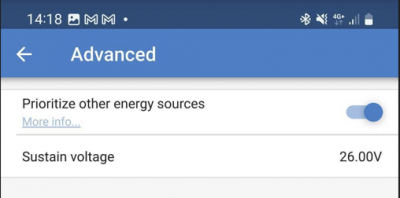
Use the slider to enable solar & wind priority
Via VEConfigure (preferably via VRM: Remote VEConfigure or VEConfigure and MK3 to USB interface)
The setting is enabled in VEConfigure on the Advanced tab:
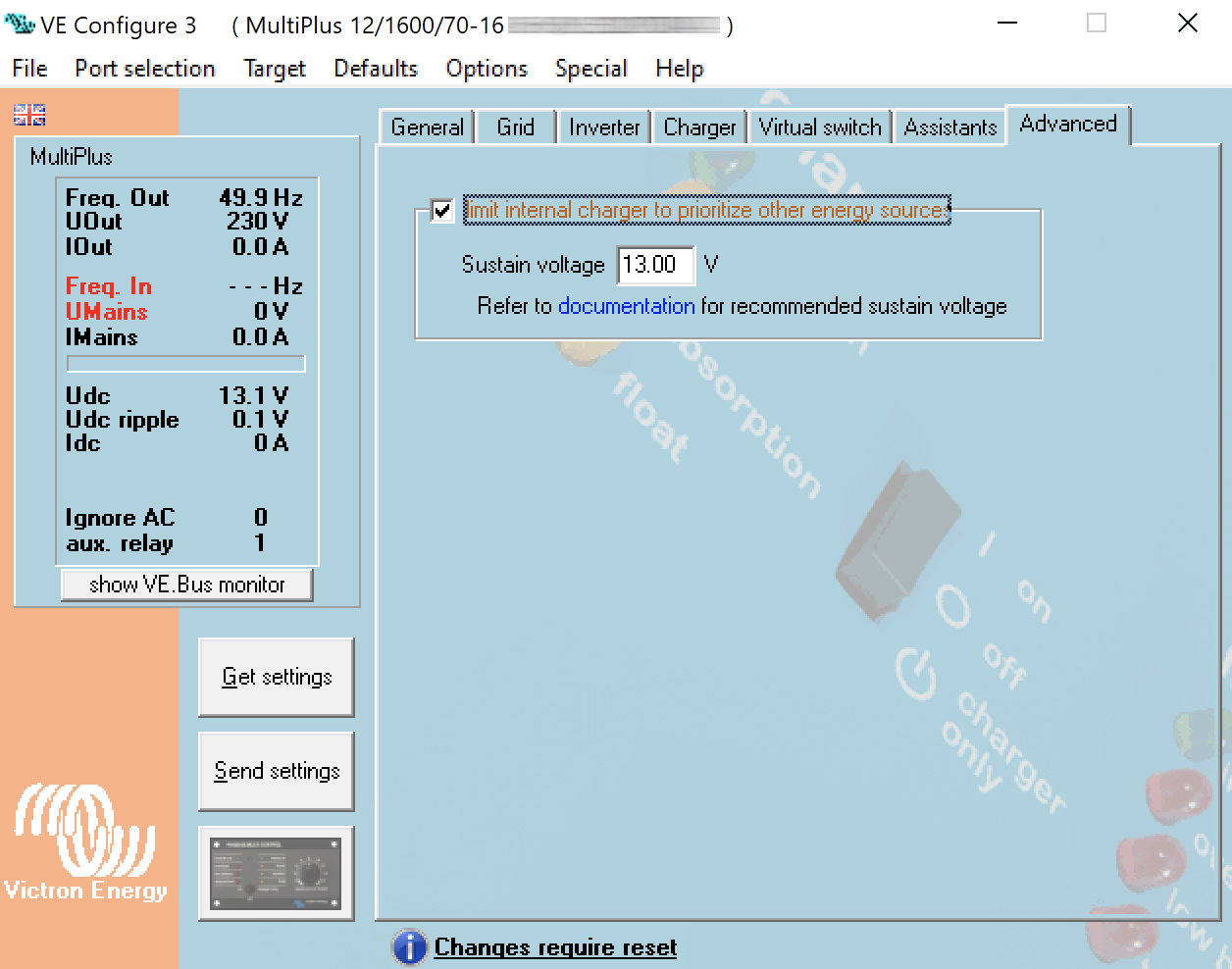
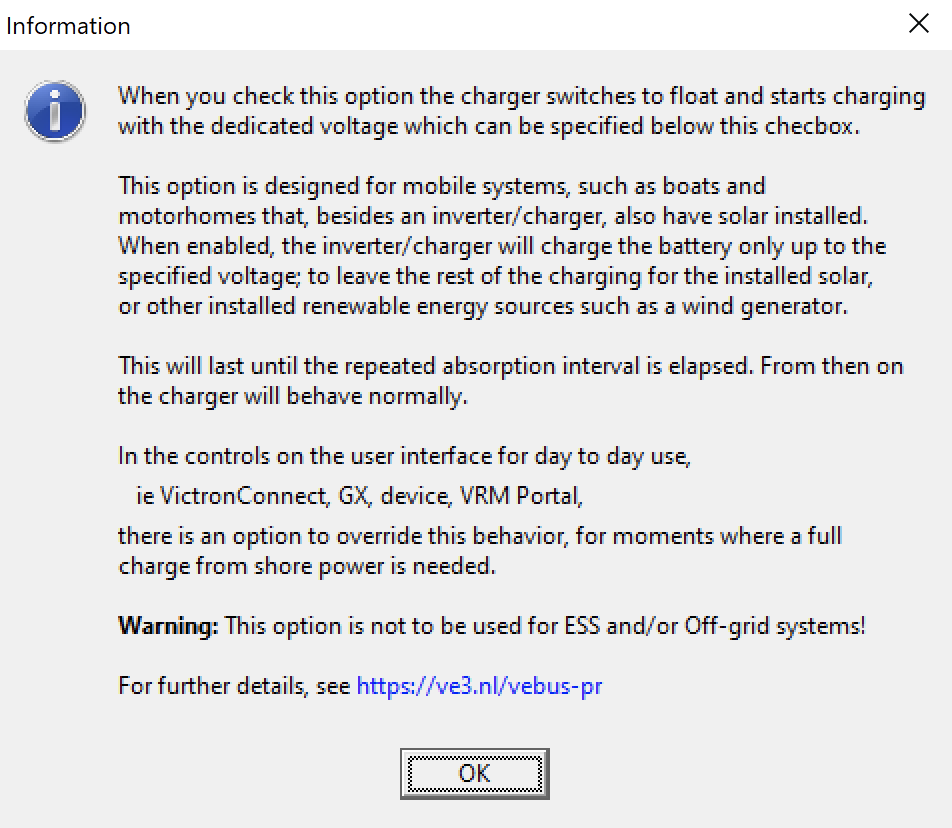
Adjust the sustain voltage according to the table below. Note that these are recommended voltages:
For lithium batteries, setting Sustain to 13.0V, which equals 3.25V per cell, makes the system maintain a minimum state of charge of approximately 30%.
For Lead batteries (AGM, Gel), setting Sustain to Float minus 0.2V, makes the system maintain a minimum state of charge of approximately 95% (using 13.8V float voltage as an example).
System voltage
LiFePO4
Lead (AGM, Gel)
12V
13.0V
Float* minus 0.2V
24V
26.0V
Float* minus 0.3V
48V
52.0V
Float* minus 0.4V
* See the battery manufacturer's recommendations for float voltage
Check other settings
If the storage setting is enabled, after 12 hours of float the system will go into storage mode as usual.
Repeated absorption interval: With solar and wind priority enabled, this setting controls both the duration of the initial Sustain mode and the repeated absorption interval. Increase this setting in case it is preferred to keep the system in Sustain for longer - allowing more days for solar and wind to charge the battery before falling back to shore.