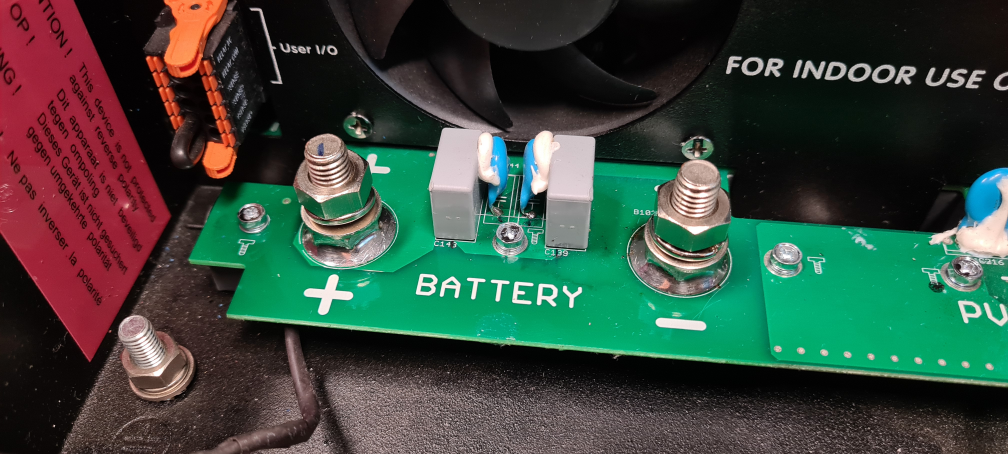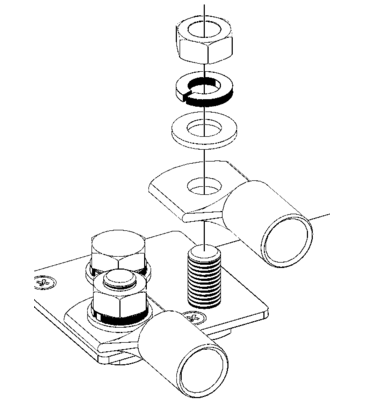To ensure a trouble free operation of the Inverter RS Smart, it must be used in locations that meet the following requirements: a) Avoid any contact with water. Do not expose the product to rain or moisture. b) Install the Inverter RS Smart upright and vertical. Ensure 30cm clearance above and below it. c) The Inverter RS Smart must be installed on a non-flammable surface and the construction materials surrounding the installation should also be non-flammable. d) Do not place the unit in direct sunlight. Ambient air temperature should be between -40°C and 60°C (humidity < 95% non-condensing). e) Do not install the Inverter RS Smart in an environment where the air could be contaminated with particulate matter such as soot, dust or salt. For example conductive soot from the exhaust of a diesel generator could be drawn into the unit and cause short circuits inside it. f) Do not install the Inverter RS Smart where flammable or corrosive gases or vapours could come near the installation. g) Do not obstruct the airflow around the Inverter RS Smart. h) If the Inverter RS Smart is installed in an area used for general storage, ensure that no flammable materials such a cardboard boxes are stored close to the installation. Ensure that the end user is aware of these requirements. | |
 | This product contains potentially dangerous voltages. It should only be installed under the supervision of a suitable qualified installer with the appropriate training, and subject to local requirements. Please contact Victron Energy for further information or necessary training. |
 | Excessively high ambient temperature will result in the following: · Reduced service life. · Reduced charging current. · Reduced peak capacity, or shutdown of the inverter. Never position the appliance directly above lead-acid batteries. The unit is suitable for wall mounting. For mounting purposes, a hook and two holes are provided at the back of the casing. The device must be fitted vertically for optimal cooling. |
 | For safety purposes, this product should be installed in a heat-resistant environment. You should prevent the presence of e.g. chemicals, synthetic components, curtains or other textiles, etc., in the immediate vicinity. |
Try and keep the distance between the product and the battery to a minimum in order to minimise cable voltage losses
In order to utilize the full capacity of the product, batteries with sufficient capacity and battery cables with sufficient cross section should be used. The use of undersized batteries or battery cables will lead to:
Reduction in system efficiency.
Unwanted system alarms or shutdowns.
Permanent damage to system.
See table for MINIMUM battery and cable requirements.
Model | ||
|---|---|---|
Battery capacity lead-acid | 200 Ah | |
Battery capacity lithium | 50 Ah | |
Recommended DC fuse | 125 A - 150 A | |
Minimum cross section (mm2) per + and - connection terminal | 0 - 2 m | 35 mm 2 |
2 - 5 m | 70 mm 2 |
Warning
Consult battery manufacture recommendations to ensure the batteries can take the total charge current of the system. Decision on battery sizing should be made in consultation with your system designer.
 | Use a torque wrench with insulated box spanner in order to avoid shorting the battery. Maximum torque: 14 Nm Avoid shorting the battery cables. |
To access the battery terminals, undo the two screws at the bottom of the enclosure and remove the cover to expose the service compartment.
|
| |
|
|
|
|
Connect the cables in the following order:
Confirm correct battery polarity and then connect the battery.
If required, connect the remote on-off, and programmable relay, and communications cables
Never connect the output of the inverter to another AC supply, such as a household AC wall outlet or AC wave forming petrol generator. Wave synchronising PV solar inverters can be connected to the AC output, see section on Frequency Shift Function for more information.
 | The is a safety class I product (supplied with a ground terminal for safety purposes). Its AC output terminals and/or grounding point on the outside of the product must be provided with an uninterruptible grounding point for safety purposes. The is provided with a ground relay that automatically connects the Neutral output to the chassis. This ensures the correct operation of the internal earth leakage switch and an earth leakage circuit breaker that is connected to the output. ─ In a fixed installation, an uninterruptable grounding can be secured by means of the grounding wire of the AC input. Otherwise the casing must be grounded. ─ In a mobile installation (for example, with a shore current plug), interrupting the shore connection will simultaneously disconnect the grounding connection. In that case, the casing must be connected to the chassis (of the vehicle) or to the hull or grounding plate (of the boat). Torque: 1.2 Nm |
This can be used to connect a PC/laptop to configure the inverter with a VE.Direct to USB accessory. Can also be used to connect a Victron GlobalLink 520 to allow for remote data monitoring.
Note the VE.Direct port on the Inverter RS Smart cannot be used to connect to a GX device, and the VE.Can connection must be used instead.
Used to connect to a GX Device, and/or daisy-chain communications to other VE.Can compatible products such as the VE.Can MPPT range.
Used to connect to the device via VictronConnect for configuration.
The remote on/off connector has two terminals, the “Remote L” and the “Remote H” terminal.
The Inverter RS Smart ships with the remote on/off connector terminals connected to each other via a wire link.
Note that for the remote connector to be operational, the main on/off switch on the inverter needs to be switched to “on”
The remote on/off connector has two different operational modes:
On/off mode (default):
The default function of the remote on/off connector is to remotely switch the unit on or off.
The unit will switch on if “Remote L” and the “Remote H” are connected to each other (via a remote switch, relay or the wire link).
The unit will switch off if “Remote L” and the “Remote H” are not connected to each other and are free floating.
The unit will switch on if “Remote H” is connected to battery positive (Vcc).
The unit will switch on if “Remote L” is connected to battery negative (GND).
2-wire BMS mode:
This feature can be enabled via VictronConnect. Go to the Battery settings page, and then to “Remote mode”.
Set the remote mode from “on/off” to “2-wire BMS”.
In this mode, the “load”, “load disconnect” or “allowed to discharge” signal and the “charger”, “charger disconnect” or “allowed to charge” signals from a Victron lithium battery BMS are used to control the unit. They respectively turn the inverter off in case discharge is not allowed, and turn the solar charger off if charging is not allowed by the battery.
Connect the BMS “load”, “load disconnect” or “allowed to discharge” terminal to the Inverter RS Smart “Remote H” terminal.
Connect the BMS “charger”, “charge disconnect” or “allowed to charge” to the unit Inverter RS Smart “Remote L” terminal.
Programmable relay which can be set for general alarm, DC under voltage or genset start/stop function. DC rating: 4A up to 35VDC and 1A up to 70VDC
For compensating possible cable losses during charging, two sense wires can be connected directly to the battery or to the positive and negative distribution points. Use wire with a cross-section of 0,75mm².
During battery charging, the charger will compensate the voltage drop over the DC cables up to a maximum of 1 Volt (i.e. 1V over the positive connection and 1V over the negative connection). If the voltage drop threatens to become larger than 1V, the charging current is limited in such a way that the voltage drop remains limited to 1V.
For temperature-compensated charging, the temperature sensor (supplied with the unit) can be connected. The sensor is isolated and must be fitted to the negative terminal of the battery. The temperature sensor can also be used for low temperature cut-off when charging lithium batteries (configured in VictronConnect).
The product is equipped with 2 analog/digital input ports, they are labelled AUX_IN1+ and AUX_IN2+ on the removable User I/O terminal block.
The digital inputs are 0-5v, and when a input is pulled to 0v it is registered as 'closed'
These ports can be configured in VictronConnect.
Unused: the aux input has no function.
Safety switch: the device is on when the aux input is active.
You can assign different functions to each aux input. In case the same function is assigned to both aux inputs then they will be treated as an AND function, so both will need to active for the device to recognise the input.
User I/O Connector is located on bottom left side of connection area, diagram shows 3 perspectives. Left Side - Top - Right Side
Number | Connection | Description |
|---|---|---|
1 | Relay_NO | Programmable relay Normally Open connection |
2 | AUX_IN - | Common negative for programmable auxiliary inputs |
3 | AUX_IN1+ | Programmable auxiliary input 1 positive connection |
4 | AUX_IN2+ | Programmable auxiliary input 2 positive connection |
5 | REMOTE_L | Remote on/off connector Low |
6 | REMOTE_H | Remote on/off connector High |
7 | RELAY_NC | Programmable relay Normally Closed connection |
8 | RELAY_COM | Programmable relay common negative |
9 | TSENSE - | Temperature Sensor negative |
10 | TSENSE + | Temperature Sensor positive |
11 | VSENSE - | Voltage Sensor negative |
12 | VSENSE + | Voltage Sensor positive |
Warning
Parallel and 3 phase systems are complex. We do not support or recommend that untrained and/or inexperienced installers work on these size systems.
If you are new to Victron, please start with small system designs, so that you become familiar with the necessary training, equipment and software required.
It is also recommended to hire an installer that has experience with these more complex Victron systems, for both the design and the commissioning.
Victron is able to provide specific training for these systems to distributors via their regional sales manager.
Note
VE.Can parallel and 3 phase networking differs from VE.Bus. Please read the documentation in full, even if you have experience with large VE.Bus systems.
Mixing different models of Inverter RS (ie. the model with Solar and without Solar) is possible. However mixing Inverter RS with Multi RS is not currently supported.
DC and AC wiring
Each unit needs to be fused individually on the AC and DC side. Make sure to use the same type of fuse on each unit.
The complete system must be wired to a single battery bank. We do not currently support multiple different battery banks for one connected 3 phase and/or parallel system.
Communication wiring
All units must be daisy chained with a VE.Can cable (RJ45 cat5, cat5e, or cat6). The sequence for this is not important.
Terminators must be used at either ends of the VE.Can network.
The temperature sensor can be wired to any unit in the system. For a large battery bank it is possible to wire multiple temperature sensors. The system will use the one with the highest temperature to determine the temperature compensation.
Programming
All settings need to be set manually by changing the settings in each device, one by one. For now synchronising settings to all devices is not supported by VictronConnect.
There is a partial exception to this - changing the AC output voltage will temporarily be pushed to other synchronised devices (to prevent undesired power flow imbalance via the AC output). However this is not a permanent settings change and still needs to be manually set on all devices if you wish to change the AC output voltage.
Charger settings (voltage and current limits) are overridden if DVCC is configured and if a BMS-Can BMS is active in the system.
System Monitoring
It is strongly recommended that a GX Family Product is used in conjunction with these larger systems. They provide highly valuable information on the history and performance of the system.
System notifications are clearly presented and many additional functions are enabled. Data from VRM will greatly speed support if it is required.
It is possible to install up to 12 units in a parallel system via a VE.Can network.
Connecting units in parallel provides several key benefits:
Increased power available for inverter output and battery charging
Increased redundancy, allowing for continuous uninterrupted operation when a single unit (or more) is offline.
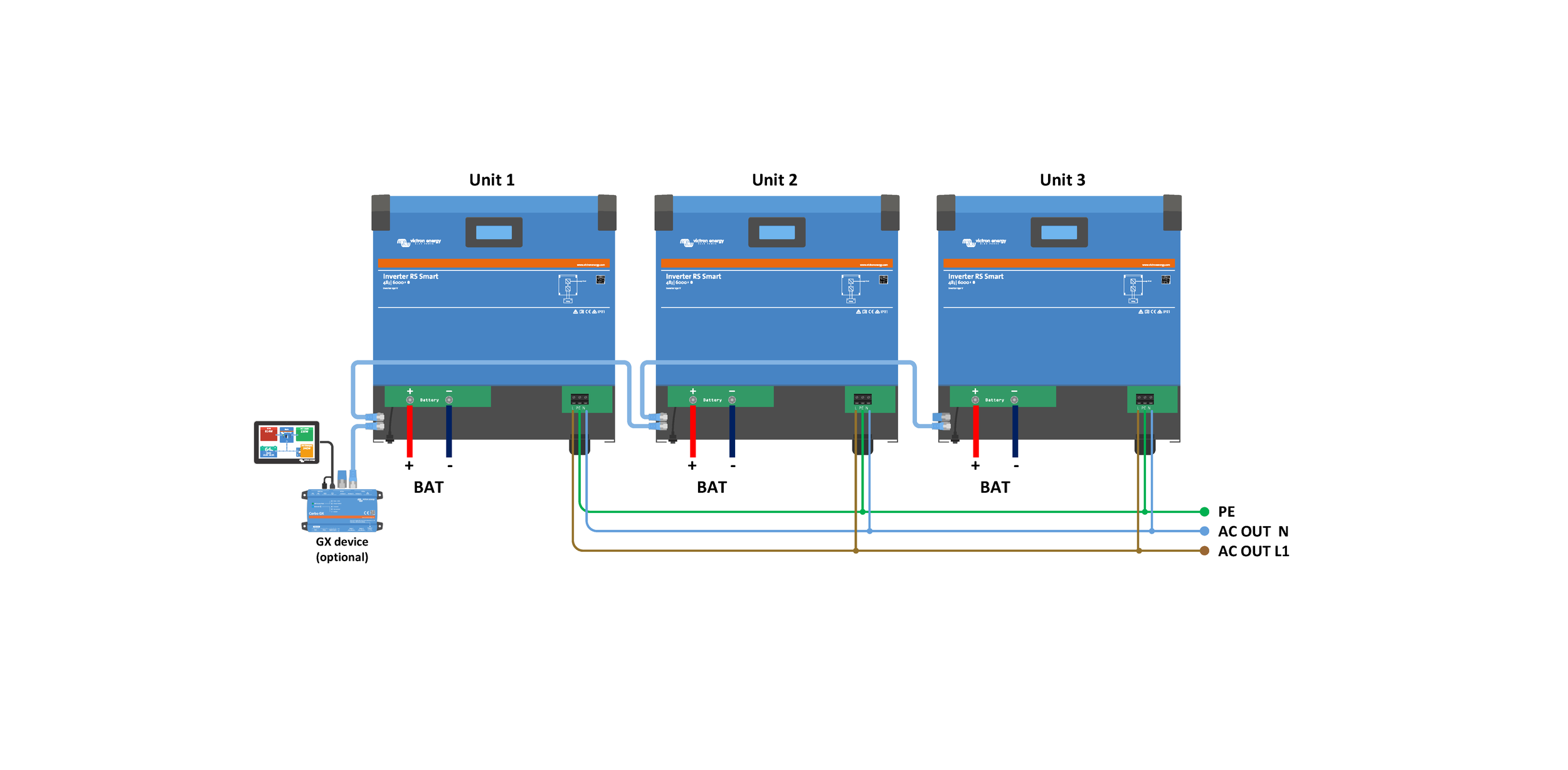
For parallel systems it is not necessary that DC wiring be symmetrical between units.
AC wiring needs to be symmetrical from the inverters to the common AC output connection. Variations in this can result in a voltage drop and different units will not share equal output power to the load.
Inverters must be configured to be synchronised before operation.
The Inverter RS Smart supports single phase, and three phase configurations. It does not currently support split phase.
The factory default is for stand alone, single unit operation.
If you wish to program for three phase operation, it requires at least 3 units.
The maximum supported system size is 12 units in total.
Each phase should have the same number of units each, with a maximum of four units per phase in a three phase system.
Note
Please note that grid-connected three phase systems are currently not allowed in Germany until such systems have been approved.
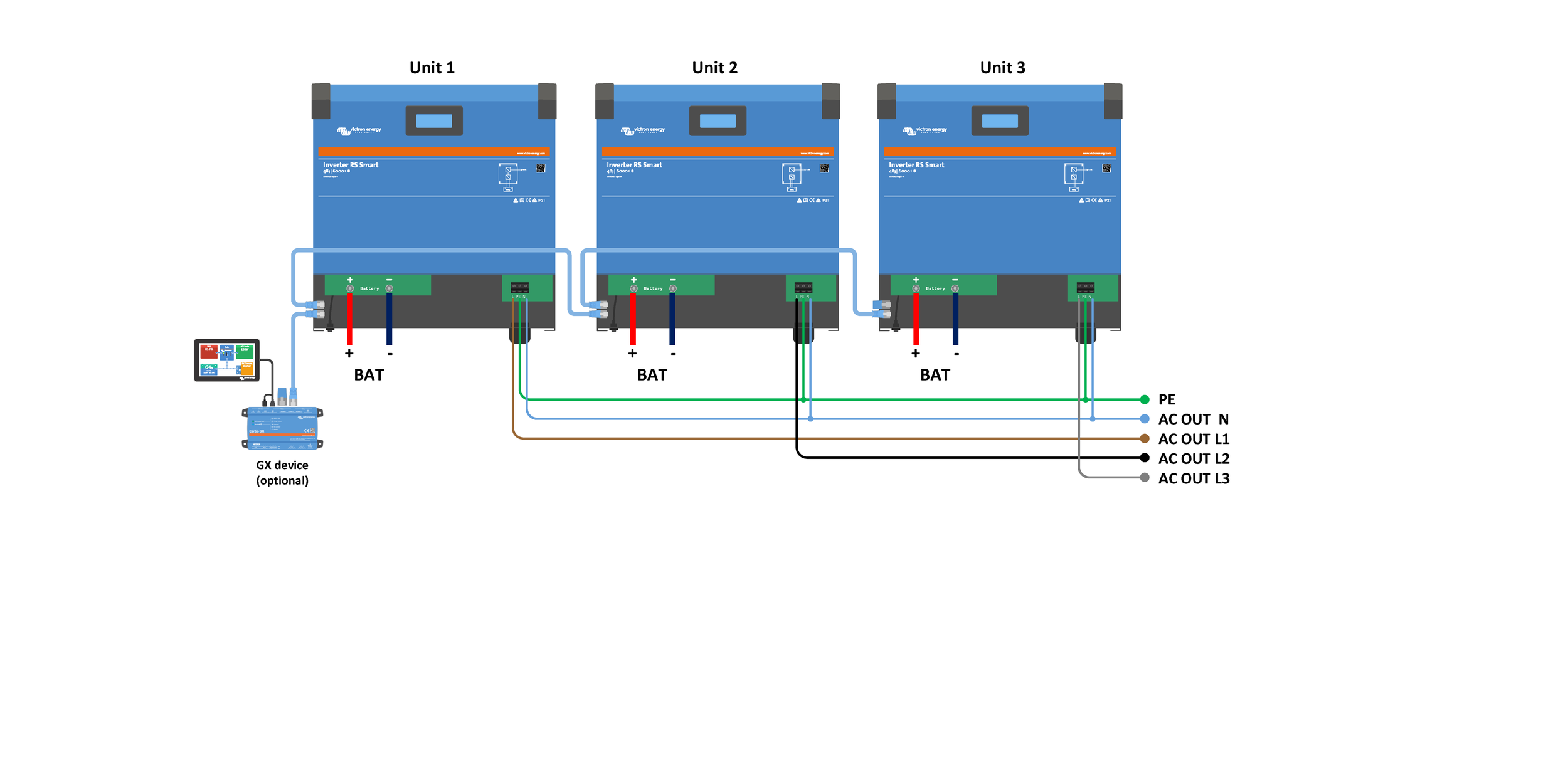
They must be connected to each other via VE.Can connections, with a VE.Can terminator (supplied) at the start and the end of the bus.
Once the units are connected to the battery and via VE.Can they will need to be configured.
Delta configurations not supported
For units in 3 phase configuration: Our products have been designed for a star (Y) type three phase configuration. In a star configuration all neutrals are connected, a so called: “distributed neutral”.
We do not support a delta (Δ) configuration. A delta configuration does not have a distributed neutral and will lead to certain inverter features not operating as expected.