The charger page contains all the settings which are related to the charger. For convenience a charge curve is also on this page. This curve changes when the storage mode is changed or when another charge curve is chosen.
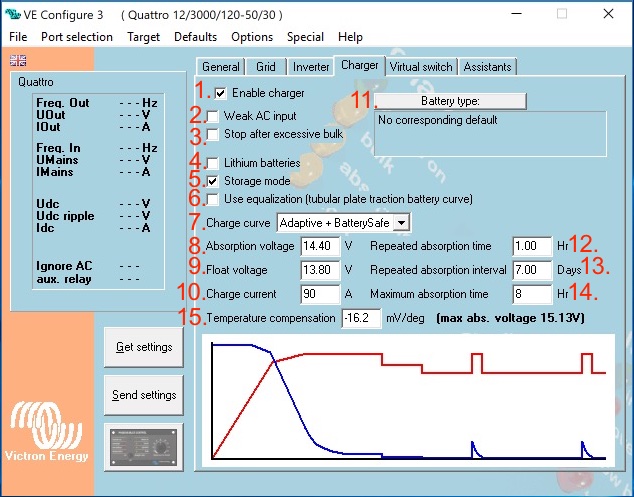
1. To set the charger function on/off - The inverter and assist functions of the Multi will continue to operate, but it will no longer charge; the charging current is therefore zero!
2. Weak AC input option - If the quality of the supply waveform is less than the charger expects, it will reduce its output to ensure that the COS phi (difference between current/voltage phases) remains acceptable. This protection can be deactivated for low capacity or poorly regulated power supplies.
3. Stop after excessive bulk (Overcharge protection) - If the absorption voltage has not been reached after 10 hours, the battery may be faulty and the charger will switch off for safety reasons.
4. Lithium Battery (will trigger battery wizard) - This setting will trigger the lithium battery options and wizard, depending on the configuration of your lithium battery and manufacturers advice you may need to adjust additional settings as well.
5. To set storage mode on/off - With this feature active, after 24 hours in float charge, the charging voltage will be reduced below the float voltage to provide optimum protection of the battery against overcharging; charging current will continue to be applied regularly to compensate for self-discharge. This is the rest voltage if the battery is fully charged.
6. Special charge curve for traction batteries - For optimum charging, special traction batteries require a fixed charging current phase in addition to a voltage curve. Beware that this often results in a higher charging voltage that can be damaging to regular on-board consumers!
7. Select charge curve behaviour - Under normal circumstances always select the adaptive mode. If the balance between the charger and battery is not ideal, it may be better to choose fixed mode otherwise the voltage will rise too quickly or too slowly and the battery may be over or under charged as a result.
8. Manual settings for battery charging - Use this setting to specify the Absorption voltage. Absorption is the charge phase where the battery is held at continuous target voltage with variable current.
9. Float Voltage - Use this setting to specify the Float voltage. Float stage is reduced voltage from absorption, used to trickle in current to finish battery charge without creating excess heat or gassing.
10. Charge current limit in DC Amps - Charge current. Use this setting to specify the current with which the battery is charged during the bulk phase. Note that the actual charge current depends on other conditions also. Therefore it is possible that the actual charge current is lower than this setting. This can, among others, be due to a low AC input current limit in combination with a high load; high environmental temperature; too high ripple voltage due to improper cabling. For lead batteries, the charging current should be approximately 10 to 20% of the battery capacity. Also keep in mind the DC consumption that is expected in the system.
11. To set pre-programmed battery type - VEConfigure is pre-programmed with prescribed charge profiles for different battery types that can be easily selected from the menu.
12. Absorption time - With this setting one can specify the duration of the repeated absorption "pulses".
13. Use this setting to specify the interval between repeated absorptions. - Use this setting to specify the interval between repeated absorptions.
14. If the charge curve is fixed then this setting is used to determine the absorption time. - Maximum Absorption time. If the charge curve is fixed then this setting is used to determine the absorption time. In all other cases this setting determines the maximum absorption time. See also Charger settings.
15. The variable for adjusting the battery charging voltage based on temperature compensation algorithm. - Battery voltage and temperature compensation adjustment. Output voltages for Float and Absorption are at 25 °C. A temperature sensor serves to reduce charging voltage when battery temperature rises. In most circumstances, this value should be left as default. In some situations, e.g. unusual temperatures and battery chemistries, the battery manufacturer may specify a different variable for temperature compensation. This adjustment is ONLY for trained technicians under specific advice from a battery supplier with knowledge of Victron equipment, incorrectly adjusting (e.g. inputting figure based on a spec sheet and not compensating for bank size) will result in batteries being destroyed.