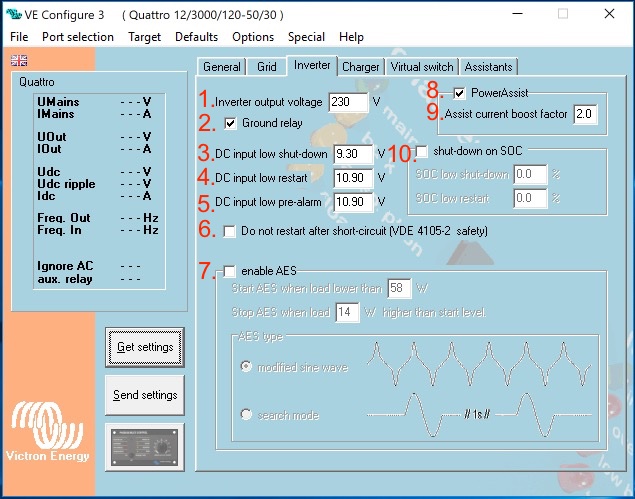 |
1. To set output voltage of inverter - This is normally 230 Vac. Possible values 210V ~ 245V.
2. Used to enable/disable the internal ground relay functionality. Connection between N and PE during inverter operation. - The ground relay is useful when an earth-leakage circuit-breaker is part of the installation. When the internal transfer switch is open (inverter mode) the Neutral of the inverter is connected to PE. When the transfer switch closes (AC input is transferred to the output) the Neutral is first disconnected from PE. Warning: Disabling the ground relay on "120/240V" models (split phase models) will disconnect the L2 output from the inverter.
3. To set the low battery voltage level at which the inverter shuts off - To ensure long battery life, this value should be set according to your battery manufacturer specification.
4. To set the voltage at which the inverter restarts after low voltage shut-down. - To prevent rapid fluctuation between shut-down and start up, it is recommended that this value be set at least one volt higher than the low battery shut-down voltage.
5. To set the voltage at which the inverter triggers a warning light and signal before shutdown. - DC input low pre-alarm With this setting one can determine the level at which the Low batter pre-alarm indication starts. Note that in fact the parameter which is changed is an offset voltage relative to the DC input low restart level which in its turn is relative to the DC input low shut-down level. The result of this is that, when changing either one of DC input low restart and DC input low shut-down, this "DC input low pre-alarm" level changes also!
6. Safety Feature - If a short circuit is detected, the unit will not automatically restart unlike other overload conditions.
7. Energy saving setting to conserve power if there is no significant load drawn from the inverter. - If the system has consumers with high inrush characteristics (such as microwave ovens and air-conditioning) deactivate AES to prevent them from switching on too slowly and causing overload.
8. Activates PowerAssist function. - Use PowerAssist to prevent an external AC input circuit breaker to trip due to excessive load. If the load exceeds the AC input current limit the Multi will start inverting in parallel with the external AC supply and will provide the extra current needed. Note: When PowerAssist is enabled there is a minimum AC input current limit depending on the device type. Setting a lower limit than this minimum will result in the minimum limit. Note that in a parallel system this limit is per device!
9. The boost factor is the peak power provided by the inverter when the shore current limit is exceeded at start up of heavy loads. - This value is normally set to 2. This is a safe value because any small peak will be compensated by the inverter and the excessive power will not overload the input circuit protection. Be very careful with this setting and change it only once you have carefully considered the possible negative aspects of doing so!
10. If the Multi is set to have State of Charge enabled, you can use this feature to shut it down when it reaches the set level. - This can be useful on systems where battery voltage does not give a good indication of battery level.
11. Shut down on State of Charge (SoC)