You can learn more about VEConfigure using the menu option: “Fake target with full options”. This option allows you to load a “fake target” which simulates a real system. You can then play around with the settings/options.
There is a choice of fake targets:
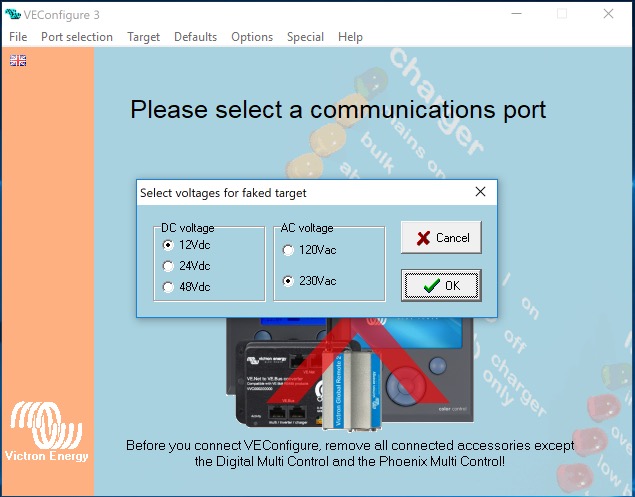 |
Once you click OK you come to the main screen of VEConfigure :
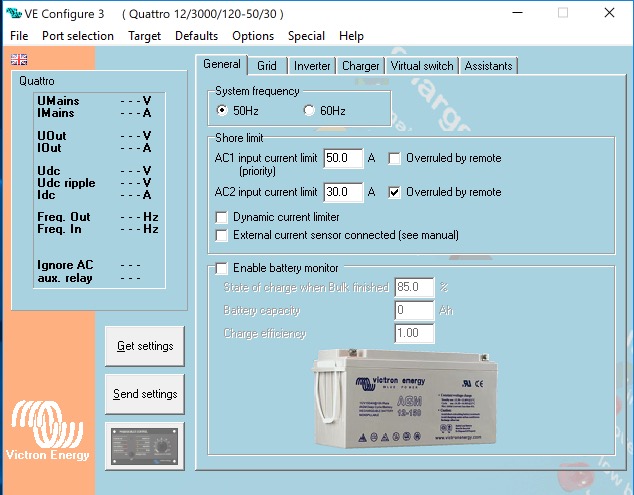 |
As you are using a fake target you can play around with different settings to get to know VEConfigure. If you don’t know the function of a specific setting or want to know more about each setting, A handy way is to use the “What is this? (Ctrl+H)” option in the Help menu and click on the setting you want information about.
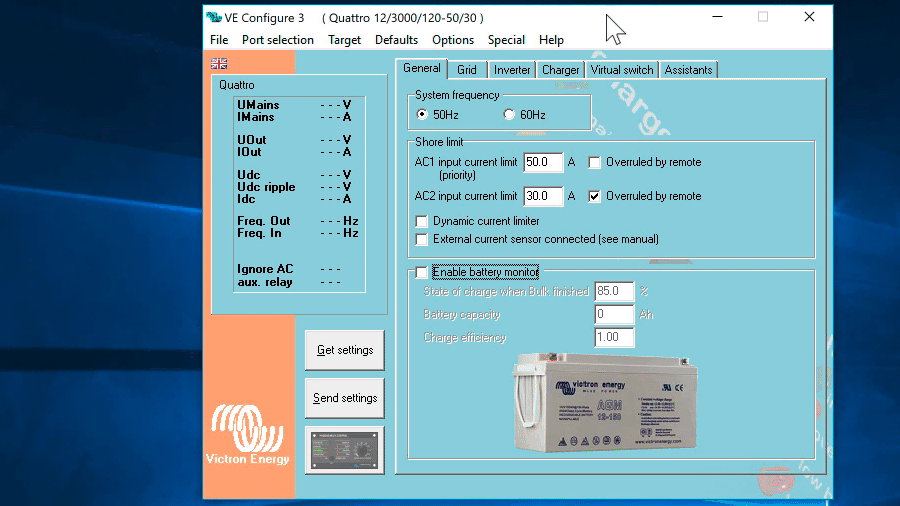 |