The Smart IP43 Charger range is designed to be permanently mounted using the mounting flanges integrated into the heat sink.
Identify/provide a suitable and safe location for the charger on a non-flammable substrate, with at least 10cm of clearance surrounding the charger and good natural airflow/ventilation; do not install or place/operate the charger on top of the battery, directly above the battery, or in a sealed compartment with the battery.
Mount the Smart IP43 Charger vertically with the terminals facing down; secure using suitable pan/flange head screws though the mounting holes/slots.
Connect suitable DC power cabling between the Smart IP43 Chargers BATTERY terminals (torque the terminal screws to 2.4Nm) and the battery or DC system distribution bus; all LEDs will illuminate briefly when DC power is connected.
There are specific wiring connection instructions for charging a battery installed within a vehicle; refer to the 'Installation > Wiring' section for more information.
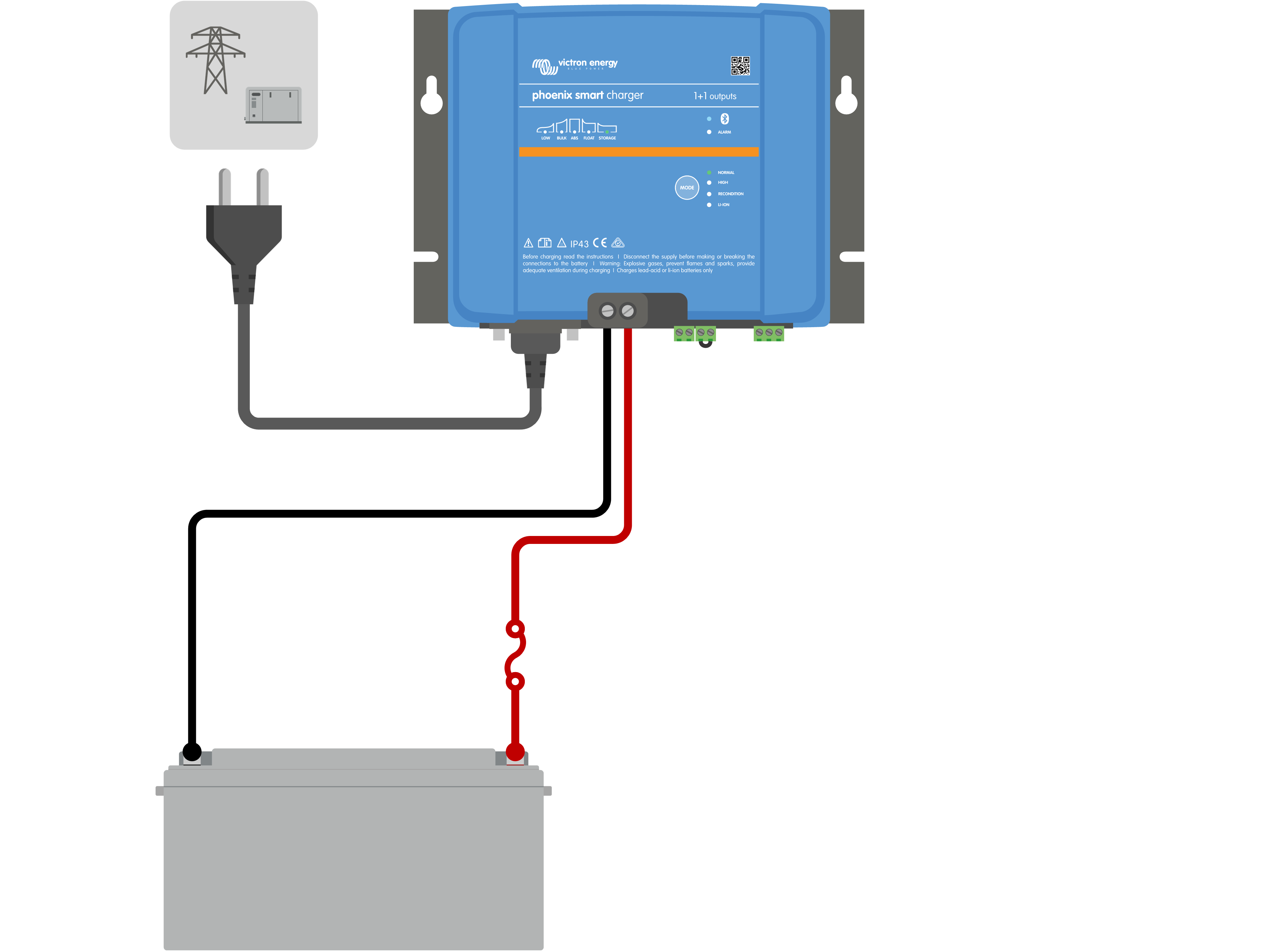
Connect the AC power cable to a mains power outlet; all LEDs will illuminate briefly when the charger is powered up, then the LEDs indicating the current charge mode and charge state will illuminate.
Select the charge mode and charge current limit most appropriate for the battery type and capacity.
Setup using the charger:
Select the most appropriate mode from the integrated charge presets (Normal, Normal + Recondition, High, High + Recondition or Li-ion) by briefly pressing the MODE button on the charger to cycle through each option; the LED beside the currently selected charge mode (NORMAL / HIGH / LI-ION) will be illuminated, as well as the RECONDITION LED if enabled.
Ensure that recondition stage is only enabled when required, as unnecessary or overuse will reduce battery life.
If required, enable low current mode (charge current limited to 50% of the maximum rated charge current); to enable (or disable) low current mode depress and hold the MODE button for 3 seconds, when enabled the LOW LED will blink.
Setup using Bluetooth:
Using a Bluetooth enabled device (such as a mobile phone or tablet), open the VictronConnect app and locate the Smart IP43 Charger in the LOCAL page, then connect to the device (default Bluetooth PIN Code is 000000).
Select the ‘Setting’ icon (gear in the top right corner) to access the 'Settings' page.
Select 'Battery settings' to access the 'Battery settings' menu.
Expand the 'Battery preset' drop-down menu, then select 'Built-in preset' or alternatively 'Select preset' for more specialised battery types.
Select the most appropriate mode from the integrated charge presets (Normal, Normal + Recondition, High, High + Recondition or Li-ion) in the 'Built-in presets' menu, then select 'OK'; the LED beside the currently selected charge mode (NORMAL / HIGH / LI-ION) will be illuminated, as well as the RECONDITION LED if recondition stage is enabled.
Ensure that recondition stage is only enabled when required, as unnecessary or overuse will reduce battery life.
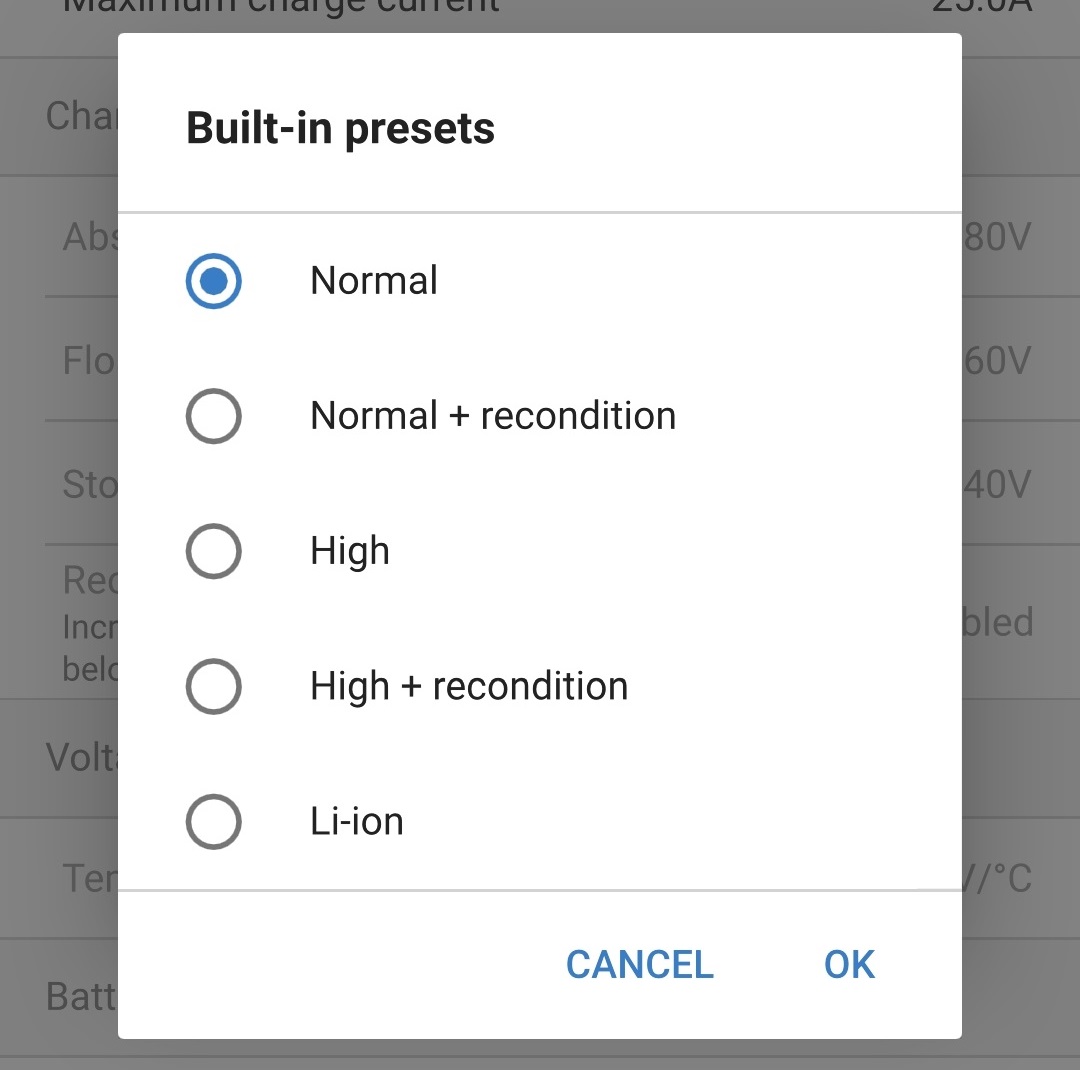
If required, enable low current mode (charge current limited to 50% of the maximum rated charge current) or minimum current mode (charge current limited to 25% of the maximum rated charge current); to enable (or disable) low or minimum current mode select the required option from the 'Maximum charge current' menu.
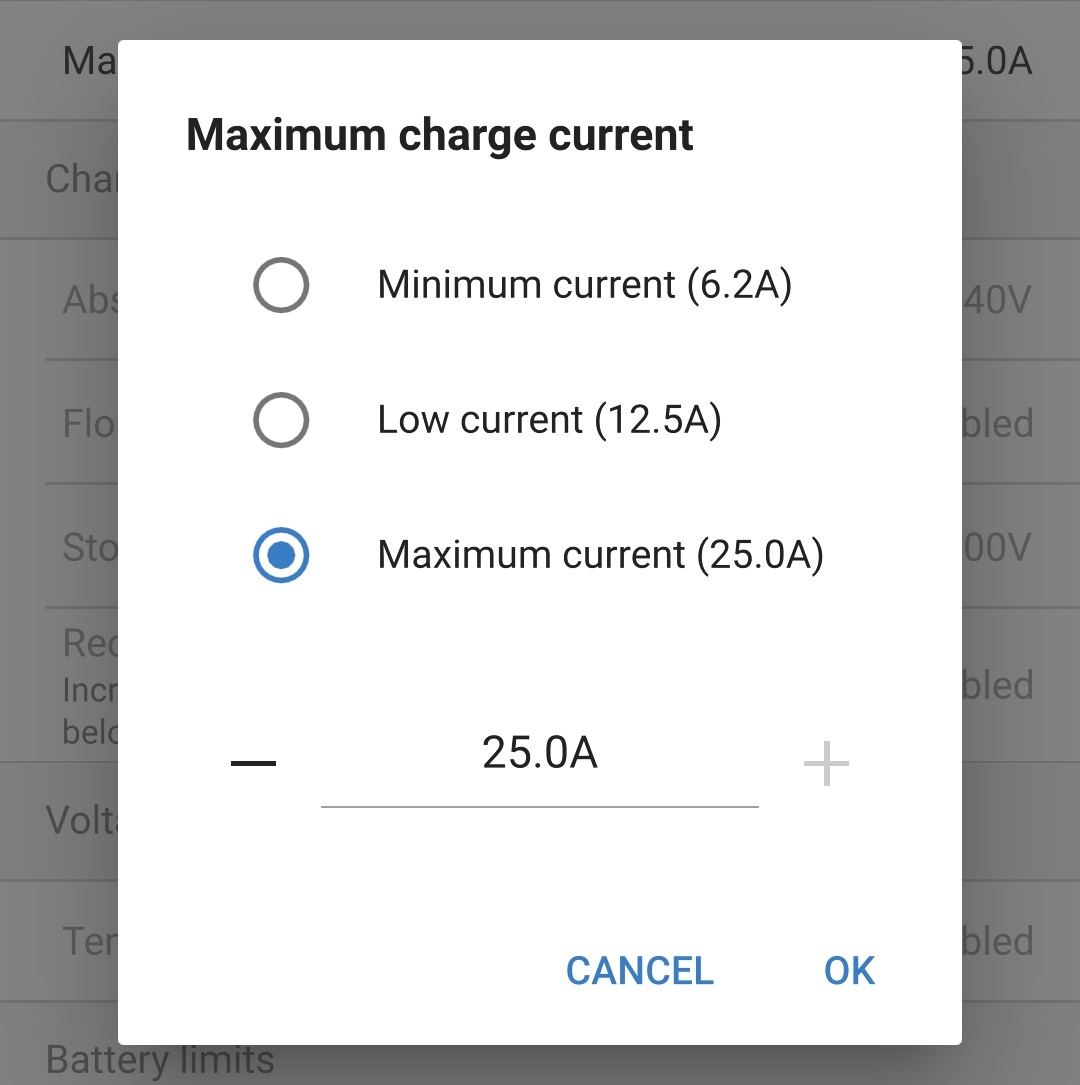
The charger will automatically store the selected charge mode and recall it for future charge cycles (even after being disconnected from power).
When the ABS LED is illuminated the charger has moved into absorption stage (bulk stage is complete); the battery will be approximately 80% charged (or >95% for Li-ion batteries) and may be returned into service if required.
When the FLOAT LED is illuminated the charger has moved into float stage (absorption stage is complete); the battery will be fully (100%) charged and is ready to be returned into service.
When the STORAGE LED is illuminated the charger has moved into storage mode (float stage is concluded); to maintain the battery at full charge, the battery can be left on continuous charge for an extended duration.
To stop charging isolate the power supply to the AC power cable.